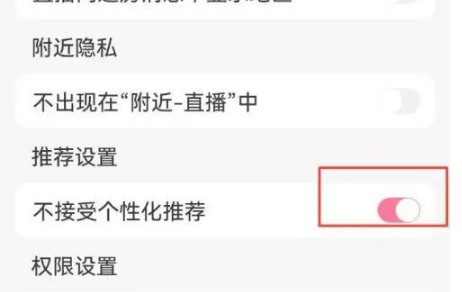How to turn off Jiuxiu Live advertising and how to turn off personalized recommendation tutorial for Jiuxiu Live ? Let’s take a look together.
First, enter the [Jiuxiu Live] APP homepage and click [Me] in the lower right corner.
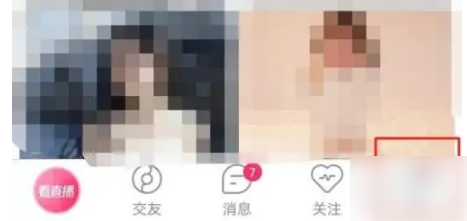
Then, click the settings icon in the upper right corner and click [Privacy Settings].


Finally, click the round button next to [Do not accept personalized recommendations] until it displays red.