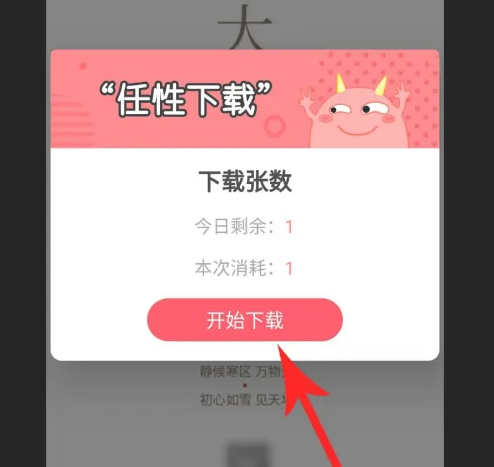Let’s take a look at the specific operation method of how to save the picture monster poster to the album .
Open the Picture Monster homepage and click on the picture template "Cover".

Open the picture template and edit it. After editing, click the "Preview" button.

Open the image preview interface to view the image, and then click the "Download" button.

Click to open the "Free Download" prompt pop-up window, and then click the "Start Download" button to export the image to your phone.