Baidu Wenku joint membership is a special form of membership, which not only includes members of Baidu Wenku, but may also form alliances with members of other platforms. For example, Baidu Wenku members can be combined with members of other platforms such as JD Plus members or iQiyi members. In this way, users can enjoy more membership privileges and services of the platform.

How to get Baidu Wenku joint membership?
1. After the order payment is successful, the membership rights of Baidu Wenku, iQiyi, Himalaya, etc. will be credited to the mobile phone number bound to the Baidu account you purchased the membership in real time.
2. After the order payment is successful, QQ Music, JD.com plus, Kugou, Dingdong shopping and other rights must be collected manually through SMS guidance or the purchase page - My Joint Member . Please enter the recharge mobile phone within 7 natural days after the payment is successful. Orders received after the collection time will not be refunded.
What are the ways to receive the rights of Baidu Wenku joint members?
There are a total of 3 ways to receive it, as follows:
(1) Click the My Joint Membership button in the upper right corner of the H5 purchase page to receive/view;
(2) Log in to Baidu Wenku website, click on the personal avatar in the upper right corner - Personal Center - My Account - My Messages;
(3) Check the mobile phone text message corresponding to the payment order, and follow the prompts to receive or redeem within the specified time. If you do not receive the text message or the rights cannot be claimed, please contact Wenku customer service for feedback.
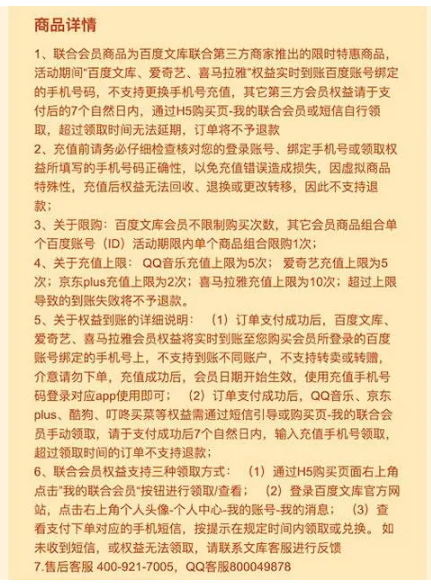
How to activate Baidu Wenku joint membership?
The APP activation/redemption process is similar. Generally, you need to log in to the corresponding APP, find the place where you can fill in the redemption code, and fill in the redemption code.
The following is an example of joint annual card activation between Baidu Wenku and Mango TV:
1. Open and log in to the Mango TV mobile client and select the [My] option in the lower right corner.
2. Find [VIP Member], select [Open Now], and find [Use Redemption Code].
3. Enter the member redemption code and click [Confirm] to complete the activation.