How do we create reverse video on BiClip? BiJi is a very good editing software. We can edit various videos on it. Some friends asked how to play the video backwards? Below I will share with you the specific operation methods, come and take a look.
Method steps
1. In the first step, we open the Bi-Cut software on the computer, and then click on the "Start Creating" option on the Bi-Cut homepage.

2. In the second step, after entering the creation page, we drag the material into the track, then locate the position of the video that needs to be played upside down, and then click the "Split" tool in the toolbar.

3. The third step is to locate the end of the video progress that needs to be played backwards and click the "Split" tool again.

4. The fourth step is to select the segmented video clip and click on the toolbar to use the "Reverse" tool.

5. Step 5: After clicking the "Reverse Play" tool, a prompt of "Reverse Play Completed" will appear on the page, indicating that the video clip reverse playback setting is successful.
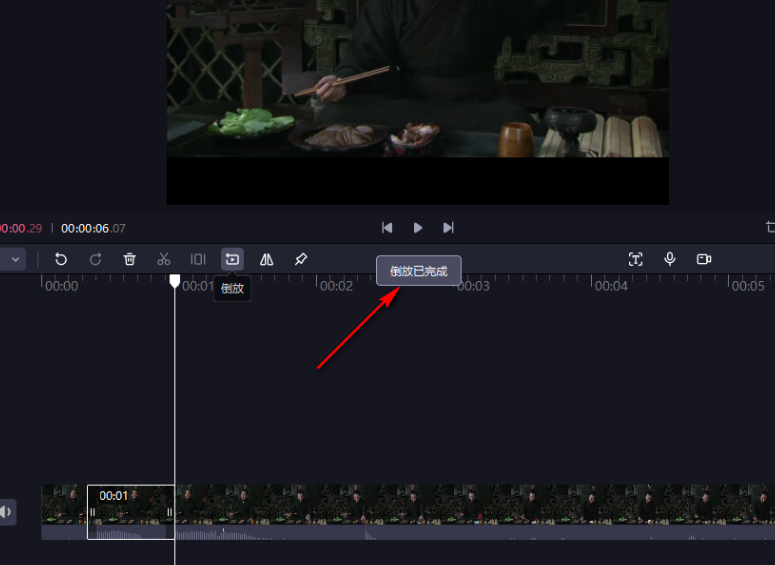
The above is the operation method of cutting and playing backward video clips brought to you today. If you want to know more information about popular software tutorials, please pay more attention to this site.