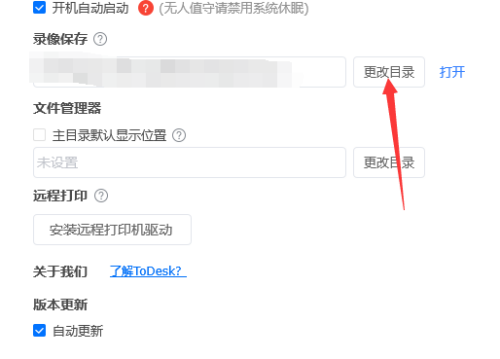ToDesk is a particularly easy-to-use computer remote control software. So how do you change the video storage directory in ToDesk? In fact, the operation method is very simple. Next, I will bring you a tutorial on modifying the directory in ToDesk. Friends who want to know can come and learn about it.

1. First click on my ToDesk avatar to log in.

2. Then click Advanced Settings on the left toolbar.

3. Finally, click the Change Directory option and select the new directory to complete.