ToDesk is a professional remote control software. After using it, some users find that the image quality after connection is relatively low. So how can ToDesk improve the image quality? The following is a method for improving image quality in ToDesk. I hope this article can be helpful to you.

1. Open ToDesk and find My in the lower right corner.
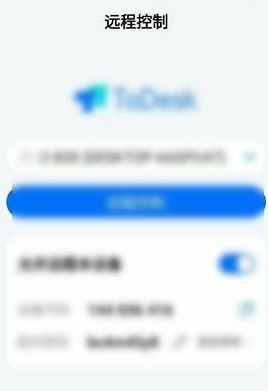
2. Find the picture mode.

3. Just find the image quality priority.
