》》Click to enter the official website of the Ranger Battle Platform》》

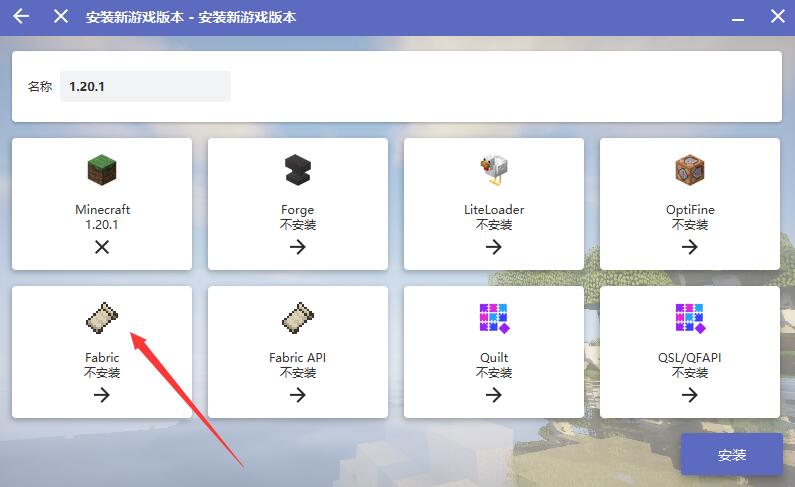
2. If you only want to play the forge module, you need to use an online account to connect to the platform. There is no cost to register an account, just a third-party skin bank account!
Pcl registration login method: click version settings-settings-login method-third-party login: Authlib Jnjector or Little Skin-set to Little Skin
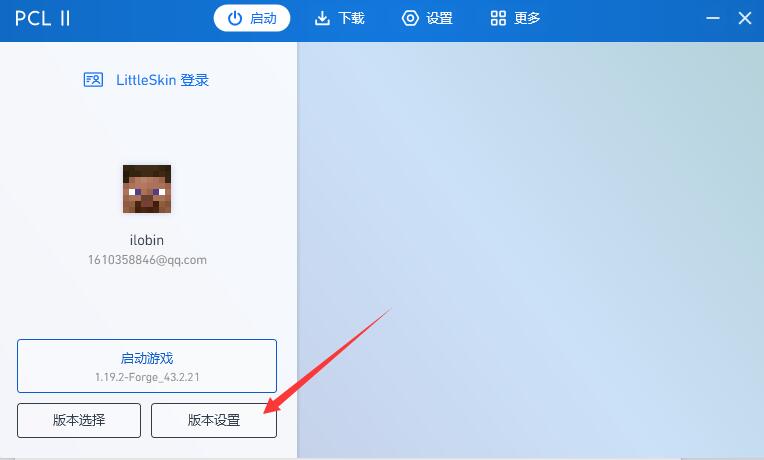
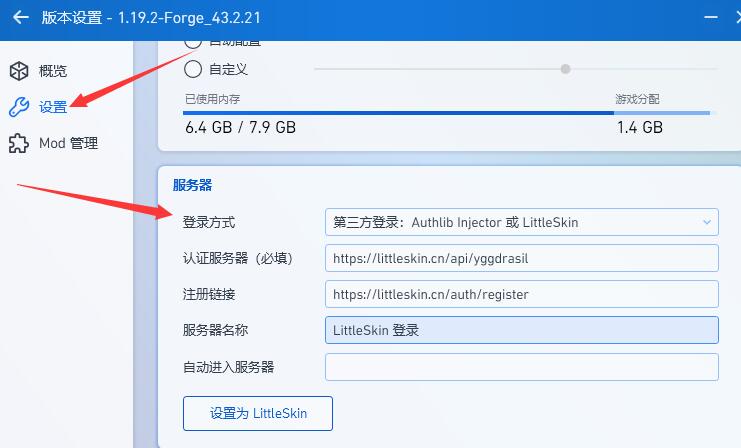
Hmcl registration and login method: Click Account-Add Skin Library Account

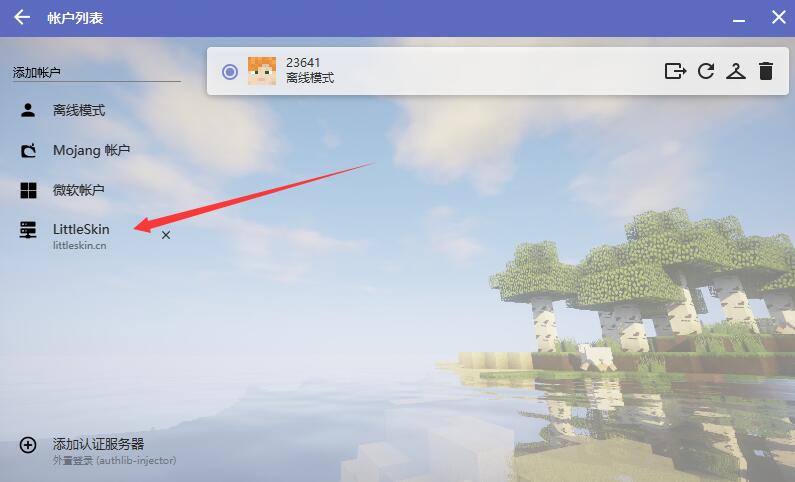
Then register a skin bank account and create a character after completion. (Slow loading of foreign websites is normal)
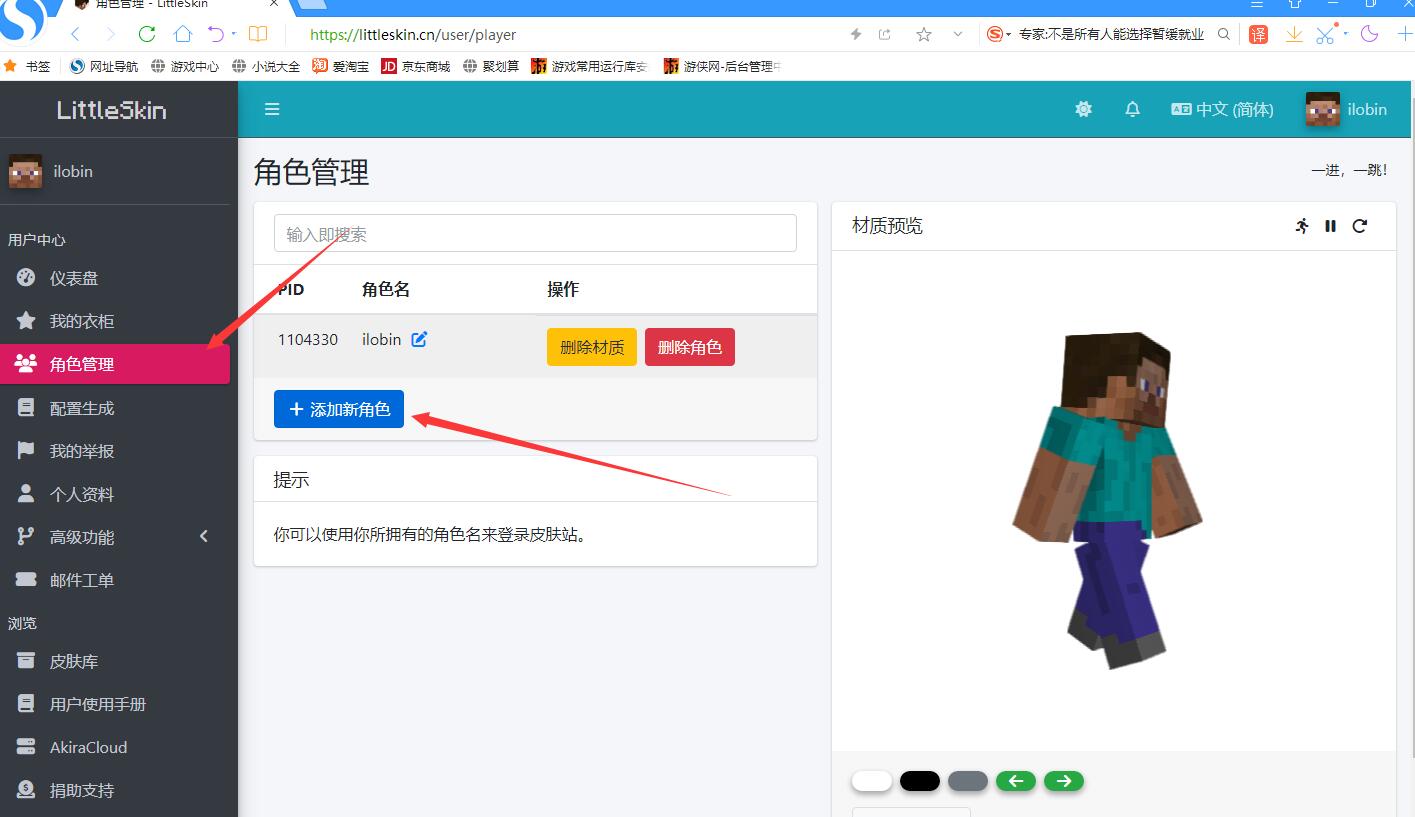
After logging in to your account, start the game launcher from the platform and open the version you want to connect online. After the host starts, it enters the single-player mode and opens the LAN. Although the game room is still invisible to the guest machine at this time, you can click to connect directly in the multi-player mode and enter The host game IP and port are directly connected. The host IP is the number that is displayed when the host enters the special room.
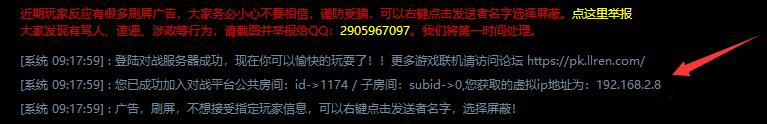
The port is the number displayed when the host opens the LAN.

The guest machine only needs to enter the corresponding IP and port to connect
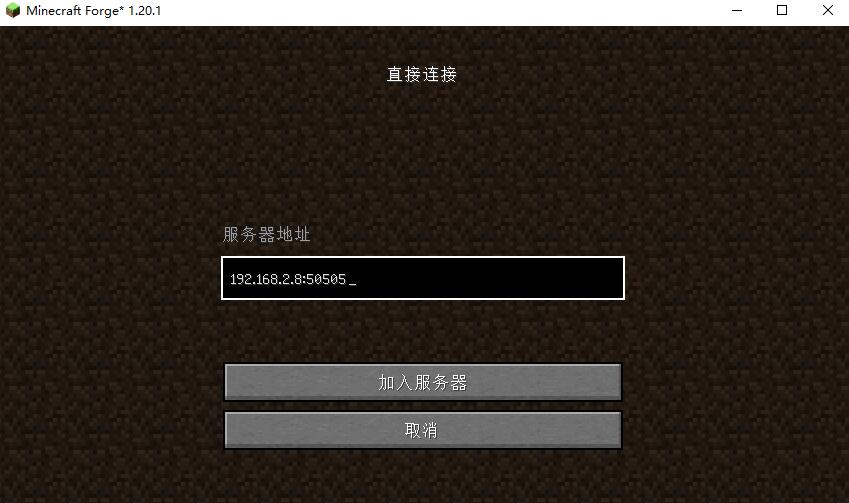
Note that they are all half-width symbols.