The Farthest Frontier is a business simulation and construction game. In the game, you will build your own city-state so that your people can survive. In this issue, the editor has brought you the download address of the furthest border modifier. If you are interested, please take a look below.

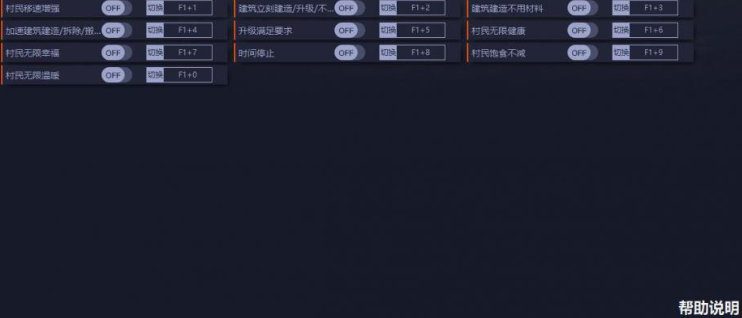
F1+1: Villagers move faster
F1+2: The building is constructed immediately/upgraded/without materials
F1+3: Buildings are constructed without materials
F1+4: Speed up building construction/demolition/relocation
F1+5: Upgrade meets conditions
F1+6: Villagers have unlimited health
F1+7: Villagers are infinitely happy
F1+8: Time stops
F1+9: The villagers are still full of food
F1+0: Villagers are infinitely warm
1. Buildings can be constructed/upgraded immediately/without materials:
Once enabled, it will take effect on buildings constructed/upgraded later.
It will take a while for the current map to take effect for the first time.
2. The upgrade meets the requirements: the game is not paused, and the upgrade status of the building is refreshed at the next moment.
3. Villagers have unlimited health:
To use it in combat, turn it on before combat.
Health will be set to a larger value and restored next time the save is loaded.
4. Unlimited happiness for villagers: If the time stop modification item is turned on, it needs to be turned off to refresh the status of the villagers.
1. Open the game first, then open the modifier.
2. Understand the instructions for using the modifier.
3. Turn on each main initial item of the modifier and then use each sub-modification item [If you don’t have a main initial item, you don’t need to turn it on] [Main initial item: If it is turned on... modify it].
4. Use the modification item [cannot open to view the modifier usage instructions].
5. In the key function, the numeric keys are generally above the letter keys.