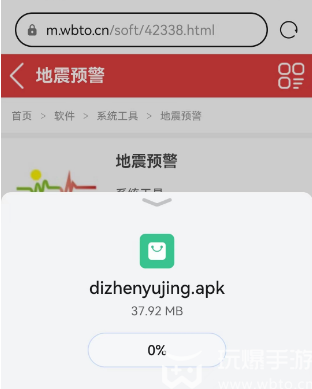Earthquake early warning has become a hot topic recently. I believe many users understand the importance of earthquake early warning. If you still don’t know how to set earthquake early warning on your mobile phone, here are the latest earthquake early warning setting steps for different brands brought to you by this site. , hope it helps you.

Huawei mobile phone: Settings - Security - Emergency Warning Notification - Earthquake Warning.
Honor mobile phone: Settings - Security - Emergency Warning Notification - Earthquake Warning.
Xiaomi/Redmi mobile phones: mobile phone manager-family care-earthquake early warning or comprehensive protection-earthquake early warning.
OPPO / Realme / OnePlus: Settings - Security - SOS Emergency Contact - Natural Disaster Alert - Earthquake Alert.
iQOO: Weather App - Settings - Earthquake Warning - Activate the earthquake warning service.
Meizu: Settings-Emergency-Earthquake Warning.
Vivo: Set up an earthquake warning in the Weather App and enable the earthquake warning service.
realme: Set up a security-SOS emergency contact-natural disaster alert-earthquake alert.
Apple: Third Party → Earthquake Warning
After setting up, when the mobile phone predicts an earthquake above 2.0, it will sound an alarm to nip it in the bud.
>>>>> Earthquake Early Warning
1. First, click on the above [Earthquake Early Warning] app download entrance to enter the earthquake early warning download page.

2. Then click [Android Download] on the download page. A download button will appear at the bottom, click download.

3. Finally, wait for the download progress bar to end, then complete the installation to end the entire download process.