There is no earthquake early warning function on Apple phones, but it can be implemented through third-party software. The following is a detailed operation method to help Apple fans set up the earthquake early warning function in real time, effectively improving users' ability to respond to earthquake disasters and ensuring the safety of people and property.
The earthquake early warning function on the Apple product system is only available in some earthquake-prone countries. However, our Chinese version of the Apple system does not have this function. At that time, it could be achieved by downloading third-party software. The method is as follows:
1. Open [App Store] on the desktop of your iPhone.

2. In the App Store interface, search for earthquake warning and click [Get].

3. After completing the installation, open [Earthquake Warning] on the mobile phone desktop.

4. On the warm reminder interface, click [Agree].

5. In the early warning alarm interface, first click to listen to the countdown alarm, and then click [Next].

6. Then click to listen to the alarm sound, and then click [Next].
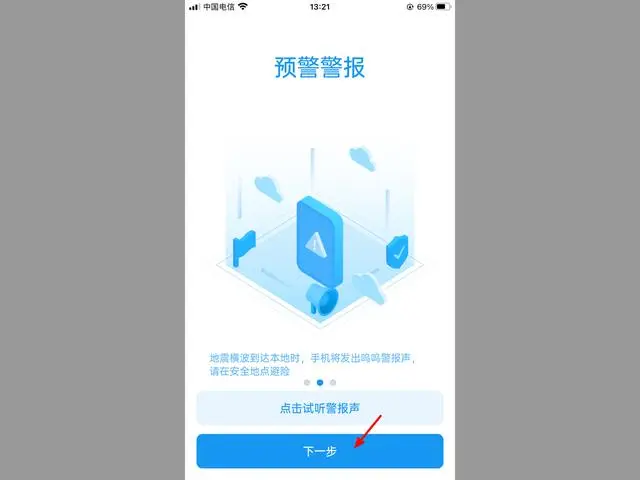
7. In the hedging strategy interface, click [Get Started].

8. On the location interface, click [Allow when using APP].

9. Click [Allow] to receive an earthquake warning before an earthquake.
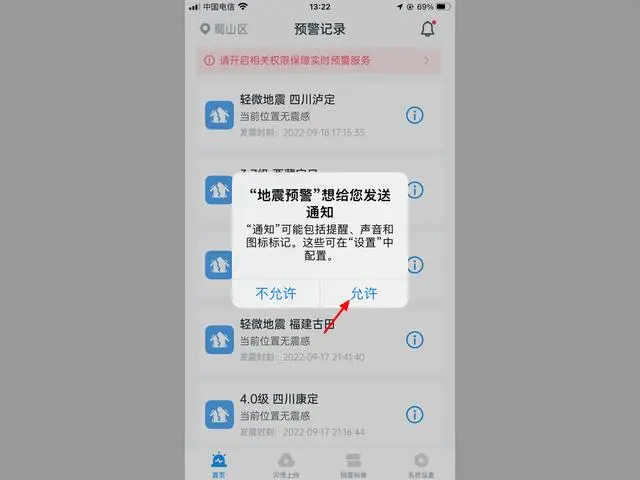

Source Code Network , a website that can provide you with high-quality content and massive software tutorials and information, allows you to swim in the paradise of games and brings you a relaxing and enjoyable reading experience!