After we have set the address in the Halo Assistant software, we want to modify the previously set address, but we don’t know how to modify it. So now let’s take a look at the tutorial on modifying the shipping address in the Halo Assistant.

1. First open the Halo Assistant software and enter the homepage, then click [My Halo] in the lower right corner;

2. Then go to my page and click [Receipt Information];

3. Click [Physical Prize Shipping Address] on the shipping information page;
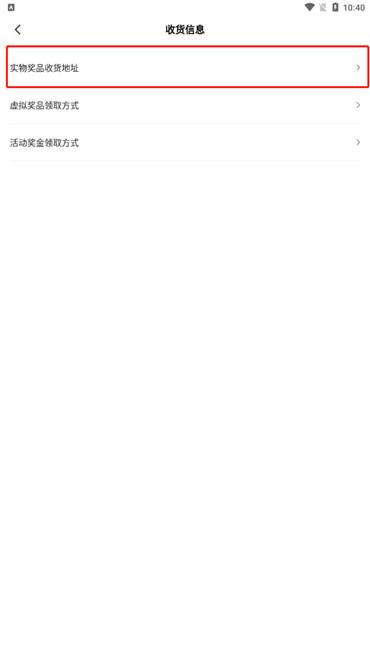
4. After clicking, click [Address] on the address management page;
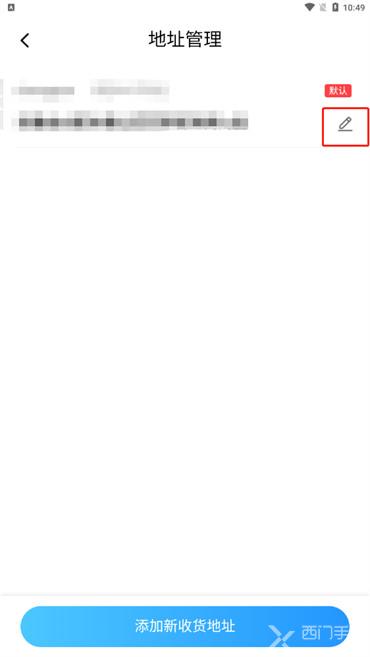
5. Finally, you will enter the page for editing the address. After modifying the content on this page, click [Save] ;

Recommended reading: What is the shipping address of Halo Assistant?