Where is the Weibo Message Board? The most comprehensive tutorial on how to use the Weibo Message Board . The Message Board is a new feature recently launched on Weibo. I believe many friends have seen it, but some friends may not know how to use this function. Go and use it. Where can I find the Weibo message board? The editor has sorted out the relevant content. I hope it can help everyone.
"Weibo" message board usage tutorial: What is the use of the message board?
The message board is a chat tool specially created for interactions with non-related friends. When the other party is not following us, we can get more message sending times through the message board, which provides a good opportunity for interaction with many star-chasing friends.
Where is the message board?
Open Weibo - Messages to view the message board.
How to leave a message?
1. Open the homepage of the user you want to leave a message and click on the bottom to leave a message.
2. When the other party does not reply, we can only send a message. After the other party replies, we can send 3 more messages to the other party.
3. Members can send more messages after the other party replies.
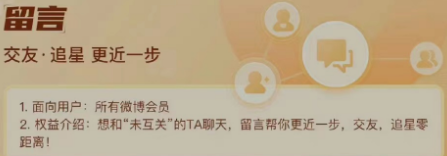
The above is the entire content of "Where is the Weibo Message Board and the most comprehensive tutorial on how to use the Weibo Message Board" compiled by the editor. If you want to know more about mobile game strategies or software tutorials, you can follow this site, which will be updated in real time every day. Valuable content, I hope you all like it.