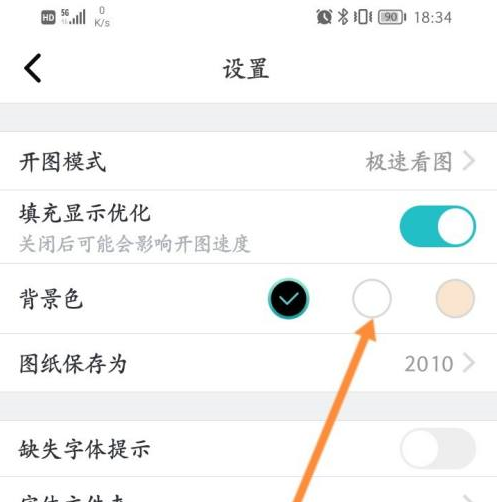The default background of CAD Viewer is not good-looking, and the user has not customized the background color he likes. So how to change the background color of CAD Viewer? The following is a tutorial on how to change the background color of CAD Viewer. Interested users can take a look below.

1. First enter the CAD of your mobile phone and click on the avatar icon in the upper left corner.

2. Then click the settings icon below.

3. Finally, select the background color to modify the background color.