How to delete materials from canvas drawable. How to delete materials from canvas drawable . Below, the editor will introduce to you how to delete materials from canvas drawable. Interested friends can come and learn about it together.
1. There is no eraser tool in the Canva drawable app, so if you have unwanted materials, just click on the corresponding pattern or text box. After selecting, a small trash can icon will appear above it, as shown in the figure:
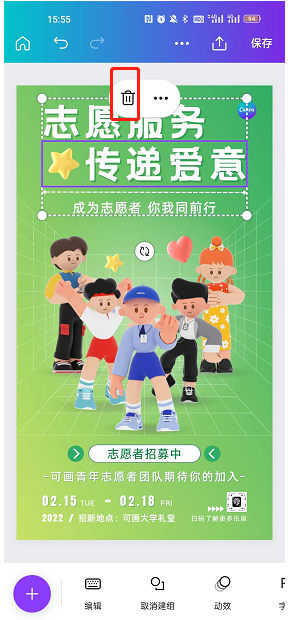
2. Click this icon to delete the corresponding content. Canva Draw itself is a design software, so there are no drawing tools in it. You can only use the materials in the app and imported pictures for design and creation. If you want to draw by yourself For the original part, it is best to switch to drawing software for operation. It is very convenient to use the eraser tool and brush tool.
3. If you want to delete the entire design together, you can actually just exit the software without saving, or click the * icon in the upper left corner to return to the main interface of the app. The unsaved design will be deleted, as shown in the figure:

The above is the entire content of how to delete materials from canvas that can be drawn by the editor. If you want to know more about mobile game strategies or software tutorials, you can follow this site. Some valuable content will be updated in real time every day. Hope you all like it.