How to post voice comments on Tik Tok. Tik Tok voice comment tutorial . What should I do if I don’t know how to use voice comments on Tik Tok? You might as well try the methods shared below.
1. First, we need to open Douyin and click Comment in the video comment area where we want to enter a voice comment.

2. Then find the first microphone icon and click to perform voice input.
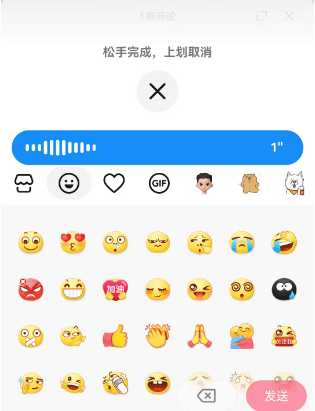
3. After entering the voice comment you want to send, click Send next to complete the voice comment.

4. This function is only available to some users. If your Douyin does not have this function, you only need to update the version.

The above is the entire content of the tutorial on how to post voice comments on Tik Tok compiled by the editor. If you want to know more mobile game strategies or software tutorials, you can follow this site. Some valuable content will be updated in real time every day. I hope Everyone likes it.