How to apply for a refund in "Fearless Contract" ? There are many ways to play in the game "Fearless Contract", and there are also many exquisite skins, which are very popular among players. There is also a recharge system in the game, so many players will spend money in the game, so it must be Sometimes players want to know how to refund the Fearless Contract. The editor has compiled the relevant content, hoping to help everyone.
How to apply for a refund for Fearless Contract 1. What can be refunded?
For skins that have not been equipped, upgraded, or used within 14 days, you can use vp to purchase unused heroes. For vp that has not been spent within 14 days, the skin will be refunded to your account. The vp and hero need to submit a form.
Note: Each account has one and only one unconditional refund within 90 days, which can be used to refund used, upgraded, and played skins.
2. Refund process
1. First log in to the Riot official website [click to enter], then scroll down all the way to find the [Fearless Contract] channel, and click to enter.
2. Click [Customer Service] at the top of the Fearless Contract page, and then click the drop-down [Customer Service].
3. Then click [Refund for Unused Goods] in the lower right corner. Note that there is only one opportunity for refund within 90 days, so please use it with caution.
4. Then select the corresponding refund product and fill in the corresponding refund application form.
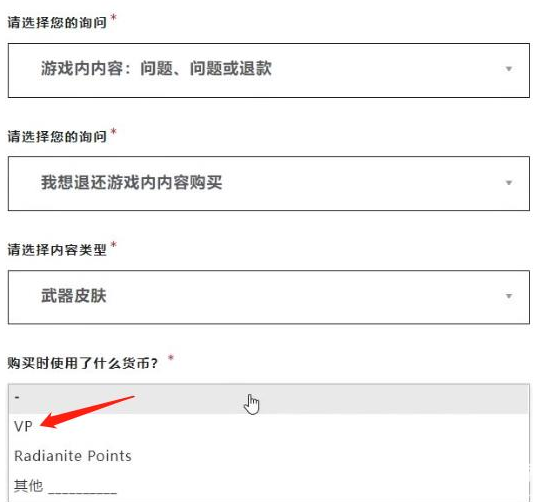
5. After filling in the form, wait for the official review to complete the refund.
The above is the entire content of "How to apply for a refund in "Fearless Contract"" compiled by the editor. If you want to know more mobile game strategies or software tutorials, you can follow this site. Some valuable content will be updated in real time every day. I hope you all like.