My favorite blogger on Douyin has released a new work. If you don’t want to miss it, you can turn on the work update notification. So how do you turn on the work update notification on Douyin? What I bring to you below is a tutorial on how to activate work update notifications on Douyin. Let’s take a look.

1. First open Douyin, long press on the work of the blogger you follow, and select [Notification Settings].
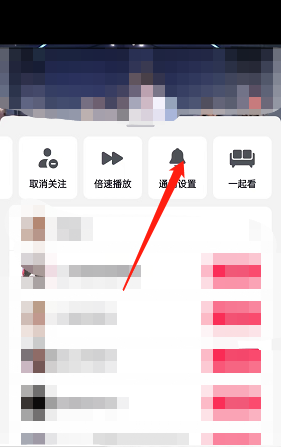
2. Then click [Notify all his works].
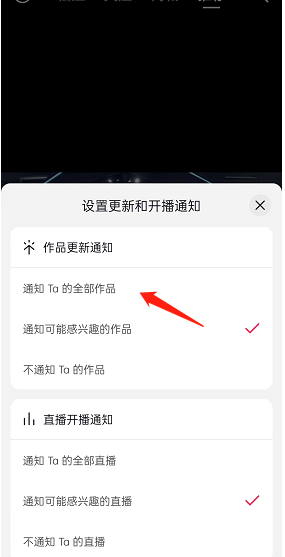
3. Finally, when the interface displays [Setup Successful], that’s it.
