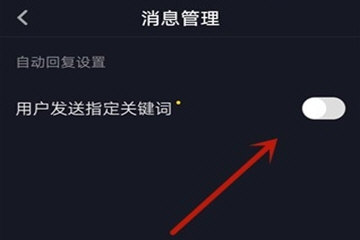How to enable automatic replies on TikTok? Sometimes Douyin bloggers cannot reply to messages, so they choose to turn on the automatic reply function. Here is a detailed tutorial on how to turn on automatic replies on Douyin. Interested netizens can take a look.

1. First, click to open the Douyin Short Video APP, enter the "My" personal information setting interface, then select and click the "Creator Service Center" function, and click to enter.

2. Then select the "Message Management" function in the "Creator Service Center" function interface and click to enter.

3. Finally, users can set up the automatic reply function, so that others will automatically reply when they send specified keywords. Keywords and reply content can be set through the reply rules below.