How to send voice in Douyin comment area? Many Douyin users may find that some netizens can send voices in the comment area, so the editor will share with you a tutorial on sending voices in the Douyin comment area. Interested netizens must not miss it.

1. First we need to open our Douyin and log in, then we click on a video we want to comment on, and then we click on the voice microphone below the input box;
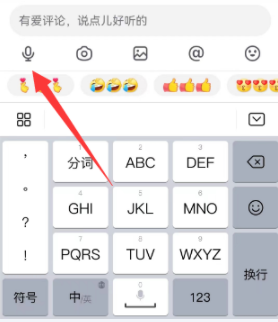
2. After clicking on the microphone, we can record the voice we want to publish (some users may not have this function yet);
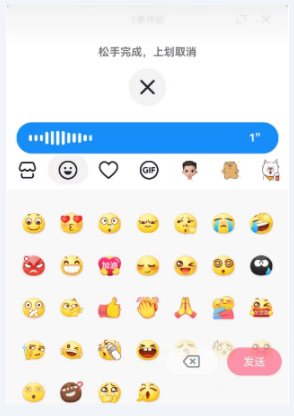
3. This function is also in the testing stage. Douyin will gradually recommend it to users. We only need to update to the latest version of Douyin to use it.
