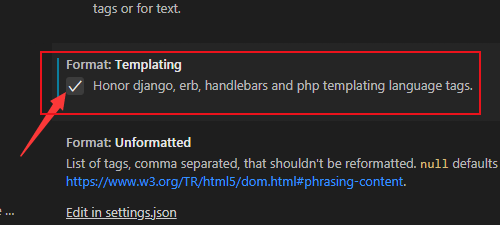vscode is a cross-platform editor that is deeply trusted and loved by developers. Do you know how to turn off the PHP template language tag in vscode? Let’s take a look below!
1. 1. After entering the application, click the settings icon at the bottom of the homepage (as shown in the picture below), and then select the Settings option in the pop-up drop-down box.

2. Then find and click the Git option on the settings page.

3. Finally, click on the Templating function on the right side of the new window and uncheck it.