How to use the beauty function of Langhua Live to activate the beauty function ? Let’s take a look together.
Open the "Langhua Live App" software.

After entering the "Langhua Live App", click the "My" button in the lower right corner.
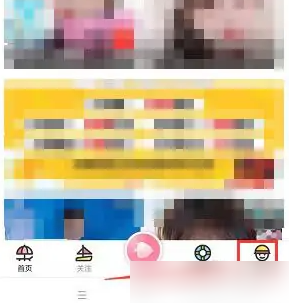
On the "My" page, click the "pinion" icon button in the upper right corner.

On the "Settings" page, find the "General Settings" column.

On the "General Settings" page, find the "Beauty Extension Switch" column.

Check the button on the right side of the "Beauty Extension Switch" column and slide to the right to turn it on.
