How to display unknown distance and hidden location information in the app "How to Play" is an overview of the steps . Let's take a look together.
Open Huiwan on your phone and click My in the lower right corner.
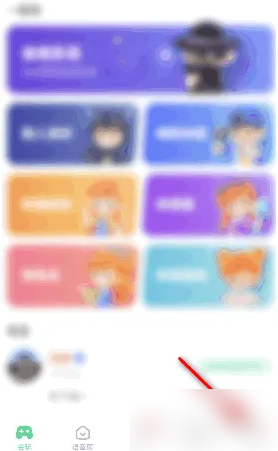
Then click Settings.

Then click Privacy.

Then slide the sliding button to hide the location information to the right. After the sliding is completed, you can turn on the hidden location information.
