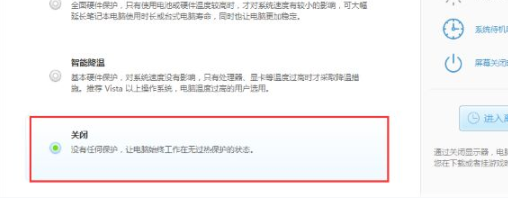Master Lu is a very practical system management software. We can see the parameter information of our computer in this application. Recently, a user asked Master Lu how to turn off the energy saving program? In response to this problem, the editor below will bring you Master Lu's method of turning off the energy saving program. Friends in need come and take a look!

1. After entering the application, click the temperature management option on the upper toolbar.

2. Then select the energy-saving cooling function in the pop-up drop-down box.

3. Finally, just turn off its function.