使用 AI 离线与您的文档聊天。没有数据离开您的系统。只需要连接互联网即可安装该工具并下载 AI 模型。它基于 PrivateGPT 但具有更多功能。
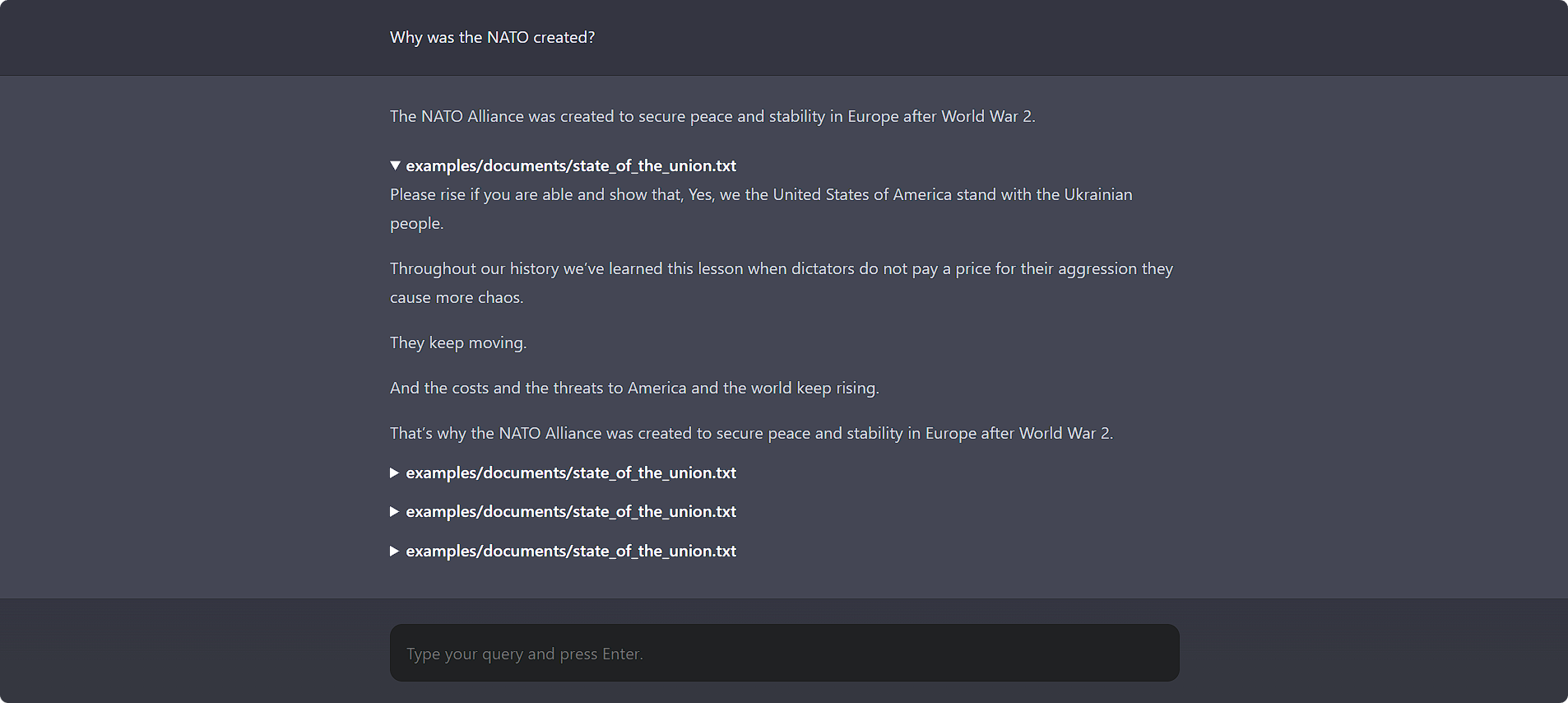
内容
chatdocs.yml进行高度配置| 扩大 | 格式 |
|---|---|
.csv | CSV |
.docx , .doc | Word文档 |
.enex | 印象笔记 |
.eml | 电子邮件 |
.epub | 电子书 |
.html | 超文本标记语言 |
.md | 降价 |
.msg | 展望消息 |
.odt | 打开文档文本 |
.pdf | 便携式文档格式 (PDF) |
.pptx , .ppt | PowerPoint 文档 |
.txt | 文本文件 (UTF-8) |
使用以下命令安装该工具:
pip install chatdocs使用以下方式下载 AI 模型:
chatdocs download现在它可以在没有互联网连接的情况下离线运行。
添加包含要聊天的文档的目录,使用:
chatdocs add /path/to/documents处理后的文档默认存放在
db目录下。
使用以下方式与您的文档聊天:
chatdocs ui在浏览器中打开 http://localhost:5000 以访问 Web UI。
它还有一个漂亮的命令行界面:
chatdocs chat
所有配置选项都可以使用chatdocs.yml配置文件进行更改。在某个目录中创建chatdocs.yml文件并运行该目录中的所有命令。有关参考,请参阅默认的chatdocs.yml文件。
您不必复制整个文件,只需添加要更改的配置选项,因为它将与默认配置合并。例如,请参阅tests/fixtures/chatdocs.yml ,它仅更改一些配置选项。
要更改嵌入模型,请在chatdocs.yml中添加并更改以下内容:
embeddings :
model : hkunlp/instructor-large注意:更改嵌入模型时,请删除
db目录并重新添加文档。
要更改 CTransformers (GGML/GGUF) 模型,请在chatdocs.yml中添加并更改以下内容:
ctransformers :
model : TheBloke/Wizard-Vicuna-7B-Uncensored-GGML
model_file : Wizard-Vicuna-7B-Uncensored.ggmlv3.q4_0.bin
model_type : llama注意:首次添加新模型时,请先运行
chatdocs download下载模型,然后再使用。
您还可以使用现有的本地模型文件:
ctransformers :
model : /path/to/ggml-model.bin
model_type : llama使用? Transformers 模型,将以下内容添加到您的chatdocs.yml中:
llm : huggingface要改变? Transformers 模型,在chatdocs.yml中添加和更改以下内容:
huggingface :
model : TheBloke/Wizard-Vicuna-7B-Uncensored-HF注意:首次添加新模型时,请先运行
chatdocs download下载模型,然后再使用。
要将 GPTQ 模型与 ? Transformer,使用以下命令安装必要的软件包:
pip install chatdocs[gptq]要为嵌入模型启用 GPU (CUDA) 支持,请将以下内容添加到您的chatdocs.yml中:
embeddings :
model_kwargs :
device : cuda您可能需要按照此处的说明重新安装启用 CUDA 的 PyTorch。
要启用对 CTransformers (GGML/GGUF) 模型的 GPU (CUDA) 支持,请将以下内容添加到您的chatdocs.yml中:
ctransformers :
config :
gpu_layers : 50您可能必须使用以下命令安装 CUDA 库:
pip install ctransformers[cuda]要启用 GPU (CUDA) 支持? Transformers 模型,将以下内容添加到您的chatdocs.yml中:
huggingface :
device : 0您可能需要按照此处的说明重新安装启用 CUDA 的 PyTorch。
麻省理工学院