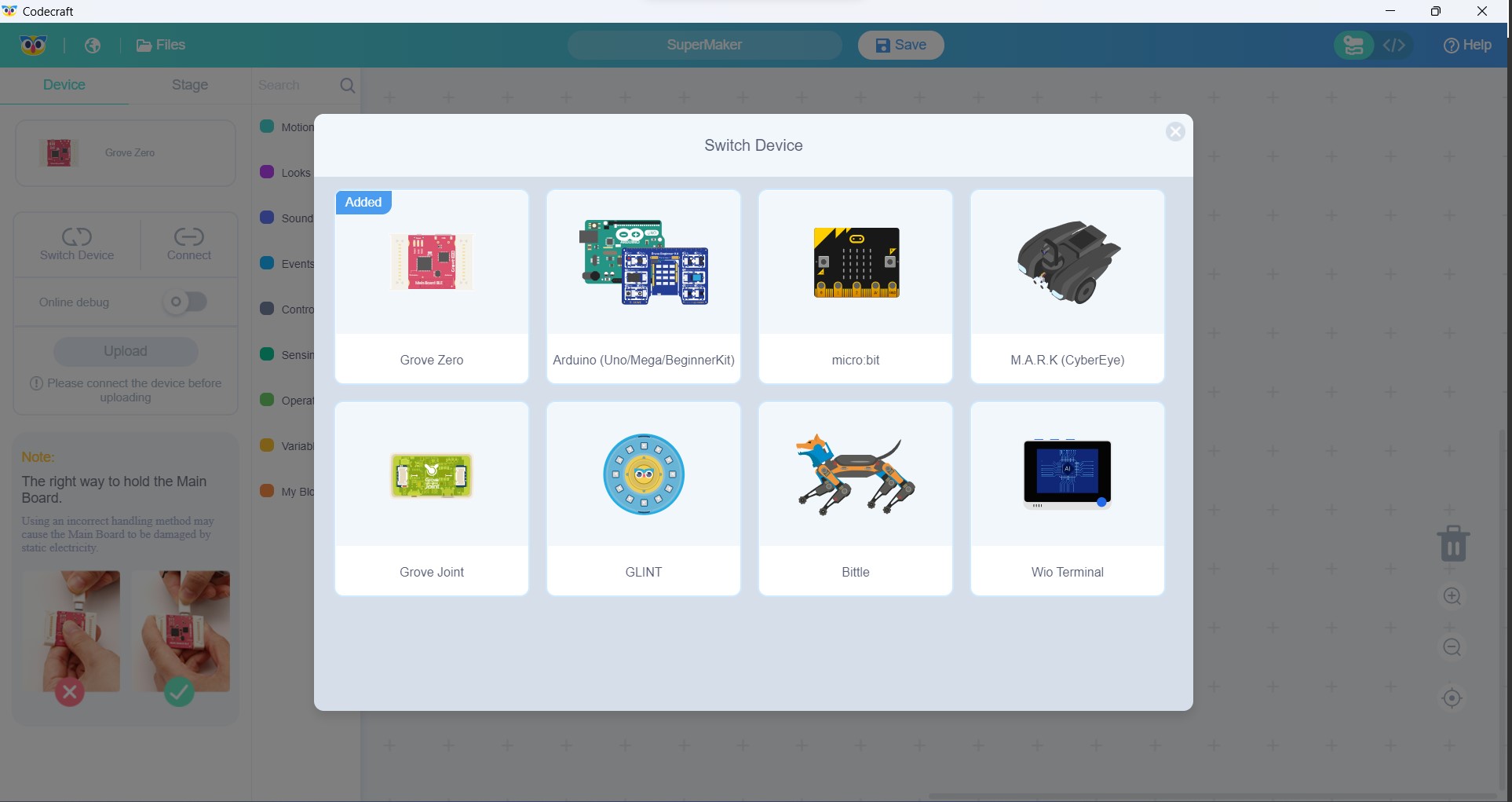
Codecraft是一款基于Scratch 3.0的图形化编程软件。针对7-16岁青少年,兼容WIN/MAC。
通过使用拖放界面,Codecraft 一直在帮助用户进行编程,而无需使用传统的基于文本的编程语言编写代码。自 2018 年推出以来,它旨在让初学者(尤其是 STEAM 课堂)更轻松地接受编码来创建项目和原型。 Codecraft 专注于微控制器和物联网设备编程,已得到全球数千名用户的采用和信任。 2022 年,Codecraft 入围 Bett Awards 决赛和 Edtech Awards Cool Tool 决赛,这是教育技术行业的两个重要且享有盛誉的奖项。
Codecraft 在线帮助
零号丛林
Arduino Mega && Arduino Uno && Grove Arduinol 初学者套件
微:位
马克(CyberEye)
闪烁
比特尔
无线终端
您可以从我们网站的下载页面或Github Release下载最新版本
该项目需要:
Linux/苹果机:
bash run-mac.sh视窗:
bash run-win64.sh cd ./blocks
npm install && npm run build
cd ./l10n
npm install && npm run build
cd ./vm
npm install && npm run build
cd ./gui
npm installnpm run build-macnpm run build-win构建主应用程序
rm -r ../main/app/gui && cp -r ./build ../main/app/gui
cd ./main/app
npm install
./node_modules/.bin/electron-rebuild serialport
# If the error message “script is prohibited on this system” appears on the Windows
# system, you need to open powershell as an administrator, and then execute
# Set-ExecutionPolicy RemoteSigned
cd ./main
npm install
rm -r build npm run publish-macnpm run publish-linuxnpm run publish-win64构建完成后,您可以在 main/build/ 下找到安装程序
如果要进入调试模式并调试 gui,则需要先在本地运行 gui。 gui依赖于block、l10n、vm,所以需要先编译这三个项目。
cd ./blocks
npm install && npm run build
cd ./l10n
npm install && npm run build
cd ./vm
npm install && npm run build
cd ./gui
npm run start此时,当前终端中正在运行一个Web服务。本地主机:8601
然后修改窗口加载URL。
/main/src/application.js 中的第 213 行
Comment out the line.
window.loadURL(loadURL) ;
Open the line.
window.loadURL( ' http://localhost:8601 ' ) ;
If you need the console, open the line.
window.webContents.openDevTools ();打开一个新终端
cd ./main
npm run start块目录:blocks/blocks_vertical
块 l10n 目录:blocks/msg/scratch_msgs.js
块类型值必须以 'argument', 'colour', 'control', 'data', 'event', 'looks', 'math', 'motion', 'operator', 'procedures', 'sensing' 开头、“声音”、“系统”、“显示”、“azure”、“json”、“mqtt”。这些值在 vm/src/serialization/sb2.js 和 sb3.js 文件的 CORE_EXTENSIONS 中定义
代码目录:gui/src/lib/generators/${device}/
ui xml目录:gui/lib/toolboxs/toolbox-${deviceId}-xml.js
1001: grove zero
1002: arduino
1004: micro:bit
1005: mark
1006: grove joint
1007: mPython
1008: glint
1009: bittle
1010: wio terminal库目录:main/compilers/arduino-libraries/
你可以把你的arduino库放在这个目录中
PR welcome
在此,我们还想宣布公开征集对 GitHub 上的 Codecraft 开源项目做出贡献。无论您是经验丰富的程序员还是刚刚起步的程序员,我们都欢迎各个级别的贡献。从修复错误,到实现新特性和新功能块,使其与更多硬件平台兼容,再到改进整体代码库,您可以通过多种方式为项目做出贡献。预先感谢您有兴趣为此项目做出贡献!
此存储库中包含的代码和可执行发行版根据 Apache License 2.0 的条款获得许可。可执行发行版包含根据其他兼容许可证(例如 BSD-3)授权的第三方代码。
TODO:添加有关如何创建新模块的文档