conda create -n pixart python=3.9
conda activate pixart
pip install torch==2.1.1 torchvision==0.16.1 torchaudio==2.1.1 --index-url https://download.pytorch.org/whl/cu118
git clone https://github.com/PixArt-alpha/PixArt-alpha.git
cd PixArt-alpha
pip install -r requirements.txt所有模型都会自动下载。您也可以选择从此网址手动下载。
| 模型 | #参数 | 网址 | 在 OpenXLab 中下载 |
|---|---|---|---|
| T5 | 4.3B | T5 | T5 |
| VAE | 80M | VAE | VAE |
| 原相-α-SAM-256 | 0.6B | PixArt-XL-2-SAM-256x256.pth 或扩散器版本 | 256-萨姆 |
| 原相-α-256 | 0.6B | PixArt-XL-2-256x256.pth 或扩散器版本 | 256 |
| 原相-α-256-MSCOCO-FID7.32 | 0.6B | 原相-XL-2-256x256.pth | 256 |
| 原相-α-512 | 0.6B | PixArt-XL-2-512x512.pth 或扩散器版本 | 第512章 |
| 原相-α-1024 | 0.6B | PixArt-XL-2-1024-MS.pth 或扩散器版本 | 1024 |
| 原相-δ-1024-LCM | 0.6B | 扩散器版本 | |
| ControlNet-HED-编码器 | 30M | ControlNetHED.pth | |
| 原相-δ-512-ControlNet | 0.9B | PixArt-XL-2-512-ControlNet.pth | 第512章 |
| 原相-δ-1024-ControlNet | 0.9B | PixArt-XL-2-1024-ControlNet.pth | 1024 |
还可以在 OpenXLab_PixArt-alpha 中查找所有模型
首先。
感谢@kopyl,您可以使用笔记本在 HugginFace 的 Pokemon 数据集上重现完整的微调训练流程:
那么,了解更多详情。
这里我们以 SAM 数据集训练配置为例,当然,您也可以按照此方法准备自己的数据集。
您只需要更改配置中的配置文件和数据集中的数据加载器。
python -m torch.distributed.launch --nproc_per_node=2 --master_port=12345 train_scripts/train.py configs/pixart_config/PixArt_xl2_img256_SAM.py --work-dir output/train_SAM_256SAM数据集的目录结构为:
cd ./data
SA1B
├──images/ (images are saved here)
│ ├──sa_xxxxx.jpg
│ ├──sa_xxxxx.jpg
│ ├──......
├──captions/ (corresponding captions are saved here, same name as images)
│ ├──sa_xxxxx.txt
│ ├──sa_xxxxx.txt
├──partition/ (all image names are stored txt file where each line is a image name)
│ ├──part0.txt
│ ├──part1.txt
│ ├──......
├──caption_feature_wmask/ (run tools/extract_caption_feature.py to generate caption T5 features, same name as images except .npz extension)
│ ├──sa_xxxxx.npz
│ ├──sa_xxxxx.npz
│ ├──......
├──img_vae_feature/ (run tools/extract_img_vae_feature.py to generate image VAE features, same name as images except .npy extension)
│ ├──train_vae_256/
│ │ ├──noflip/
│ │ │ ├──sa_xxxxx.npy
│ │ │ ├──sa_xxxxx.npy
│ │ │ ├──......
这里我们准备data_toy以便更好的理解
cd ./data
git lfs install
git clone https://huggingface.co/datasets/PixArt-alpha/data_toy然后,这是partition/part0.txt 文件的示例。
此外,对于 json 文件引导训练,这里有一个玩具 json 文件以便更好地理解。
遵循Pixart + DreamBooth培训指导
遵循PixArt + LCM培训指导
遵循PixArt + ControlNet培训指导
pip install peft==0.6.2
accelerate launch --num_processes=1 --main_process_port=36667 train_scripts/train_pixart_lora_hf.py --mixed_precision= " fp16 "
--pretrained_model_name_or_path=PixArt-alpha/PixArt-XL-2-1024-MS
--dataset_name=lambdalabs/pokemon-blip-captions --caption_column= " text "
--resolution=1024 --random_flip
--train_batch_size=16
--num_train_epochs=200 --checkpointing_steps=100
--learning_rate=1e-06 --lr_scheduler= " constant " --lr_warmup_steps=0
--seed=42
--output_dir= " pixart-pokemon-model "
--validation_prompt= " cute dragon creature " --report_to= " tensorboard "
--gradient_checkpointing --checkpoints_total_limit=10 --validation_epochs=5
--rank=16使用此存储库进行推理需要至少23GB GPU 内存,而在 ? 中使用则需要11GB and 8GB 。扩散器。
目前支持:
首先,首先安装所需的依赖项。确保您已将模型下载到 output/pretrained_models 文件夹,然后在本地计算机上运行:
DEMO_PORT=12345 python app/app.py作为替代方案,提供了一个示例 Dockerfile 来创建启动 Gradio 应用程序的运行时容器。
docker build . -t pixart
docker run --gpus all -it -p 12345:12345 -v < path_to_huggingface_cache > :/root/.cache/huggingface pixart或者使用 docker-compose。请注意,如果您想将应用程序的上下文从 1024 更改为 512 或 LCM 版本,只需更改 docker-compose.yml 文件中的 APP_CONTEXT 环境变量即可。默认为 1024
docker compose build
docker compose up让我们看一个使用http://your-server-ip:12345的简单示例。
确保您拥有以下库的更新版本:
pip install -U transformers accelerate diffusers SentencePiece ftfy beautifulsoup4进而:
import torch
from diffusers import PixArtAlphaPipeline , ConsistencyDecoderVAE , AutoencoderKL
device = torch . device ( "cuda:0" if torch . cuda . is_available () else "cpu" )
# You can replace the checkpoint id with "PixArt-alpha/PixArt-XL-2-512x512" too.
pipe = PixArtAlphaPipeline . from_pretrained ( "PixArt-alpha/PixArt-XL-2-1024-MS" , torch_dtype = torch . float16 , use_safetensors = True )
# If use DALL-E 3 Consistency Decoder
# pipe.vae = ConsistencyDecoderVAE.from_pretrained("openai/consistency-decoder", torch_dtype=torch.float16)
# If use SA-Solver sampler
# from diffusion.sa_solver_diffusers import SASolverScheduler
# pipe.scheduler = SASolverScheduler.from_config(pipe.scheduler.config, algorithm_type='data_prediction')
# If loading a LoRA model
# transformer = Transformer2DModel.from_pretrained("PixArt-alpha/PixArt-LCM-XL-2-1024-MS", subfolder="transformer", torch_dtype=torch.float16)
# transformer = PeftModel.from_pretrained(transformer, "Your-LoRA-Model-Path")
# pipe = PixArtAlphaPipeline.from_pretrained("PixArt-alpha/PixArt-LCM-XL-2-1024-MS", transformer=transformer, torch_dtype=torch.float16, use_safetensors=True)
# del transformer
# Enable memory optimizations.
# pipe.enable_model_cpu_offload()
pipe . to ( device )
prompt = "A small cactus with a happy face in the Sahara desert."
image = pipe ( prompt ). images [ 0 ]
image . save ( "./catcus.png" )查看文档以获取有关 SA-Solver Sampler 的更多信息。
这种集成允许在 11 GB GPU VRAM 下运行批量大小为 4 的管道。查看文档以了解更多信息。
PixArtAlphaPipeline现在支持 8 GB 以下的 GPU VRAM 消耗,请参阅文档了解更多信息。
首先,首先安装所需的依赖项,然后在本地计算机上运行:
# diffusers version
DEMO_PORT=12345 python app/app.py让我们看一个使用http://your-server-ip:12345的简单示例。
您还可以点击此处在 Google Colab 上免费试用。
python tools/convert_pixart_alpha_to_diffusers.py --image_size your_img_size --multi_scale_train (True if you use PixArtMS else False) --orig_ckpt_path path/to/pth --dump_path path/to/diffusers --only_transformer=True
借助 LLaVA-Lightning-MPT 的代码库,我们可以使用以下启动代码为 LAION 和 SAM 数据集添加标题:
python tools/VLM_caption_lightning.py --output output/dir/ --data-root data/root/path --index path/to/data.json我们为 LAION(左)和 SAM(右)提供带有自定义提示的自动标记。绿色突出显示的单词代表 LAION 中的原始字幕,而红色标记的单词表示 LLaVA 标记的详细字幕。
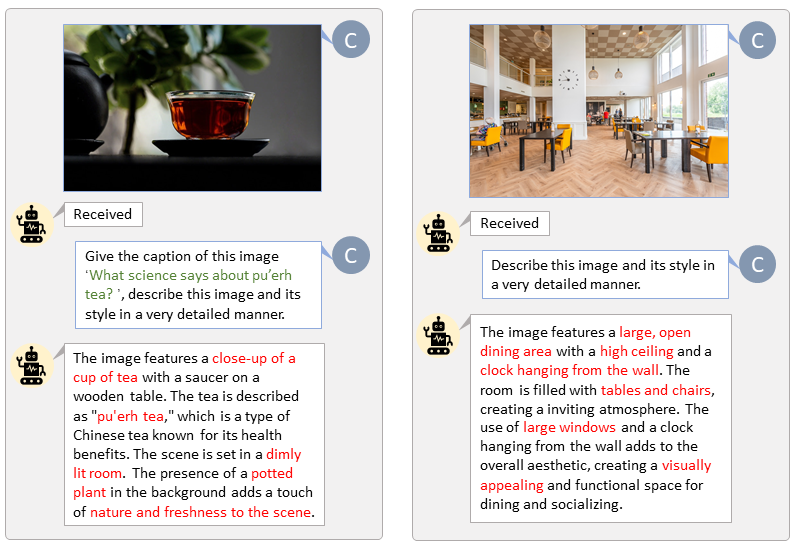
提前准备T5文本特征和VAE图像特征将加快训练过程并节省GPU内存。
python tools/extract_features.py --img_size=1024
--json_path " data/data_info.json "
--t5_save_root " data/SA1B/caption_feature_wmask "
--vae_save_root " data/SA1B/img_vae_features "
--pretrained_models_dir " output/pretrained_models "
--dataset_root " data/SA1B/Images/ " 我们制作了一个视频,将 PixArt 与当前最强大的文本到图像模型进行比较。
@misc{chen2023pixartalpha,
title={PixArt-$alpha$: Fast Training of Diffusion Transformer for Photorealistic Text-to-Image Synthesis},
author={Junsong Chen and Jincheng Yu and Chongjian Ge and Lewei Yao and Enze Xie and Yue Wu and Zhongdao Wang and James Kwok and Ping Luo and Huchuan Lu and Zhenguo Li},
year={2023},
eprint={2310.00426},
archivePrefix={arXiv},
primaryClass={cs.CV}
}
@misc{chen2024pixartdelta,
title={PIXART-{delta}: Fast and Controllable Image Generation with Latent Consistency Models},
author={Junsong Chen and Yue Wu and Simian Luo and Enze Xie and Sayak Paul and Ping Luo and Hang Zhao and Zhenguo Li},
year={2024},
eprint={2401.05252},
archivePrefix={arXiv},
primaryClass={cs.CV}
}