asktube
v0.2.6

AskTube - 由检索增强生成 (RAG) 提供支持的人工智能 YouTube 视频摘要器和 QA 助手?
使用 Ollama 或基于云的模型(如 Claude、OpenAI、Gemini、Mistral 等)完全在本地计算机上运行它
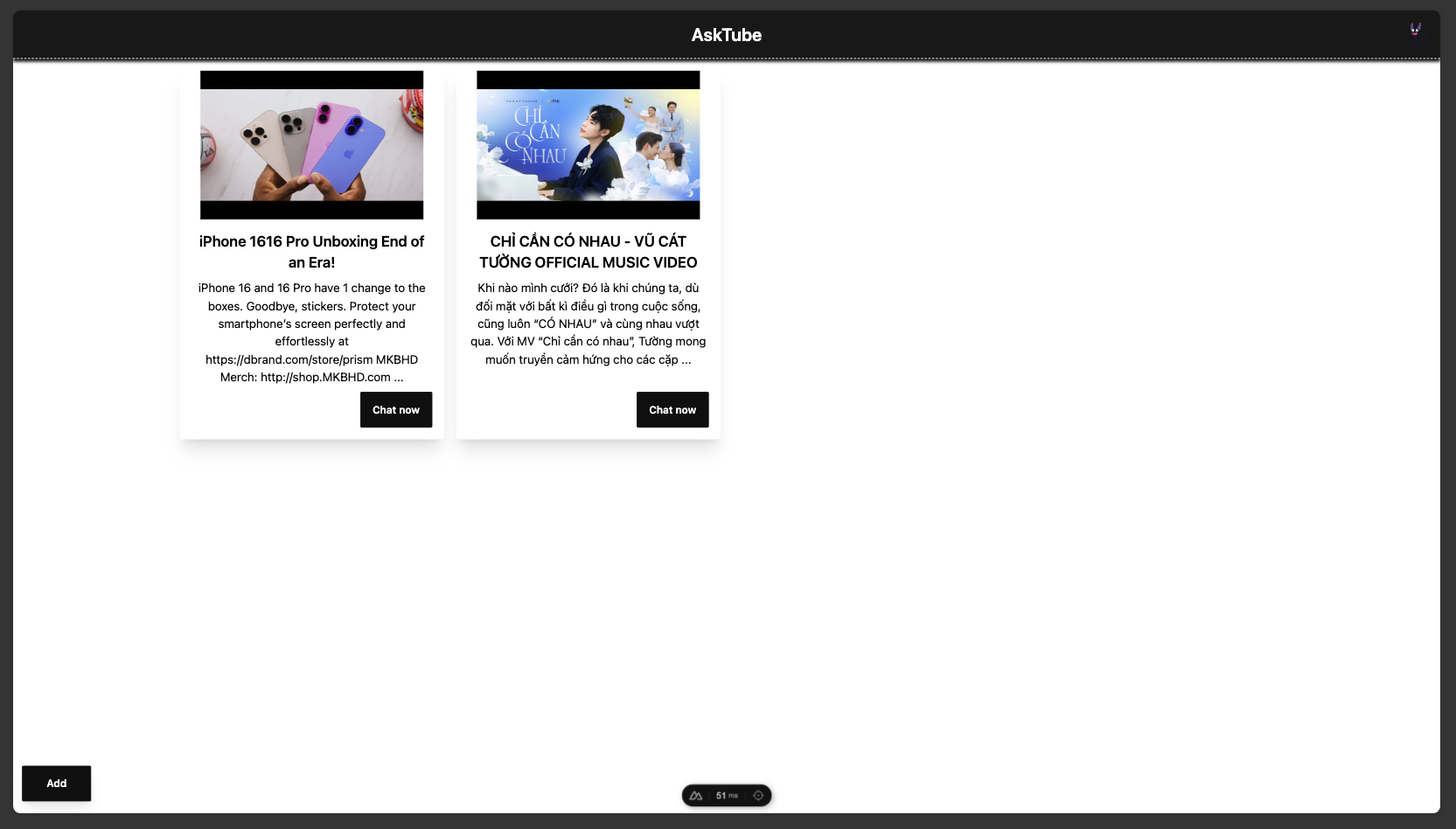
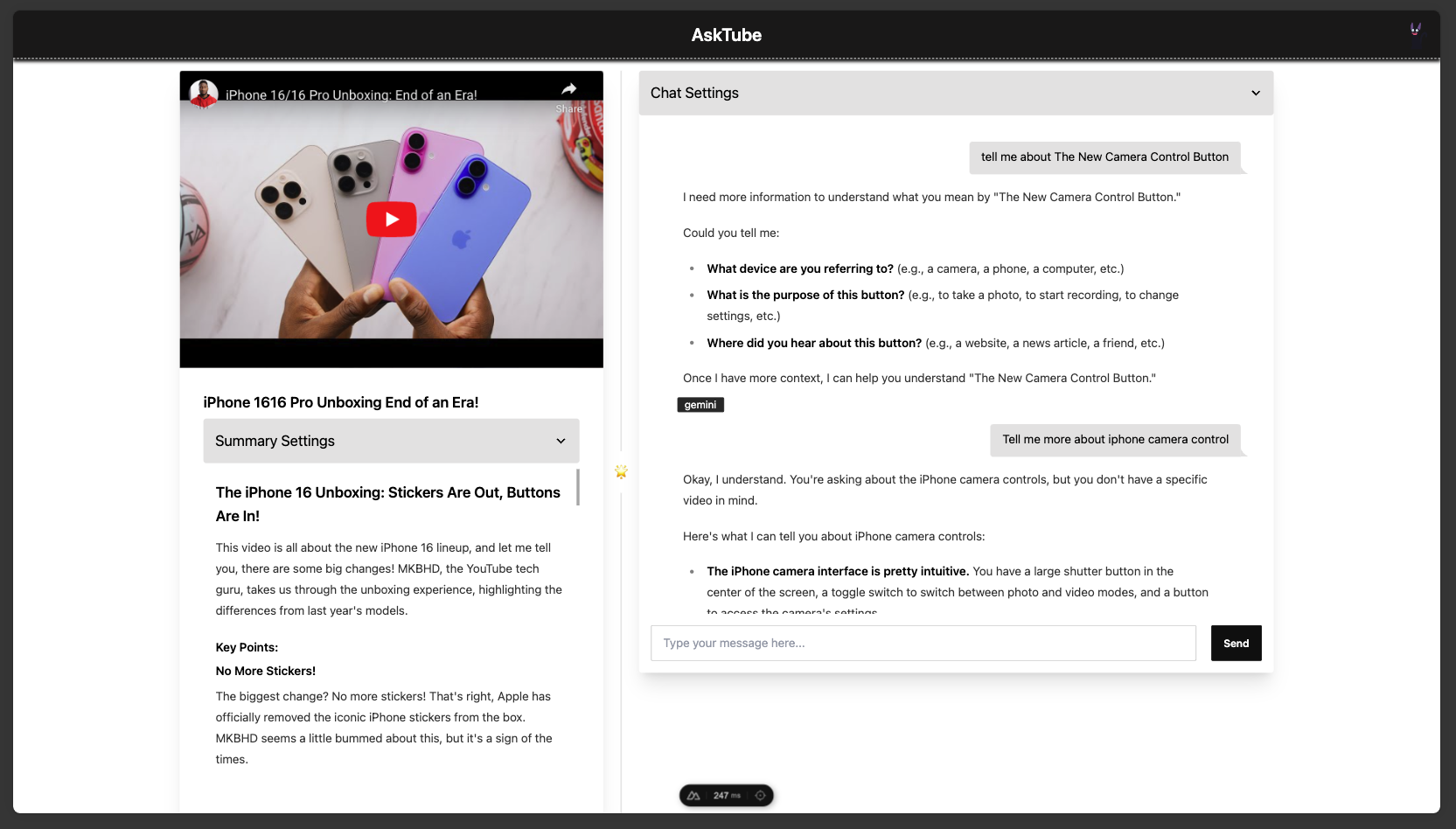
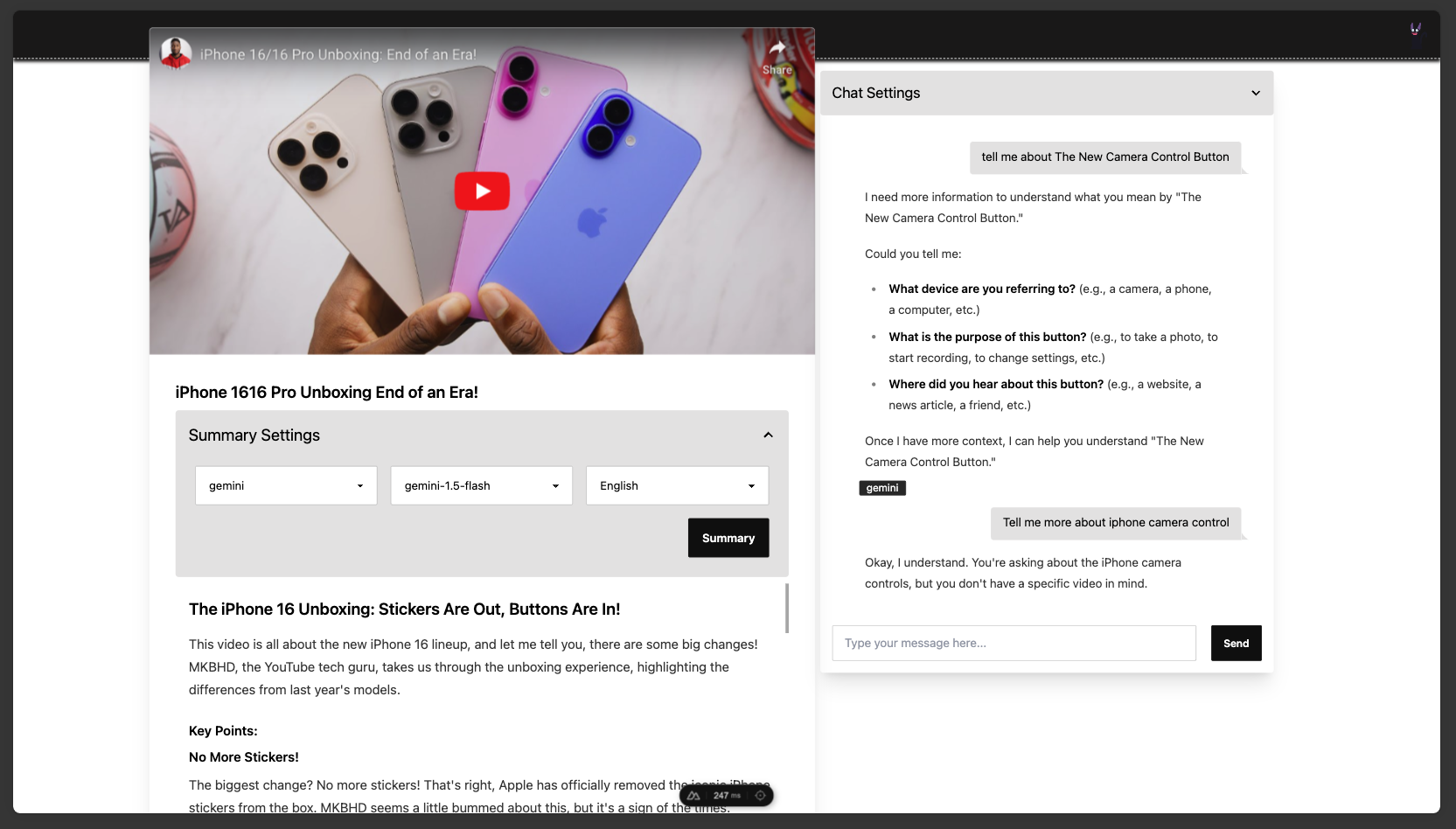
第一次运行时,由于需要安装本地模型,程序可能会有点慢。
确保您安装了:
Python 3.10
homebrew或安装包命令(apt, dnf, etc)conda诗
Powershell并运行: (Invoke-WebRequest -Uri https://install.python-poetry.org -UseBasicParsing).Content | py -Terminal并运行: curl -sSL https://install.python-poetry.org | python3 -包子
ffmpeg
brew install ffmpeg # Ubuntu
sudo apt install ffmpeg
# Fedora
sudo dnf install -y ffmpeg克隆存储库
git clone https://github.com/jonaskahn/asktube.git在asktube/engine目录中创建文件.env :
运行程序
poetry env use pythonasktube/engine目录下的terminal/cmd/powershell ,然后运行: poetry install && poetry run python engine/server.pyasktube/web目录下的terminal/cmd/powershell ,然后运行: bun install && bun run dev打开网址:http://localhost:3000
开始之前
- 我为 docker 镜像构建了这些服务,但如果你想构建本地镜像,请运行
build.local.batforWindows或build.local.amd64.sh或build.local.aarch64.shforMacOS,Linux- 如果您有 GPU(cuda 或 rocm),请参考上面的ENV 设置,按上面的方式更改参数
本地
asktube目录中打开terminal/cmd/powershell docker compose -f compose/local.yaml pull && docker compose -f compose/local.yaml up -dOllama模型qwen2和llama3.1用于QA docker run ollama ollama run qwen2
docker run ollama ollama run llama3.1免费(有速率限制)
asktube目录中打开terminal/cmd/powershell docker compose -f compose/free.yaml pull && docker compose -f compose/free.yaml up -d理想的
VoyageAI嵌入文本OpenAI和Claude进行 QA,注册帐户并生成您自己的 API 密钥asktube目录中打开terminal/cmd/powershell docker compose -f compose/ideal.yaml pull && docker compose -f compose/ideal.yaml up -d结果
由于其复杂性,实际的实现可能与该技术有所不同。
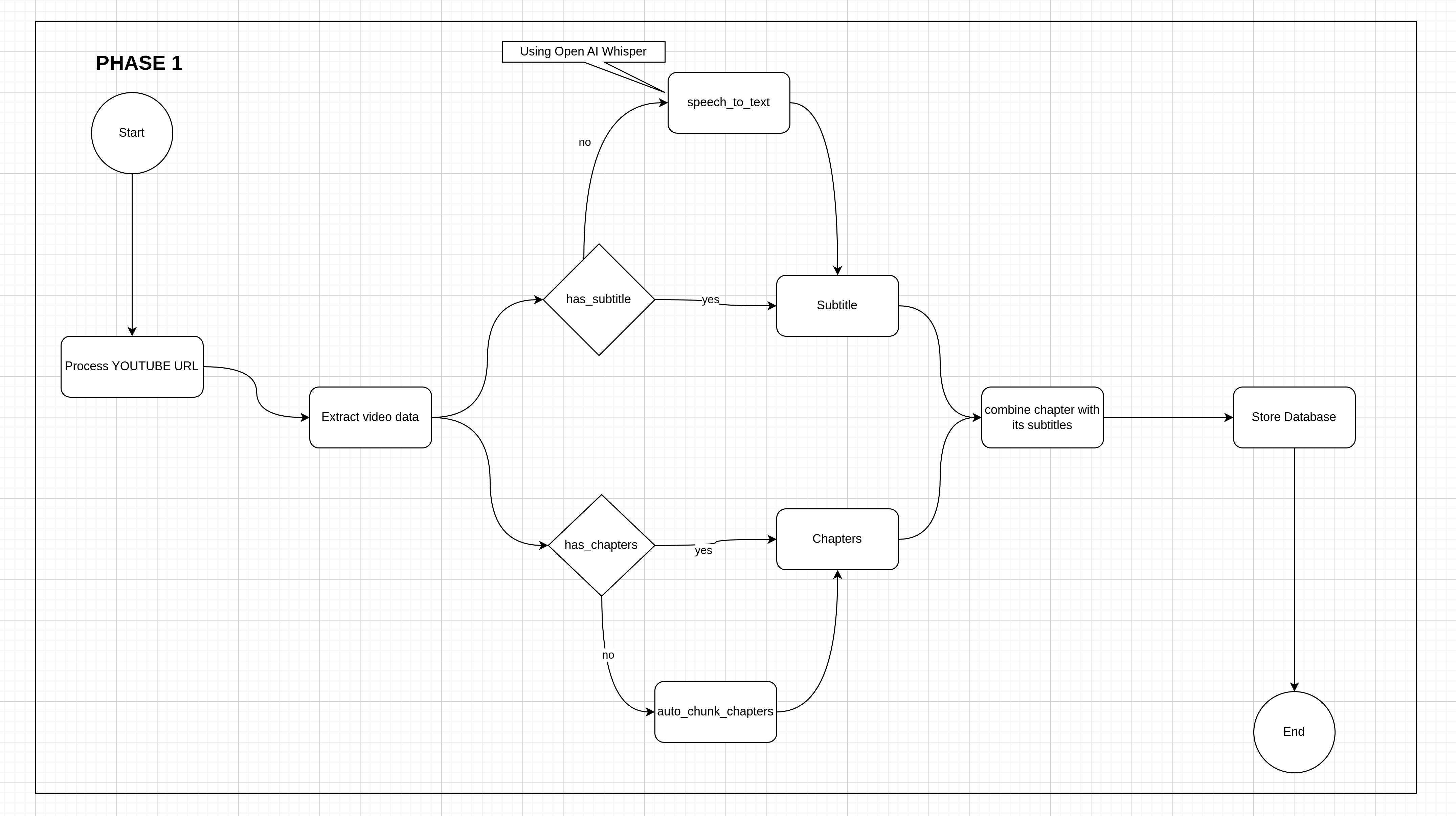
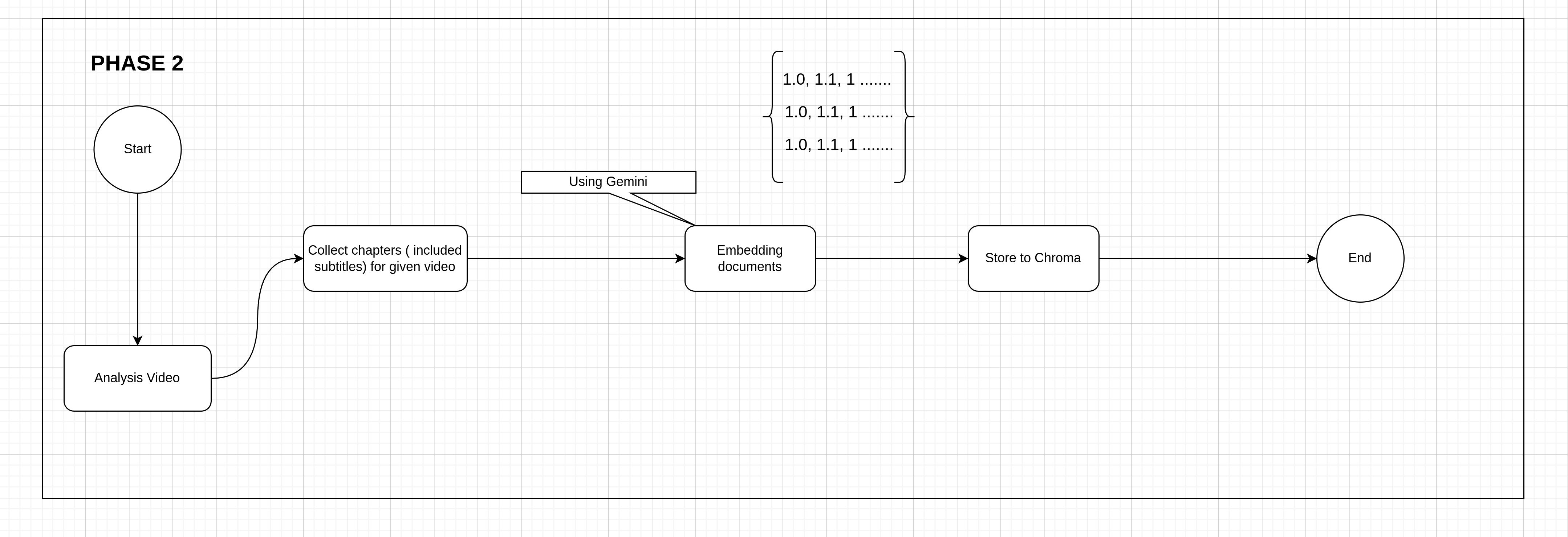
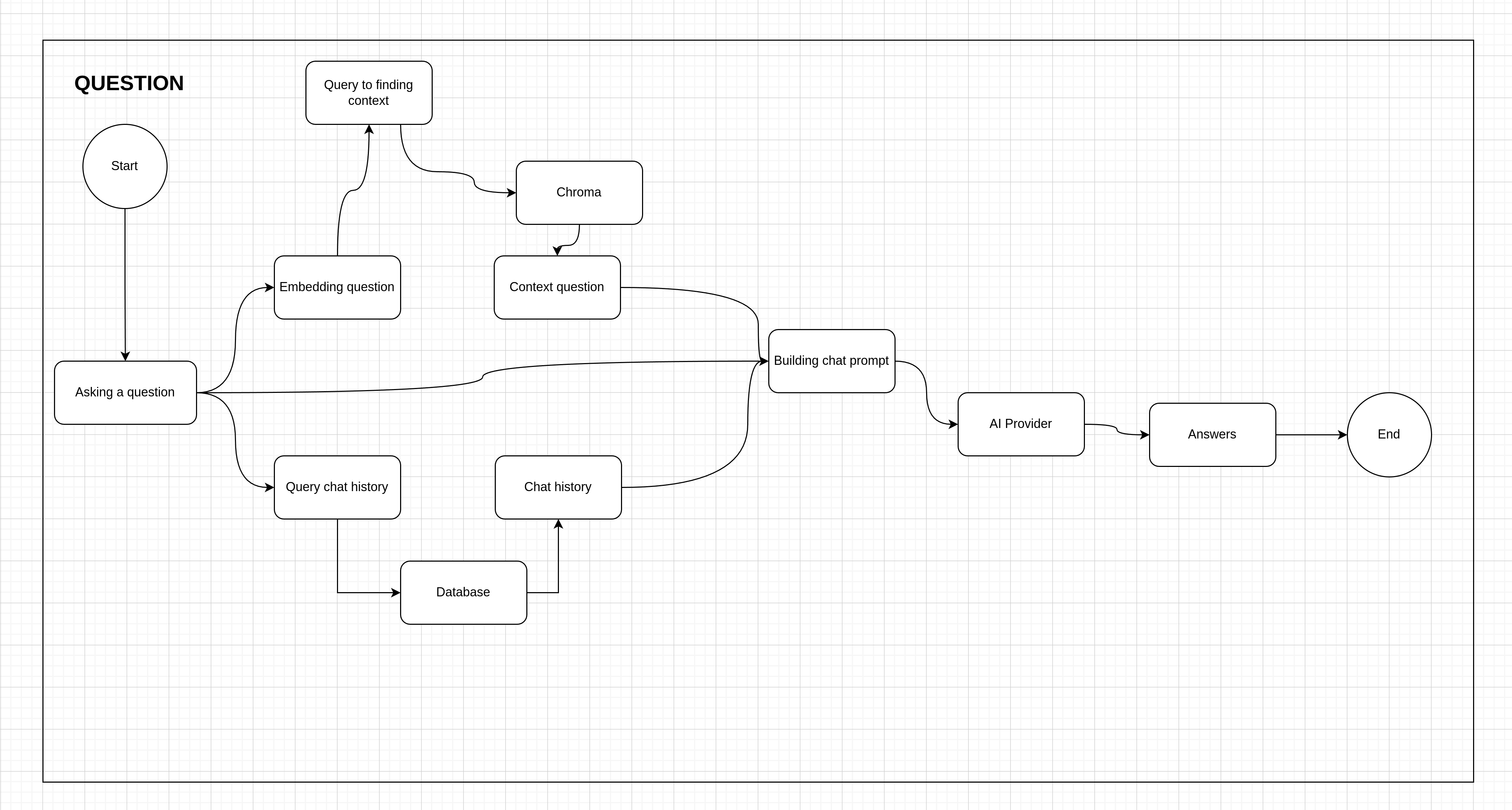
- 不要将其用于生产。这针对的是本地计算机上的最终用户。
- 不要求任何高级管理功能。