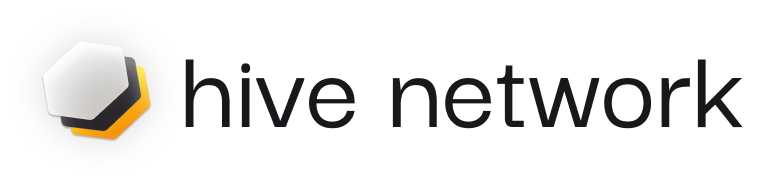
该库为您提供了一种创建和运行 Hive 代理的简单方法。
加入我们的 Discord 社区以获得支持和讨论。
您可以直接从 pip 安装:
pip install git+https://github.com/hivenetwork-ai/hive-agent-py.git@main或者将其添加到您的requirements.txt文件中:
hive-agent @ git+https://github.com/hivenetwork-ai/hive-agent-py@main要安装可选的 web3 依赖项,您可以按如下方式指定它们:
pip install git+https://github.com/hivenetwork-ai/hive-agent-py.git@main#egg=hive-agent[web3]或者将其添加到您的requirements.txt文件中:
hive-agent[web3] @ git+https://github.com/hivenetwork-ai/hive-agent-py@main您需要在此目录中的.env文件中指定OPENAI_API_KEY 。
复制 .env.example 文件并将其重命名为.env 。
要将配置文件与HiveAgent一起使用,请按照以下步骤操作:
创建配置文件:
hive_config.toml )。 (请参阅 hive_config_example.toml)。创建 SDK 上下文:
from hive_agent . sdk_context import SDKContext
sdk_context = SDKContext ( config_path = "./hive_config.toml" )指定配置路径:
HiveAgent实例时,提供配置文件的相对或绝对路径。 from hive_agent import HiveAgent
import os
def get_config_path ( filename ):
return os . path . abspath ( os . path . join ( os . path . dirname ( __file__ ), filename ))
simple_agent = HiveAgent (
name = "Simple Agent" ,
functions = [],
instruction = "your instructions for this agent's goal" ,
sdk_context = sdk_context
#config_path=get_config_path("hive_config.toml") # ./hive_config.toml works too
)首先导入HiveAgent类:
from hive_agent import HiveAgent加载您的环境变量:
from dotenv import load_dotenv
load_dotenv ()然后创建一个HiveAgent实例:
my_agent = HiveAgent (
name = "my_agent" ,
functions = [],
instruction = "your instructions for this agent's goal" ,
)然后,运行您的代理:
my_agent . run ()最后,调用 API 端点/api/v1/chat来查看结果:
curl --request POST
--url http://localhost:8000/api/v1/chat
--header ' Content-Type: multipart/form-data '
--form ' user_id="test" '
--form ' session_id="test" '
--form ' chat_data={ "messages": [ { "role": "user", "content": "Who is Satoshi Nakamoto?" } ] } '您可以创建工具来帮助您的代理处理更复杂的任务。这是一个例子:
import os
from typing import Optional , Dict
from web3 import Web3
from hive_agent import HiveAgent
from dotenv import load_dotenv
load_dotenv ()
rpc_url = os . getenv ( "RPC_URL" ) # add an ETH Mainnet HTTP RPC URL to your `.env` file
def get_transaction_receipt ( transaction_hash : str ) -> Optional [ Dict ]:
"""
Fetches the receipt of a specified transaction on the Ethereum blockchain and returns it as a dictionary.
:param transaction_hash: The hash of the transaction to fetch the receipt for.
:return: A dictionary containing the transaction receipt details, or None if the transaction cannot be found.
"""
web3 = Web3 ( Web3 . HTTPProvider ( rpc_url ))
if not web3 . is_connected ():
print ( "unable to connect to Ethereum" )
return None
try :
transaction_receipt = web3 . eth . get_transaction_receipt ( transaction_hash )
return dict ( transaction_receipt )
except Exception as e :
print ( f"an error occurred: { e } " )
return None
if __name__ == "__main__" :
my_agent = HiveAgent (
name = "my_agent" ,
functions = [ get_transaction_receipt ]
)
my_agent . run ()
"""
[1] send a request:
```
curl --request POST
--url http://localhost:8000/api/v1/chat
--header 'Content-Type: multipart/form-data'
--form 'user_id="test"'
--form 'session_id="test"'
--form 'chat_data={ "messages": [ { "role": "user", "content": "Who is the sender of this transaction - 0x5c504ed432cb51138bcf09aa5e8a410dd4a1e204ef84bfed1be16dfba1b22060" } ] }'
```
[2] result:
The address that initiated the transaction with hash 0x5c504ed432cb51138bcf09aa5e8a410dd4a1e204ef84bfed1be16dfba1b22060 is 0xA1E4380A3B1f749673E270229993eE55F35663b4.
"""您可以创建一群代理来协作完成复杂的任务。以下是如何设置和使用 swarm 的示例:
from hive_agent . swarm import HiveSwarm
from hive_agent . agent import HiveAgent
from hive_agent . sdk_context import SDKContext
from hive_agent . llms . utils import llm_from_config
from hive_agent . utils import tools_from_funcs
from hive_agent . llms . claude import ClaudeLLM
import asyncio
# Create SDK Context
sdk_context = SDKContext ( config_path = "./hive_config_example.toml" )
def save_report ():
return "save_item_to_csv"
def search_on_web ():
return "search_on_web"
#You can use the default config using default_config or the config of a specific agent by using the get_config method.
llm = llm_from_config ( sdk_context . get_config ( "target_agent_id" ))
tools = tools_from_funcs ([ search_on_web ])
claude = ClaudeLLM ( llm = llm , tools = tools )
# Create individual agents
agent1 = HiveAgent ( name = "Research Agent" , instruction = "Conduct research on given topics" , sdk_context = sdk_context , functions = [ search_on_web ], llm = claude )
agent2 = HiveAgent ( name = "Analysis Agent" , instruction = "Analyze data and provide insights" , sdk_context = sdk_context , functions = [ save_report ])
agent3 = HiveAgent ( name = "Report Agent" , instruction = "Compile findings into a report" , sdk_context = sdk_context , functions = [])
# Create swarm
swarm = HiveSwarm ( name = "Research Team" , description = "A swarm of agents that collaborate on research tasks" ,
instruction = "Be helpful and collaborative" , functions = [], agents = [ agent1 , agent2 , agent3 ], sdk_context = sdk_context )
async def chat_with_swarm ():
return await swarm . chat ( "Can you analyze the following data: [1, 2, 3, 4, 5]" )
if __name__ == "__main__" :
asyncio . run ( chat_with_swarm ())您可以添加检索器工具来创建向量嵌入并检索语义信息。它将为“hive-agent-data/files/user”文件夹下的每个 pdf 文档创建矢量索引,并可以使用 required_exts 参数过滤文件。
import os
from typing import Optional , Dict
from web3 import Web3
from hive_agent import HiveAgent
from dotenv import load_dotenv
load_dotenv ()
if __name__ == "__main__" :
my_agent = HiveAgent (
name = "retrieve-test" ,
functions = [],
retrieve = True ,
required_exts = [ '.md' ],
retrieval_tool = 'chroma'
)
my_agent . run ()
"""
[1] send a request:
```
curl --request POST
--url http://localhost:8000/api/v1/chat
--header 'Content-Type: multipart/form-data'
--form 'user_id="test"'
--form 'session_id="test"'
--form 'chat_data={ "messages": [ { "role": "user", "content": "Can you summarise the documents?" } ] }'
```
"""您的代理/群的用户可能并不总是熟悉其功能。提供示例提示可以让他们探索您所构建的内容。以下是如何添加示例提示,他们可以在承诺使用您的代理/群之前使用这些提示。
在 hive_config.toml 文件中,创建一个名为[sample_prompts]的顶级条目,并将一个新数组添加到按键prompts中,如下所示:
[ sample_prompts ]
prompts = [
" What can you help me do? " ,
" Which tools do you have access to? " ,
" What are your capabilities? "
][ target_agent_id ]
model = " gpt-3.5-turbo "
timeout = 15
environment = " dev "
enable_multi_modal = true
ollama_server_url = ' http://123.456.78.90:11434 '
sample_prompts = [
" What can you help me do? " ,
" Which tools do you have access to? " ,
" What are your capabilities? "
]有关示例配置文件,请参阅 ./hive_config_example.toml。
完整的教程可以在./tutorial.md 中找到。
如果您想为代码库做出贡献,您需要设置您的开发环境。请按照下列步骤操作:
OPENAI_API_KEYcurl -sSL https://install.python-poetry.org | python3 -
export PATH= " $HOME /.local/bin: $PATH "poetry shellpoetry install --no-roottests/目录中: cd tests/pytestpytest tests/path/to/test_module.pypytest -vpytest -spip install coverage pytest-cov
pytest --cov --cov-report=html报告文件tests/htmlcov/index.html
使用浏览器打开 http://localhost:8000/docs 以查看 API 的 Swagger UI。
https://swarmzero.ai