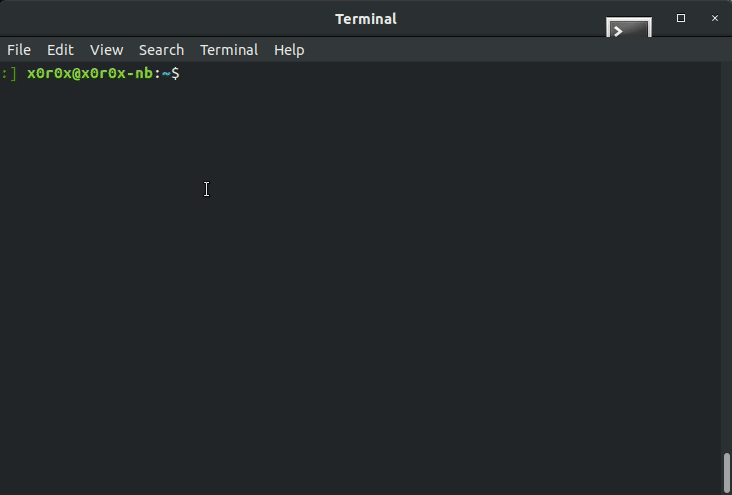
tordl 提供了方便快捷的方法,通过命令行通过主要 torrent 站点(默认为 1337x、Glo、Lime、Nyaa、SolidTorrents、TorrentDownload、Torrentz2、TPB)搜索 torrent 磁力链接(并运行首选 torrent 客户端)。
$ ./setup.sh
编辑~/.config/torrentdl/config.json以自定义您首选的 torrent 客户端(默认为 qbittorent)。
当然,在您首选的 torrent 客户端中打开磁力链接是行不通的。
$ docker build . -t tordl
$ docker run -p 57000:57000 -it tordl -s
从命令行运行搜索:
$ tordl debian 8
排除包含用户定义字符串的搜索结果:
$ tordl debian ::-8 ::-7 (...)
显示帮助:
$ tordl -h
使用-a或--api运行。在此模式下,只需将搜索结果以 JSON 格式打印到标准输出并退出即可。考虑在此模式下使用-m或--fetch-missing-magnet-links 。
直接从第一个搜索结果中使用磁力链接下载并打开 torrent 客户端。使用-d或--download运行。
使用-t或--test-search-engines运行以测试所有搜索引擎是否正常运行。考虑使用--test-all来测试所有搜索引擎,而不仅仅是在 config.php 中设置的搜索引擎。
使用-s或--rpc-server运行来启动 RPC Server,请参阅 config 或-h了解设置详细信息。考虑在此模式下使用-m或--fetch-missing-magnet-links 。 JSON RPC Server 遵循 jsonrpc 2.0 标准。目前,只有一种 RPC 方法search需要一个参数的数组 - 搜索项。
使用-q或--rpc-client运行,请参阅-h以了解设置连接详细信息。
{
"result": [
{
"name": "Debian 8 7 1 Jessie x64 x86 64 DVD1 ISO Uzerus",
"links": [
"https://kickasss.to/debian-8-7-1-jessie-x64-x86_64-dvd1-iso-uzerus-t2086014.html"
],
"magnet_url": "magnet:?xt=urn:btih:40F90995A1C16A1BF454D09907F57700F3E8BD64...",
"origins": [
"KAT"
],
"seeds": 2,
"leeches": 0,
"size": "3.7GB"
},
...,
...,
...
}
请参阅~/.config/torrentdl/engines.py和~/.config/torrentdl/config.json#search_engines 。
更新包含新搜索引擎定义的版本后,运行 $ ./setup.sh -i将它们从代码重新加载到您的.config目录。