palera1n
v2.0.2
适用于 iOS/iPadOS/tvOS 15.0、bridgeOS 5.0 及更高版本的 A8 至 A11、T2 设备越狱。
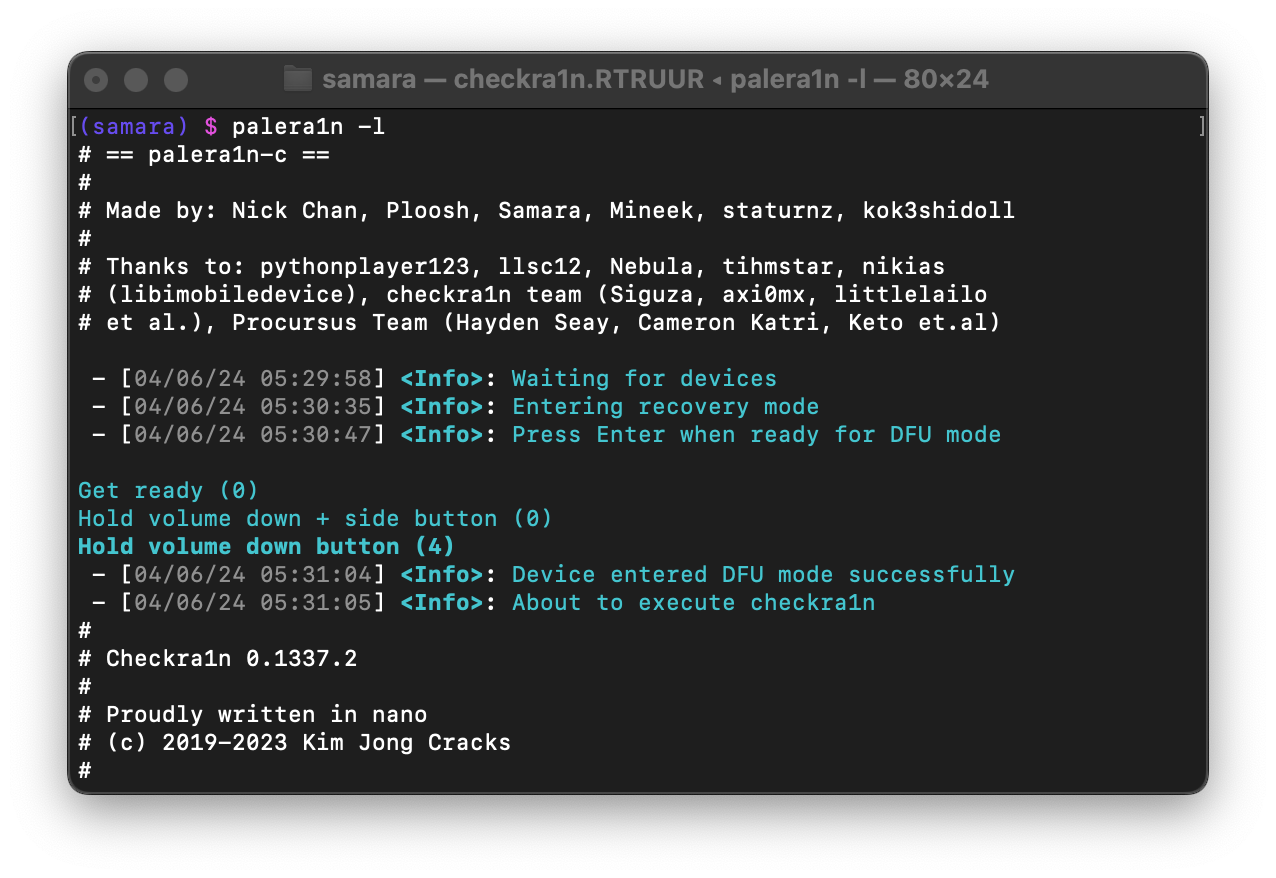 |
|---|
| 在终端中使用的 Palera1n 的屏幕截图 |
| iPhone | iPad | iPod | Apple TV |
|---|---|---|---|
| iPhone 6s | iPad迷你4 | iPod Touch(第 7 代) | 苹果电视高清 |
| iPhone 6s Plus | iPad(第五代) | Apple TV 4K(第一代) | |
| iPhone SE (2016) | iPad(第六代) | ||
| iPhone 7 | iPad(第七代) | ||
| iPhone 7 Plus | iPad Pro(9.7 英寸) | ||
| iPhone 8 | iPad Pro (12.9")(第一代) | ||
| iPhone 8 Plus | iPad Pro(10.5 英寸) | ||
| iPhone X | iPad Pro (12.9")(第二代) | ||
| iPad Air 2 |
请注意,在
A11(iPhone X、8、8 Plus)上,您必须在越狱状态下禁用密码(在 iOS 16 上,您需要重置设备才能继续 Palera1n)。
| 苹果T2 |
|---|
| 苹果 T2 iMac20,1 |
| 苹果 T2 iMac20,2 |
| 苹果 T2 MacBookAir8,1 |
| 苹果 T2 MacBookAir8,2 |
| 苹果 T2 MacBookAir9,1 |
| 苹果 T2 MacBookPro15,1 |
| 苹果 T2 MacBookPro15,2 |
| 苹果 T2 MacBookPro15,3 |
| 苹果 T2 MacBookPro15,4 |
| 苹果 T2 MacBookPro16,1 |
| 苹果 T2 MacBookPro16,2 |
| 苹果 T2 MacBookPro16,3 |
| 苹果 T2 MacBookPro16,4 |
| 苹果 T2 iMacPro1,1 |
| 苹果 T2 Macmini8,1 |
| 苹果 T2 MacPro7,1 |
| iBridge2,11(未知 Mac) |
| iBridge2,13(未知 Mac) |
由于 USB-C 电缆具有不同的配件 ID,因此在使用 USB-C 时,您的设备可能无法被识别,因为无法断言其 USB 电压引脚。
AMD CPU(不是 AMD Mobile)存在一个问题,导致它们利用 checkm8 漏洞的成功率非常低。不建议您将它们与palera1n 一起使用。
在利用 checkm8 漏洞后,Apple Silicon Mac 上的 USB-C 端口可能需要手动拔下并重新插入闪电电缆。此问题可以通过 USB 集线器连接来解决,但扩展名可能有所不同。
Usage: palera1n [-DEhpvVdsSLRnPI] [-e boot arguments] [-k Pongo image] [-o overlay file] [-r ramdisk file] [-K KPF file] [-i checkra1n file]
--version Print version
--force-revert Remove jailbreak
-d, --demote Demote
-D, --dfuhelper Exit after entering DFU
-e, --boot-args <boot arguments> XNU boot arguments
-E, --enter-recovery Enter recovery mode
-h, --help Show this help
-i, --override-checkra1n <file> Override checkra1n
-k, --override-pongo <file> Override Pongo image
-K, --override-kpf <file> Override kernel patchfinder
-L, --jbinit-log-to-file Make jbinit log to /cores/jbinit.log (can be read from sandbox while jailbroken)
-n, --exit-recovery Exit recovery mode
-I, --device-info Print info about the connected device
-o, --override-overlay <file> Override overlay
-p, --pongo-shell Boots to PongoOS shell
-P, --pongo-full Boots to a PongoOS shell with default images already uploaded
-r, --override-ramdisk <file> Override ramdisk
-R, --reboot-device Reboot connected device in normal mode
-s, --safe-mode Enter safe mode
-S, --no-colors Disable colors on the command line
-v, --debug-logging Enable debug logging
This option can be repeated for extra verbosity.
-V, --verbose-boot Verbose boot
Environmental variables:
TMPDIR temporary diretory (path the built-in checkra1n will be extracted to)
访问 https://palera.in
我们对任何数据丢失或设备变砖的结果不承担任何责任。使用palera1n时,如果在此过程中设备发生任何问题,用户应承担责任。
--exit-recovery ,或使用irecovery -n或palera1n -n 。确保您遵循此处提供的指南,同时在寻求支持时,请确保提供有关您设备的完整详细信息,例如:
-Vv )panic-full日志。在这里创建一个问题:https://github.com/palera1n/palera1n/issues/new/choose
Palera1n 的所有制作人员都可以在这里找到
如果未显示正确的信用信息,请给我们留言或提出问题。