使用基于任务的异步模式 (TAP) 从任何执行上下文运行 Revit API 代码。
中文说明
如果您曾经遇到过 Revit API 异常,提示“无法在 Revit API 上下文之外执行 Revit API”,通常当您想要从无模式窗口执行 Revit API 代码时,您可能需要此库来挽救您的生命。
此异常的常见解决方案是使用IExternalEventHandler包装 Revit API 代码,并提前将处理程序实例注册到 Revit 以获取触发器 ( ExternalEvent )。要执行该处理程序,只需从任何位置触发触发器即可将处理程序排队到 Revit 命令循环中。但还有另一个问题。引发触发器后,在相同的上下文中,您不知道处理程序何时将被执行,并且从该处理程序生成一些结果并不容易。如果您确实想实现此目的,则必须手动将控制权交还给调用上下文。
如果你熟悉 JavaScript ES6,这个解决方案看起来与“Promise”的机制非常相似。实际上,我们可以利用基于任务的异步模式(TAP)来实现上述所有逻辑,在.NET中通常称为Task<T> 。通过采用 Revit.Async,可以从任何上下文运行 Revit API 代码,因为 Revit.Async 在内部自动使用IExternalEventHandler包装您的代码,并向调用上下文生成返回值,使您的调用更加自然。
如果您不熟悉基于任务的异步模式 (TAP),以下是 Microsoft 提供的一些有用的材料:
下面是 Revit API 外部事件机制与 Revit.Async 的比较图以及两个主要部分的屏幕截图:
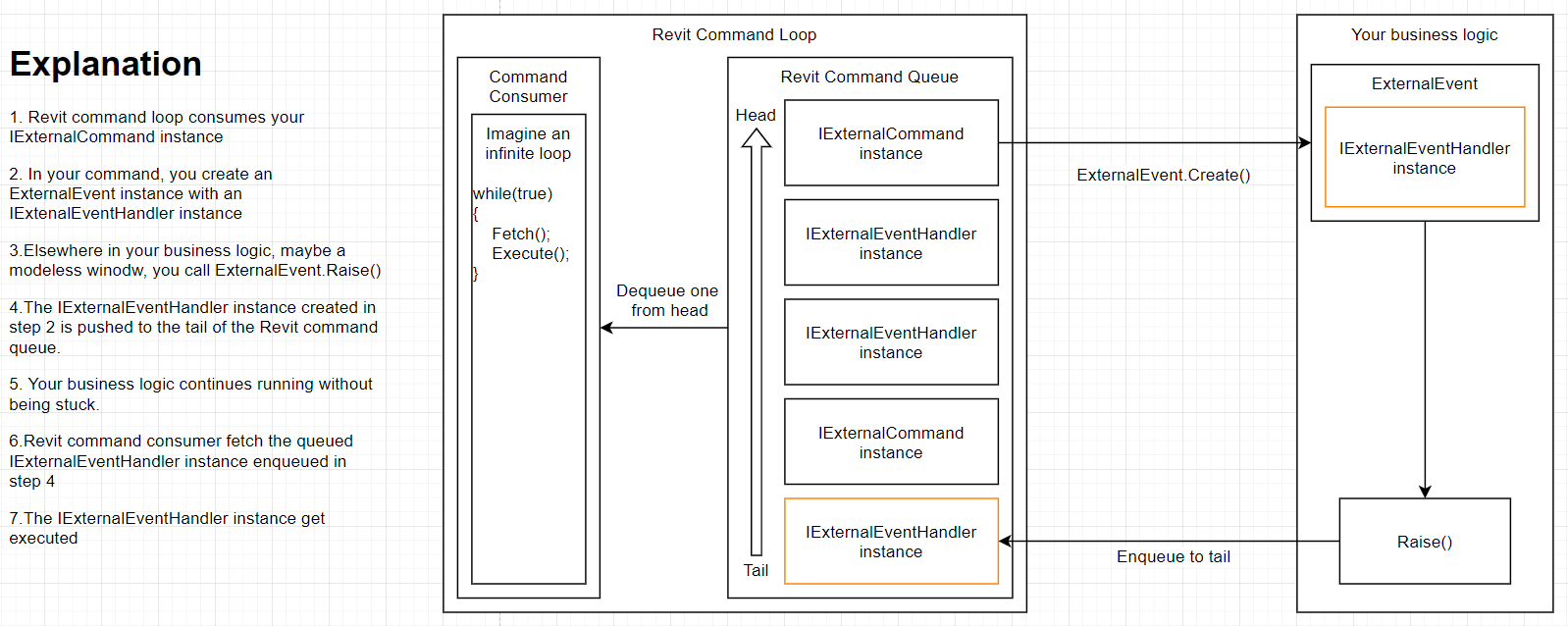
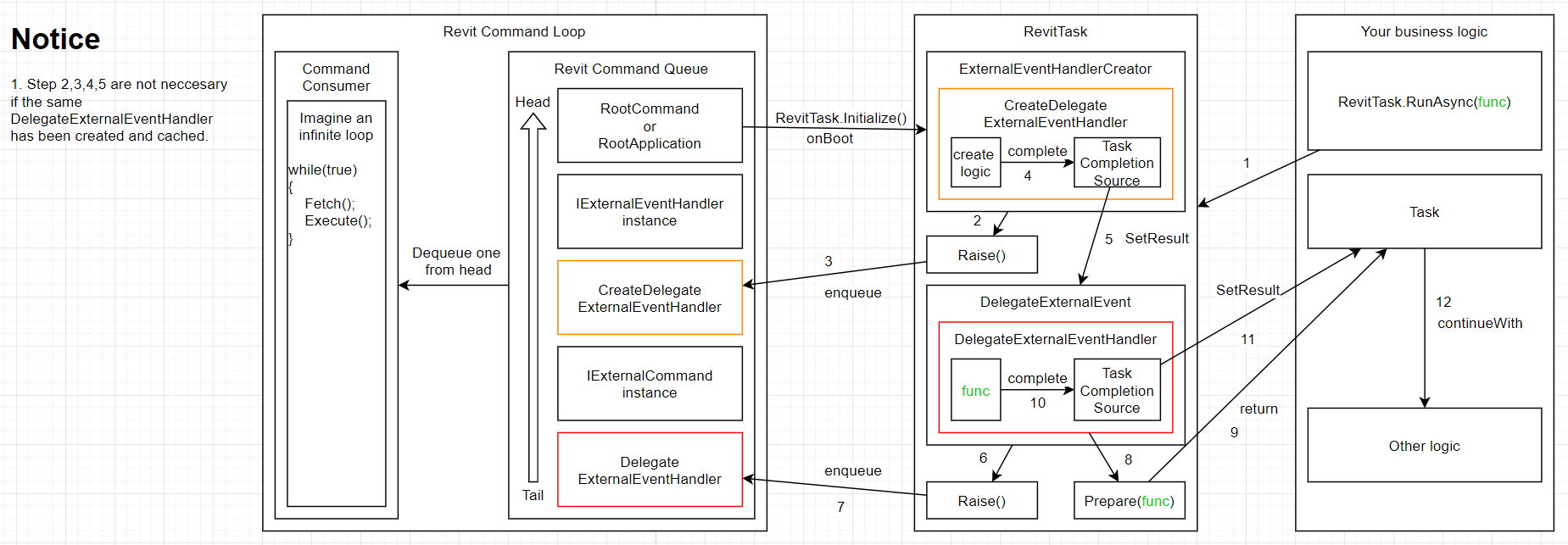
我经常被问到 Revit.Async 是否在后台线程中运行 Revit API。
让我们澄清一下。答案是否定的!!!!不要被“异步”这个词误导。
“异步”这个词在这里实际上是无辜的。 .NET 将一堆多线程方法命名为“Async”结尾,导致了普遍的误解。
这个问题可以从异步编程和多线程编程的区别来解释。
来自 stackoverflow 的一句话:
“线程是关于工人的;异步是关于任务的”。
来自同一 stackoverflow 答案的类比:
你正在一家餐馆做饭。一份鸡蛋和吐司的订单进来了。
同步:先煮鸡蛋,然后煮吐司。
异步、单线程:您开始煮鸡蛋并设置计时器。您开始烤面包,并设置计时器。当他们俩做饭时,你打扫厨房。当计时器响起时,您将鸡蛋从火上取下,将吐司从烤面包机中取出并享用。
异步、多线程:您再雇用两名厨师,一名负责煮鸡蛋,一名负责烤面包。现在你面临着协调厨师的问题,这样他们在共享资源时就不会在厨房里互相冲突。而且你必须付钱给他们。
人们之所以有“异步==多线程”的误解,是因为异步有很大的机会伴随着多线程而来。在大多数UI应用程序(STA)中,当我们使用多线程运行后台任务时,该任务的结果需要“返回”到UI线程才能呈现。异步参与“返回”阶段。
在 Windows 窗体应用程序中,如果要从工作线程更新 UI,则需要使用Invoke方法将Delegate排队到主线程以执行 UI 更新。
在 WPF 应用程序中,如果要从工作线程更新 UI,则需要使用Dispatcher对象将Delegate排队到主线程以执行 UI 更新。
在Revit世界中,几乎是一样的。 Revit API 用于更新模型。 Revit 在主线程上执行模型更新,并且它也需要在主线程上调用所有 API,我认为是为了线程安全。
如果要从工作线程更新模型,则需要使用ExternalEvent对象将IExternalEventHandler实例排队( Raise() )到主线程以调用Revit API。这是 Revit 提供的用于安排新 API 调用的异步模式。
至于Revit.Async,它只是上述异步模式的包装。该库的目标是为异步 Revit API 提供开箱即用的体验。
Revit.Async 中绝对没有多线程。
在任何有效的 Revit API 上下文中,请在使用 RevitTask 的任何功能之前初始化 RevitTask。
RevitTask . Initialize ( app ) ;一些有效的 Revit API 上下文包括:
Revit.Async 的主要功能由RevitTask.RunAsync()方法公开。 RevitTask.RunAsync()方法有多个重载。
Task RunAsync(Action action) await RevitTask . RunAsync ( ( ) =>
{
// sync function without return value
} )Task RunAsync(Action<UIApplication> action) await RevitTask . RunAsync ( ( uiApp ) =>
{
// sync function without return value, with uiApp paramter to access Revit DB
} )Task<T> RunAsync<T>(Func<T> func) var result = await RevitTask . RunAsync ( ( ) =>
{
// sync function with return value
return 0 ;
} )
// result will be 0Task<T> RunAsync<T>(Func<UIApplication, T> func) var result = await RevitTask . RunAsync ( ( uiApp ) =>
{
// sync function with return value, with uiApp paramter to access Revit DB
return 0 ;
} )
// result will be 0Task RunAsync(Func<Task> func) await RevitTask . RunAsync ( async ( ) =>
{
// async function without return value
} )Task RunAsync(Func<UIApplication, Task> func) await RevitTask . RunAsync ( async ( uiApp ) =>
{
// async function without return value, with uiApp paramter to access Revit DB
} )Task<T> RunAsync<T>(Func<Task<T>> func) var result = await RevitTask . RunAsync ( async ( ) =>
{
// async function with return value, http request as an example
var httpResponse = await http . Get ( " server api url " ) ;
//
return httpResponse ;
} )
// result will be the http responseTask<T> RunAsync<T>(Func<UIApplication, Task<T>> func) var result = await RevitTask . RunAsync ( async ( uiApp ) =>
{
// async function with return value, with uiApp paramter to access Revit DB, http request as an example
var httpResponse = await http . Get ( " server api url " ) ;
//
return httpResponse ;
} )
// result will be the http response [ Transaction ( TransactionMode . Manual ) ]
public class MyRevitCommand : IExternalCommand
{
public static ExternalEvent SomeEvent { get ; set ; }
public Result Execute ( ExternalCommandData commandData , ref string message , ElementSet elements )
{
//Register MyExternalEventHandler ahead of time
SomeEvent = ExternalEvent . Create ( new MyExternalEventHandler ( ) ) ;
var window = new MyWindow ( ) ;
//Show modeless window
window . Show ( ) ;
return Result . Succeeded ;
}
}
public class MyExternalEventHandler : IExternalEventHandler
{
public void Execute ( UIApplication app )
{
//Running some Revit API code here to handle the button click
//It's complicated to accept argument from the calling context and return value to the calling context
var families = new FilteredElementCollector ( app . ActiveUIDocument . Document )
. OfType ( typeof ( Family ) )
. ToList ( ) ;
//ignore some code
}
}
public class MyWindow : Window
{
public MyWindow ( )
{
InitializeComponents ( ) ;
}
private void InitializeComponents ( )
{
Width = 200 ;
Height = 100 ;
WindowStartupLocation = WindowStartupLocation . CenterScreen ;
var button = new Button
{
Content = " Button " ,
Command = new ButtonCommand ( ) ,
VerticalAlignment = VerticalAlignment . Center ,
HorizontalAlignment = HorizontalAlignment . Center
} ;
Content = button ;
}
}
public class ButtonCommand : ICommand
{
public bool CanExecute ( object parameter )
{
return true ;
}
public event EventHandler CanExecuteChanged ;
public void Execute ( object parameter )
{
//Running Revit API code directly here will result in a "Running Revit API outside of Revit API context" exception
//Raise a predefined ExternalEvent instead
MyRevitCommand . SomeEvent . Raise ( ) ;
}
} [ Transaction ( TransactionMode . Manual ) ]
public class MyRevitCommand : IExternalCommand
{
public Result Execute ( ExternalCommandData commandData , ref string message , ElementSet elements )
{
//Always initialize RevitTask ahead of time within Revit API context
// version 1.x.x
// RevitTask.Initialze();
// version 2.x.x
RevitTask . Initialize ( commandData . Application ) ;
var window = new MyWindow ( ) ;
//Show modeless window
window . Show ( ) ;
return Result . Succeeded ;
}
}
public class MyWindow : Window
{
public MyWindow ( )
{
InitializeComponents ( ) ;
}
private void InitializeComponents ( )
{
Width = 200 ;
Height = 100 ;
WindowStartupLocation = WindowStartupLocation . CenterScreen ;
var button = new Button
{
Content = " Button " ,
Command = new ButtonCommand ( ) ,
CommandParameter = true ,
VerticalAlignment = VerticalAlignment . Center ,
HorizontalAlignment = HorizontalAlignment . Center
} ;
Content = button ;
}
}
public class ButtonCommand : ICommand
{
public bool CanExecute ( object parameter )
{
return true ;
}
public event EventHandler CanExecuteChanged ;
public async void Execute ( object parameter )
{
//.NET 4.5 supported keyword, use ContinueWith if using .NET 4.0
var families = await RevitTask . RunAsync (
app =>
{
//Run Revit API code here
//Taking advantage of the closure created by the lambda expression,
//we can make use of the argument passed into the Execute method.
//Let's assume it's a boolean indicating whether to filter families that is editable
if ( parameter is bool editable )
{
return new FilteredElementCollector ( app . ActiveUIDocument . Document )
. OfType ( typeof ( Family ) )
. Cast < Family > ( )
. Where ( family => editable ? family . IsEditable : true )
. ToList ( ) ;
}
return null ;
} ) ;
MessageBox . Show ( $" Family count: { families ? . Count ?? 0 } " ) ;
}
} 厌倦了弱小的IExternalEventHandler接口?请改用IGenericExternalEventHandler<TParameter,TResult>接口。它使您能够将参数传递给处理程序并接收完整结果。
始终建议从预定义的抽象类派生;它们旨在处理参数传递和结果返回部分。
| 班级 | 描述 |
|---|---|
AsyncGenericExternalEventHandler<TParameter, TResult> | 用于执行异步逻辑 |
SyncGenericExternalEventHandler<TParameter, TResult> | 用于执行同步逻辑 |
[ Transaction ( TransactionMode . Manual ) ]
public class MyRevitCommand : IExternalCommand
{
public Result Execute ( ExternalCommandData commandData , ref string message , ElementSet elements )
{
//Always initialize RevitTask ahead of time within Revit API context
// version 1.x.x
// RevitTask.Initialze();
// version 2.x.x
RevitTask . Initialize ( commandData . Application ) ;
//Register SaveFamilyToDesktopExternalEventHandler ahead of time
RevitTask . RegisterGlobal ( new SaveFamilyToDesktopExternalEventHandler ( ) ) ;
var window = new MyWindow ( ) ;
//Show modeless window
window . Show ( ) ;
return Result . Succeeded ;
}
}
public class MyWindow : Window
{
public MyWindow ( )
{
InitializeComponents ( ) ;
}
private void InitializeComponents ( )
{
Width = 200 ;
Height = 100 ;
WindowStartupLocation = WindowStartupLocation . CenterScreen ;
var button = new Button
{
Content = " Save Random Family " ,
Command = new ButtonCommand ( ) ,
CommandParameter = true ,
VerticalAlignment = VerticalAlignment . Center ,
HorizontalAlignment = HorizontalAlignment . Center
} ;
Content = button ;
}
}
public class ButtonCommand : ICommand
{
public bool CanExecute ( object parameter )
{
return true ;
}
public event EventHandler CanExecuteChanged ;
public async void Execute ( object parameter )
{
var savePath = await RevitTask . RunAsync (
async app =>
{
try
{
var document = app . ActiveUIDocument . Document ;
var randomFamily = await RevitTask . RunAsync (
( ) =>
{
var families = new FilteredElementCollector ( document )
. OfClass ( typeof ( Family ) )
. Cast < Family > ( )
. Where ( family => family . IsEditable )
. ToArray ( ) ;
var random = new Random ( Environment . TickCount ) ;
return families [ random . Next ( 0 , families . Length ) ] ;
} ) ;
//Raise your own handler
return await RevitTask . RaiseGlobal < SaveFamilyToDesktopExternalEventHandler , Family , string > ( randomFamily ) ;
}
catch ( Exception )
{
return null ;
}
} ) ;
var saveResult = ! string . IsNullOrWhiteSpace ( savePath ) ;
MessageBox . Show ( $" Family { ( saveResult ? " " : " not " ) } saved: n { savePath } " ) ;
if ( saveResult )
{
Process . Start ( Path . GetDirectoryName ( savePath ) ) ;
}
}
}
public class SaveFamilyToDesktopExternalEventHandler :
SyncGenericExternalEventHandler < Family , string >
{
public override string GetName ( )
{
return " SaveFamilyToDesktopExternalEventHandler " ;
}
protected override string Handle ( UIApplication app , Family parameter )
{
//write sync logic here
var document = parameter . Document ;
var familyDocument = document . EditFamily ( parameter ) ;
var desktop = Environment . GetFolderPath ( Environment . SpecialFolder . DesktopDirectory ) ;
var path = Path . Combine ( desktop , $" { parameter . Name } .rfa " ) ;
familyDocument . SaveAs ( path , new SaveAsOptions { OverwriteExistingFile = true } ) ;
return path ;
}
}如果您在使用该库时遇到任何问题,请随时通过 [email protected] 与我联系。