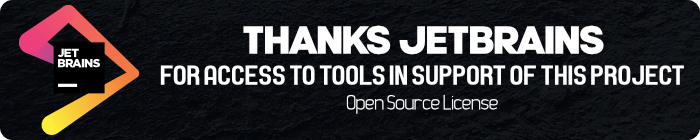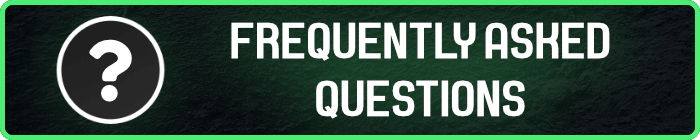
适用于 Steam、Battle.net、Epic Games、Origin、Riot Games、Ubisoft 等的超快速开源帐户切换器。
不保存密码或任何用户信息*。大多数切换器(包括 Steam)纯粹是通过更改文件和一些注册表项来工作的。立即关闭、切换和重新启动 Steam 和其他平台。
注意:不是为了作弊目的而创建的。它所做的只是更改帐户。按照您认为合适的方式使用它,并承担责任。
简单的。它会交换文件和注册表值,指向您在程序关闭时最后登录的帐户。可以将其视为及时冻结像 Steam 这样的平台,并用之前冻结的“帐户块”替换“帐户块”,然后将其解冻。对于 Steam 和您的 Steam 帐户来说,“看起来”就像是您拔出了插头并在一周左右后将其放回原处,而同时您却在其他帐户上玩游戏。交换帐户块可以让程序:不与密码交互,也不与双因素交互,因此您可以在登录过程中“跳过”这两个过程。
您可以通过检查 Platforms.json 查看(并编辑)帐户切换的工作原理。
该软件重视您的隐私。请参阅隐私政策。
这个项目需要花费大量的时间。对于完全开源和免费的东西,我发现自己几乎没有时间来开发。考虑作为 TroubleChute 会员支持 Patreon、Ko-Fi 或最好是 YouTube 上的开发。
说另一种语言?在 Crowdin 上帮助翻译此内容。代码?感谢任何和所有的帮助。具体来说,目前是 AppVeyor 的构建过程。否则,添加平台 - 无需编码!
请在“问题”部分或社区 Discord 上的TCNO ACCOUNT SWITCHER部分下的#bug-report频道中报告所有错误以及重新创建这些错误的步骤。
Albion Online、 Battle.net 、 Discord(+ PTB 和 Canary) 、 Epic Games 、 EA Desktop 、逃离塔科夫、 GeForce Now 、GOG Galaxy、 Genshin Impact 、GeForce Now、Honkai StarRail、Magic Arena、 Origin 、 OBS Studio 、Oculus、 PS Remote Play、 Riot Games (Valorant、League...)、Rockstar、 Steam和Ubisoft Connect - YouTube 播放列表
*此列表可能不是最新的,因为现在可以更快地添加平台。新版本增加了通过编辑简单的文本文件Platforms.json轻松创建和维护平台的功能。如果您想了解更多信息,请参阅此 Wiki 页面。
TcNo 帐户切换器安装指南
特色
更好的用户界面,带有动画。完全用户/社区可定制的主题系统。内置 5 个主题(到目前为止)。
Streamer 模式可在 Stream 软件运行时隐藏 SteamID 等(即 OBS、XSplit...)
由于使用了新的补丁系统,自动更新的更新量要小得多。不再需要重新下载整个应用程序。一次只有几 KB/MB。
Steam:以隐形、离线等身份登录!复制个人资料链接、SteamID、VAC 信息并创建快速切换桌面快捷方式!
自 5.0 版本(2022 年 1 月)起,轻松添加和自定义新平台。
通过托盘进行控制,无需保持全部打开即可快速切换。
协议支持可通过其他工具轻松构建访问 ( tcno:<command> ) CLI 和协议 Wiki
[有关这些如何工作的信息,请参阅 Wiki]
如果您使用安装程序:将自动下载并安装所需的运行时。如果您不使用安装程序:在计算机上运行_FIRST_RUN.exe以打开与安装程序中相同的窗口,在其中下载并安装运行时。有关手动运行时下载和安装的信息,请参阅此 GitHub 上的 Wiki
下载TcNo.Account.Switcher.Installer...exe
运行安装程序,完成后应用程序应该启动。如果没有:进入安装程序的文件夹并运行_FIRST_RUN.exe以确保安装了所需的运行时,然后运行TcNo-Acc-Switcher.exe来运行主程序。第二个是程序的快捷方式应该指向什么。
对于便携式安装(例如在 USB 上),请参阅此处了解使用.zip或.7z的步骤。
在这里查看更多信息
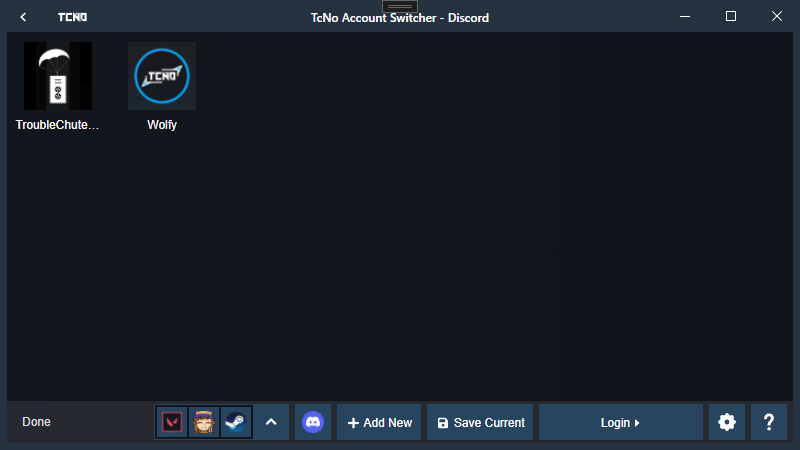
请参阅此 Wiki 页面:平台:Steam Legacy。
All trademarks and materials are the property of their respective owners and their licensors. This project is not affiliated with any companies referenced. This is not "Official" software or related to any companies mentioned. All it does is let you move your files around on your computer the same way you can. The use of names, icons and trademarks does not indicate endorsement of the trademark holder by this project or its creators, nor vice versa. They are only used to visually indicate which programs this project interacts with easily to the end-user. By enabling optional features that scrape the web for publically available information (such as limited game/profile statistics and other data), you understand and accept full responsibility for doing so on your own volition. If you appreciate accurate information, support the services providing it directly. The information collected is incredibly limited and is no replacement or competitor for sites scraped. I am not responsible for the contents of external links. For the rest of the disclaimer, refer to the License (GNU General Public License v3.0) file: https://github.com/TcNobo/TcNo-Acc-Switcher/blob/master/LICENSE - See sections like 15, 16 and 17, as well as GitHub's 'simplification' at the top of the above website.
所包含的 NuGet 包和代码其他部分的其他许可证信息可以在以下位置找到:此处TcNo-Acc-Switcher-Server/Additional Licenses.txt ,并将其复制到构建目录,并随该软件的发行版本一起分发。