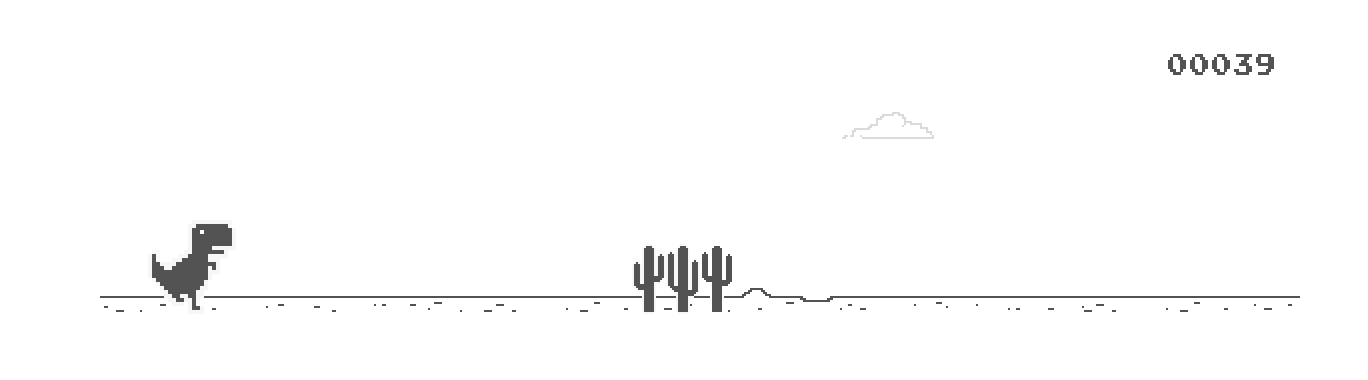
演示:https://mhasbini.com/miscs/react-chrome-dino-demo/index.html
安装:
yarn add react-chrome-dino
import React from 'react' ;
import ChromeDinoGame from 'react-chrome-dino' ;
const App = ( ) => (
< ChromeDinoGame / >
) ;
export default App ;检查src/demo以获取使用示例。
该库已获得麻省理工学院的许可。
游戏 javascript 和 css 在 BSD 下获得许可,如下所示:
// Copyright (c) 2014 The Chromium Authors. All rights reserved.
// Use of this source code is governed by a BSD-style license that can be
// found in the LICENSE file here: https://cs.chromium.org/chromium/src/LICENSE.
在项目目录中,您可以运行:
npm start或yarn start在开发模式下运行库。在浏览器中打开http://localhost:3000即可查看。
npm run test或yarn run test以交互模式运行测试观察程序。
npm run build或yarn build将用于生产的库构建到build文件夹中。它在生产模式下正确捆绑 React 并优化构建以获得最佳性能。
npm publish将库发布到 NPM。