AI Discord Mod
ven v1.0.1
Sven 是一个 Discord 机器人,它利用 OpenAI 的审核 API 进行文本审核,并利用 HuggingFaces 的转换器模型进行图像审核。该机器人有助于在您的 Discord 服务器中维护一个安全且相互尊重的环境。该机器人完全免费使用,因为 OpenAI 的审核 API 是免费的,HuggingFace 也是免费的!您的 OpenAI API 密钥只需向 OpenAI 证明您是 API 用户。不过请放心,您不会被收取任何费用!
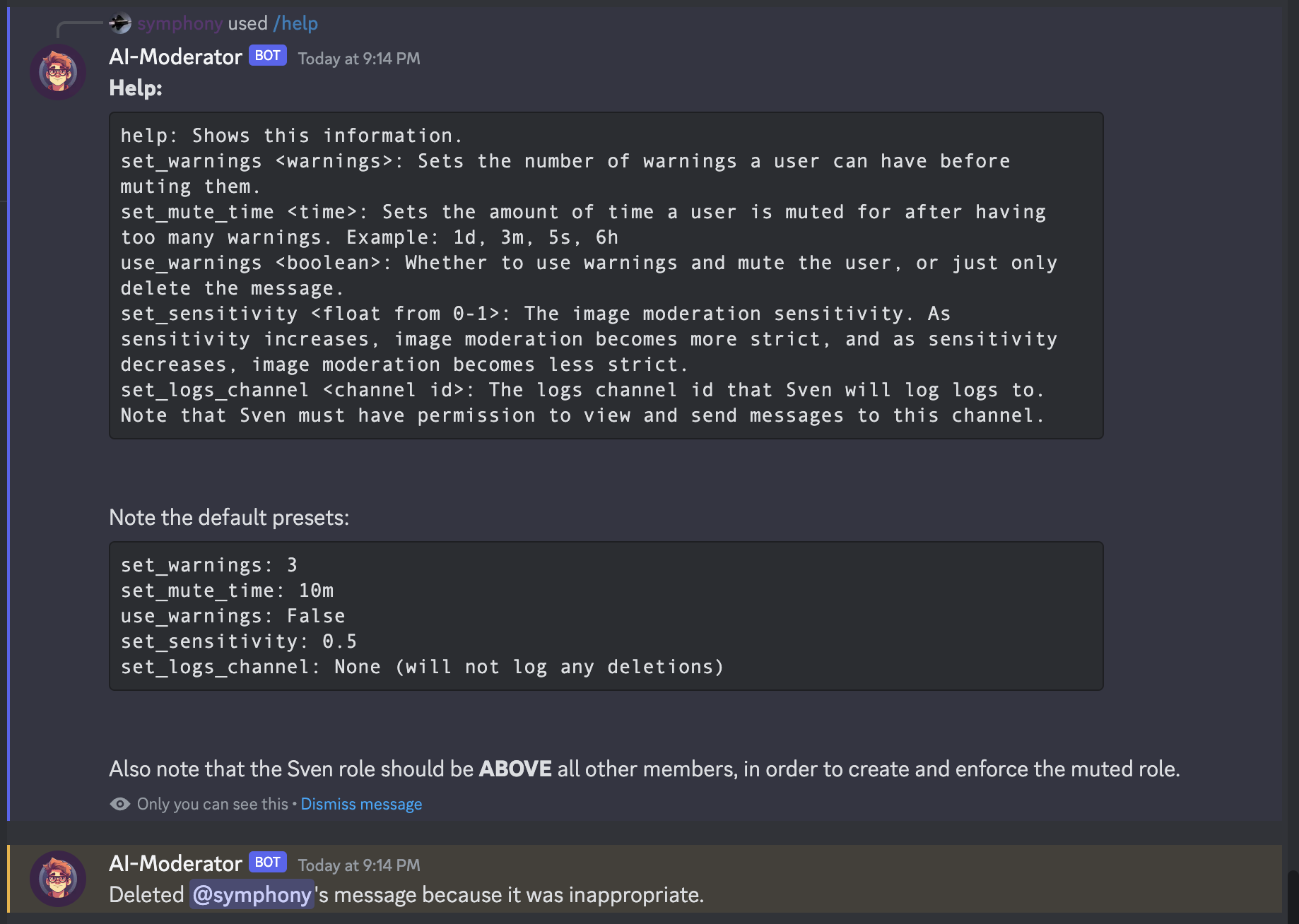
请按照以下步骤设置您自己的 AI-Discord-Mod 实例:
确保您已安装以下软件:
使用以下命令安装必要的 Python 包:
pip install -r requirements.txt
pip install transformers datasets
pip install torch # or pip install tensorflow depending on your preference git clone https://github.com/gravelBridge/AI-Discord-Mod.gitcd AI-Discord-Modcp .env.template .envOPENAI_API_KEY和DISCORD_BOT_TOKEN 。根据您的偏好设置USE_TRIGGERING_WORDS和TRIGGERING_WORDS值。 # OPENAI_API_KEY: Your OpenAI API Key, must be connected to an account with a payment method.
OPENAI_API_KEY=your_openai_api_key
#DISCORD_BOT_TOKEN: Your Discord Bot Token that's in your Discord Server.
DISCORD_BOT_TOKEN=your_discord_bot_token
# USE_TRIGGERING_WORDS: If the bot should only send requests for moderation if the message contains a triggering word that is defined below.
USE_TRIGGERING_WORDS=True
# TRIGGERING_WORDS: A txt file directory to a list of triggering words, comma separated, that have to sent in order for message to be checked via AI.
TRIGGERING_WORDS=The text file directory
.env文件。 要运行机器人,请导航到项目目录并运行: python ai-discord-moderator/discord_bot.py如需帮助,请在您的 Discord 服务器中运行 /help 命令!
该机器人现在应该在您的 Discord 服务器中处于活动状态,并根据 ai_discord_functions.py 和 Discord_bot.py 脚本中定义的规则自动审核文本和图像。
该机器人使用人工智能模型,虽然功能强大,但可能并不总是能做出完美的决策。建议让人类管理员监督机器人的行为以获得最佳结果。
该项目根据 GPL-3.0 许可证获得许可。有关详细信息,请参阅许可证文件。