如果您想从 Google Photos 迁移到其他平台/解决方案,导出所有照片的最快选择是 Google Takeout 吗?
但是当你下载它时,你会发现自己的 zip 中有数百个小文件夹,里面有奇怪的.json文件?如果您只想拥有一个包含所有照片(按时间顺序排列)的文件夹怎么办?复制所有这些祝你好运吗?
这个脚本就是这样做的 - 它为您组织和清理您的外卖?
它将获取所有这些文件夹,找到其中的所有照片,正确设置它们和file last modified ,然后将其放入一个大文件夹(或除以一个月的文件夹)中?
从v3.2.0开始, gpth是交互式的? - 您不需要输入任何复杂的参数 - 只需获取您的外卖,运行 gpth,然后按照提示的说明进行操作即可?
如果您想在 Synology 上运行它、交互有问题或只是喜欢 cmd,请参阅“使用 cmd 手动运行”。否则,只需:
“取消全选”,然后仅选择 Google 相册
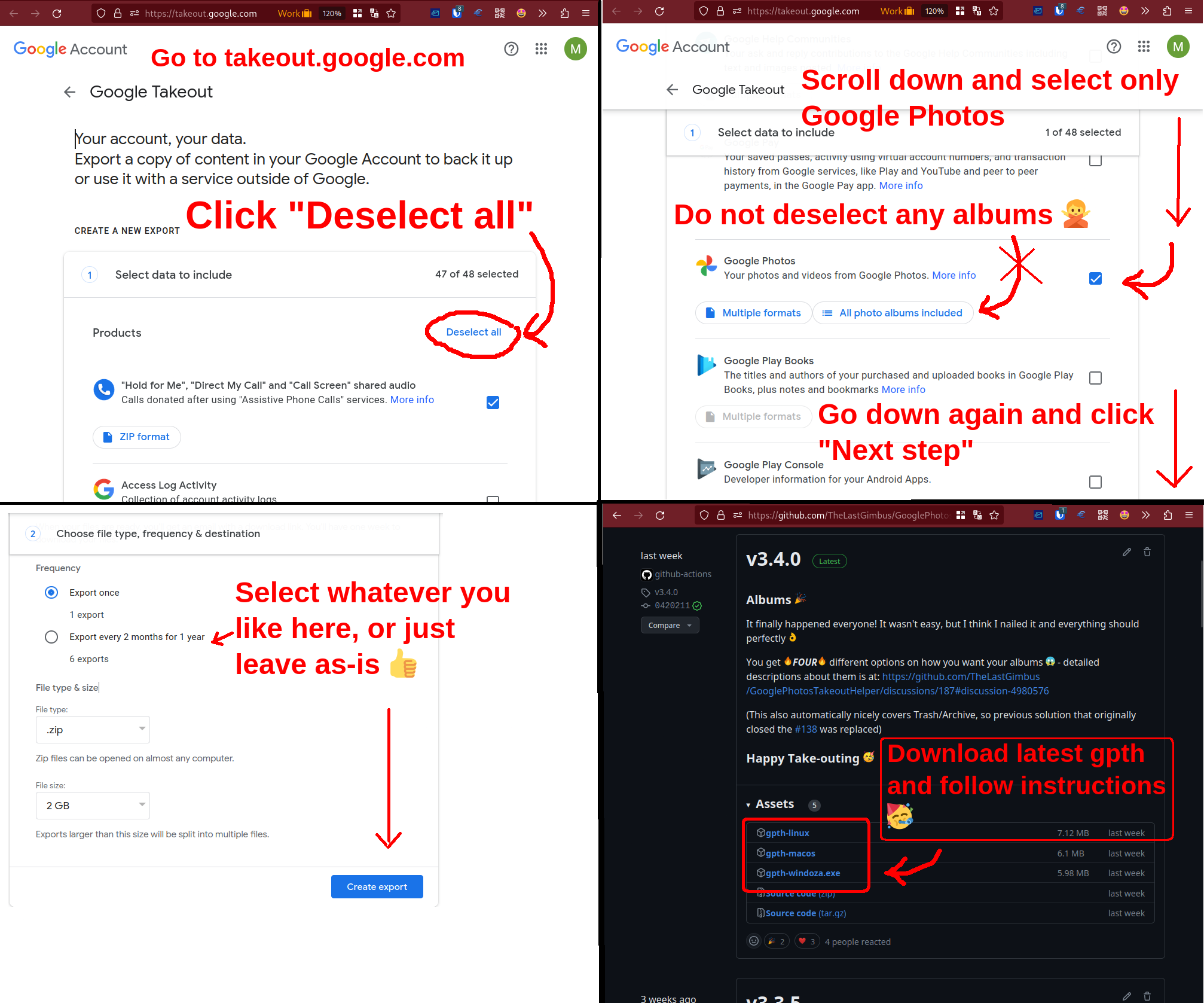
注意:保留原来的拉链,如果出现问题,您可能需要它们
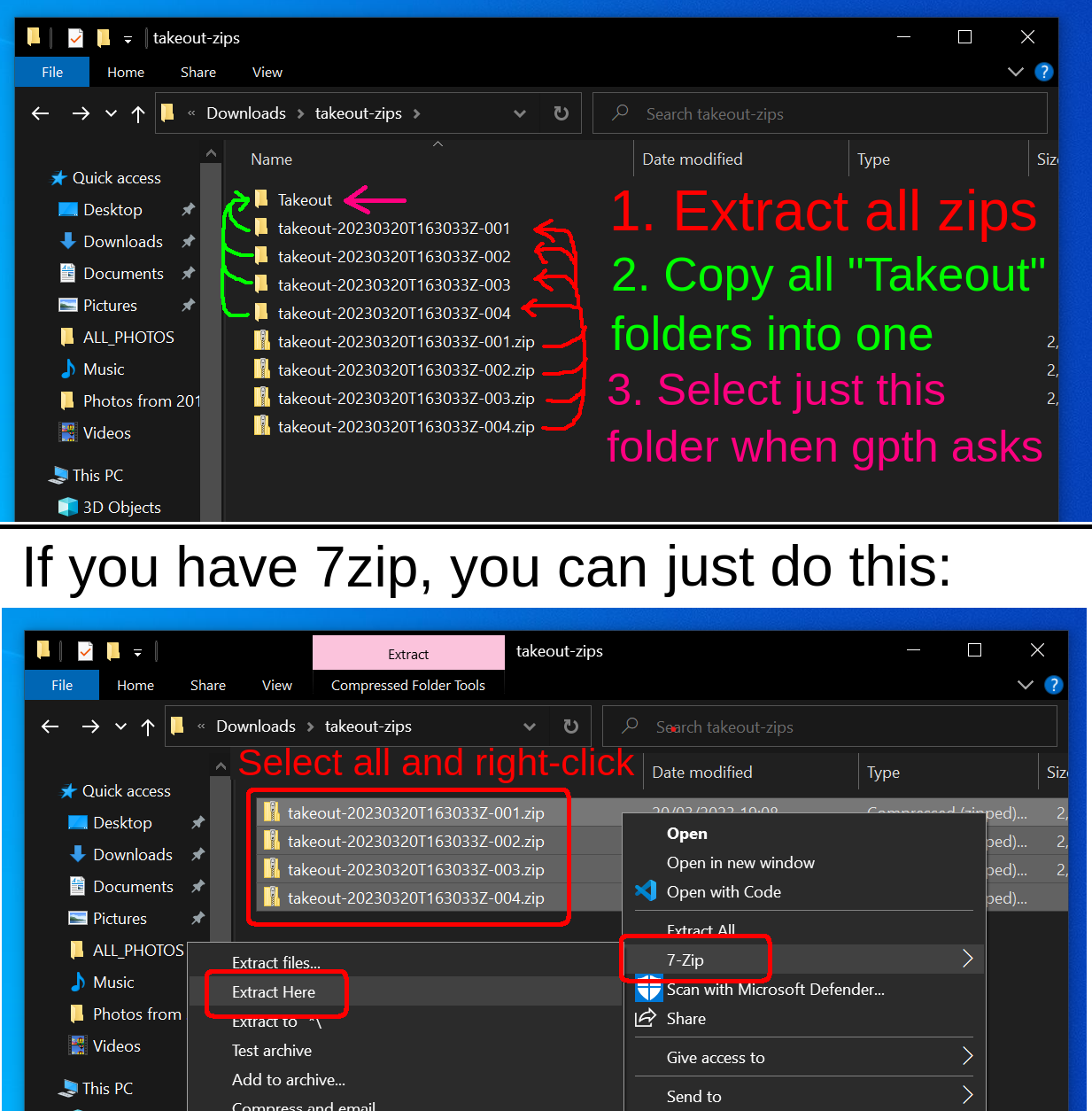
gpth.exe即可? - 告诉windoza Defender它是安全的,并按照提示进行操作?cd到包含下载的可执行文件的文件夹并运行它: # if you have Mac with M1/M2 chip, you need to enable x86 emulation
# otherwise, just skip it
softwareupdate --install-rosetta
cd Downloads # probably
# add execute permission for file
chmod +x gpth-macos # or gpth-linux
# tell MacOS Gatekeeper to not worry
xattr -r -d com.apple.quarantine gpth-macos
# run it ?
./gpth-macos # or ./gpth-linux
# follow prompted instructions ?有趣的事实: gpth默认情况下会移动文件 - 所以如果中途出现任何问题,请再次重新导出 zip
exiftool将它们插入到任何地方,这样你就不会浪费它们的创建时间 # cd to folder where you downloaded exiftool
cd Downloads
# run it on your output folder:
# (the '-r' means "run on all files/in sub-folders" aka recursively)
# (Make sure you didn't change file modify dates aka didn't do anything with the files after running gpth
exiftool -overwrite_original -r -if ' not defined DateTimeOriginal ' -P " -AllDates<FileModifyDate " " your/output/folder/ALL_PHOTOS/ "完毕!欣赏你的照片!!!
如果出现以下情况,您可能仍然需要此模式:
在这种情况下:
# psst: in windoza cmd, you can just drag and drop files/folders to type them in
# 1. change working directory to where gpth.exe is:
cd Downloads # Most probably
# run it, selecting input and output folders with options like this:
# (you can try to drag and drop them)
gpth.exe --input " Downloadsyouinputfolder " --output " C:someotherlocation " --albums " shortcut "
# select which album solution you like - see --help for all of them
# remember to use "" ! # ssh/whatever to where you're running it
cd Downloads # folder with gpth
chmod +x gpth # add execute permission
# tell MacOS Gatekeeper to not worry
xattr -r -d com.apple.quarantine gpth-macos
./gpth --input " /some/input/folder " --output " other/output/folder " --albums " shortcut "
# select which album solution you like - see --help for all of them您可以通过运行gpth --help检查所有 cmd 标志 - 例如--divide-to-dates标志
我花了很多时间修复错误并使这项工作稳定? - 会非常感谢任何捐款吗?
(99% 的情况下),如果您在 Android 中移动某些文件,它们的创建和修改时间将重置为当前时间。
“Simple Gallery”应用程序在移动和复制时通常会保留原始文件创建时间(但我不保证)。它也很酷 - 看看:https://github.com/SimpleMobileTools/Simple-Gallery
我强烈建议您使用 Syncthing 跨设备同步照片和文件。它通过您本地的 Wi-Fi 实现这一点,因此您不依赖于任何服务或互联网连接。它还将保留原始文件创建日期和元数据,因此它解决了我之前提到的 Android 问题。
Immich 的目标是完全成熟的 GPhotos 替代品 - 它仍在开发中,但看起来已经很棒了!
与 Photoprism 相同,不过这个开发时间更长(可能更成熟)
如果您想要更集中但又自托管的东西,Nextcloud 是一个不错的选择,但它的照片处理方法仍然不完美。 (并且需要搭建自己的服务器)
我使用这个工具将我的笔记导出到 Markdown - 然后你可以使用任何你喜欢的 Markdown 编辑器编辑它们:)
https://github.com/vHanda/google-keep-exporter
是的,整个事情都用 Dart 重写了,现在它更加稳定和更快。如果出于某种原因您仍然需要 Python,请查看版本/标签中的 v2.x
.json中的数据写回EXIF数据