Beginner Cli
1.0.0
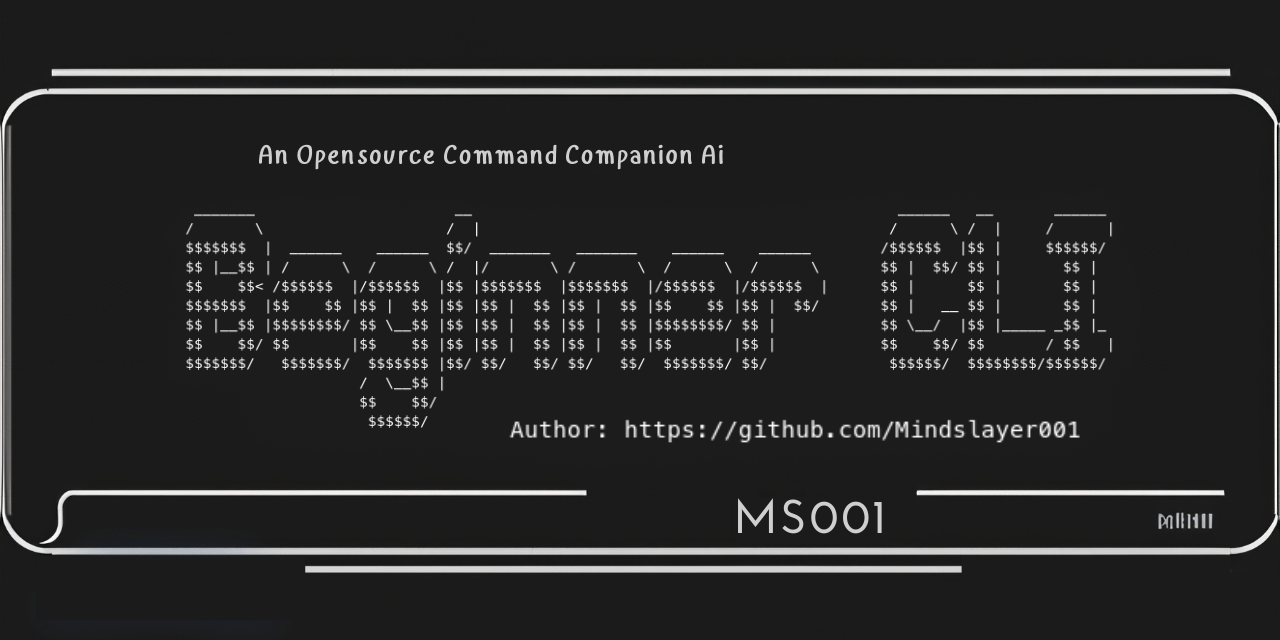
初学者 CLI 工具是一个基于 Python 的命令行界面,旨在帮助新手交互式地学习和执行 Linux 命令。提供命令解释、场景命令建议等功能。
.
├── beg_cli
│ ├── argsparser.py # Main script for command-line parsing
│ ├── config.ini # Configuration file
│ ├── demo.py # Demo script or additional functionality
│ ├── __init__.py # Initialization file for the CLI package
│ └── __pycache__ # Cache directory (automatically generated)
│ └── argsparser.cpython-311.pyc
├── LICENSE.md # License file
├── poetry.lock # Poetry lock file (dependency lock)
├── pyproject.toml # Poetry project configuration
├── README.md # Project README file (you are here!)
└── tests
└── __init__.py # Initialization file for tests (if any)
要安装初学者 CLI 工具,请执行以下步骤:
克隆存储库:
git clone https://github.com/Mindslayer001/Beginner-Cli.git导航到项目目录:
cd Beginner-Cli运行Setup.sh:
chmod +x setup.sh
./setup.sh获取 Gemini API 密钥:
要访问 Gemini API,您需要获取 API 密钥。请按照以下步骤获取您的 API 密钥:
要使用初学者 CLI 工具,您有多种选择:
命令解释器:提供特定 Linux 命令的基本信息和示例。
begcli -i [COMMAND]例子:
begcli -i mkdir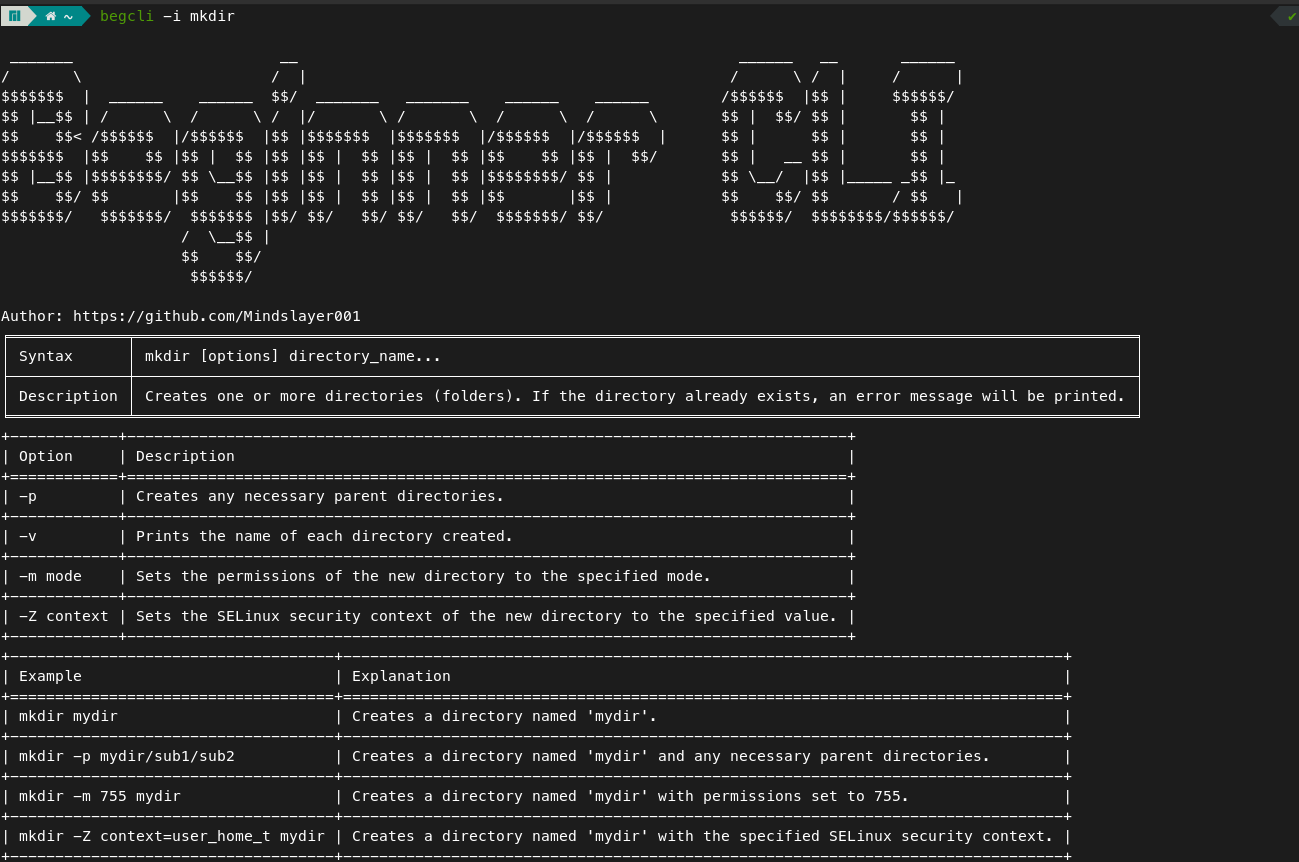
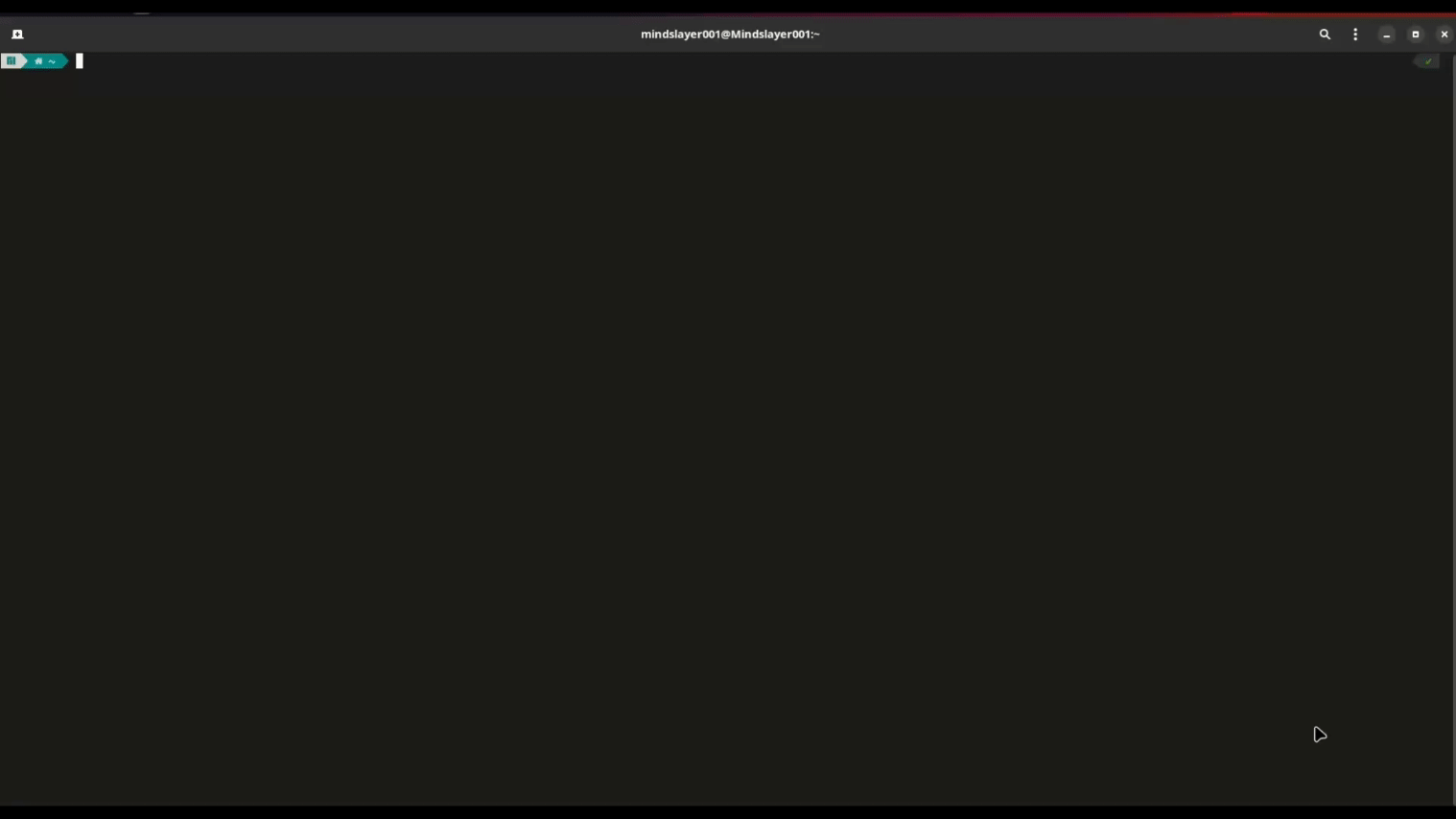
基于场景的命令建议:根据用户场景建议命令。
begcli -s [User Query]例子:
begcli -s " I want to rename a file " 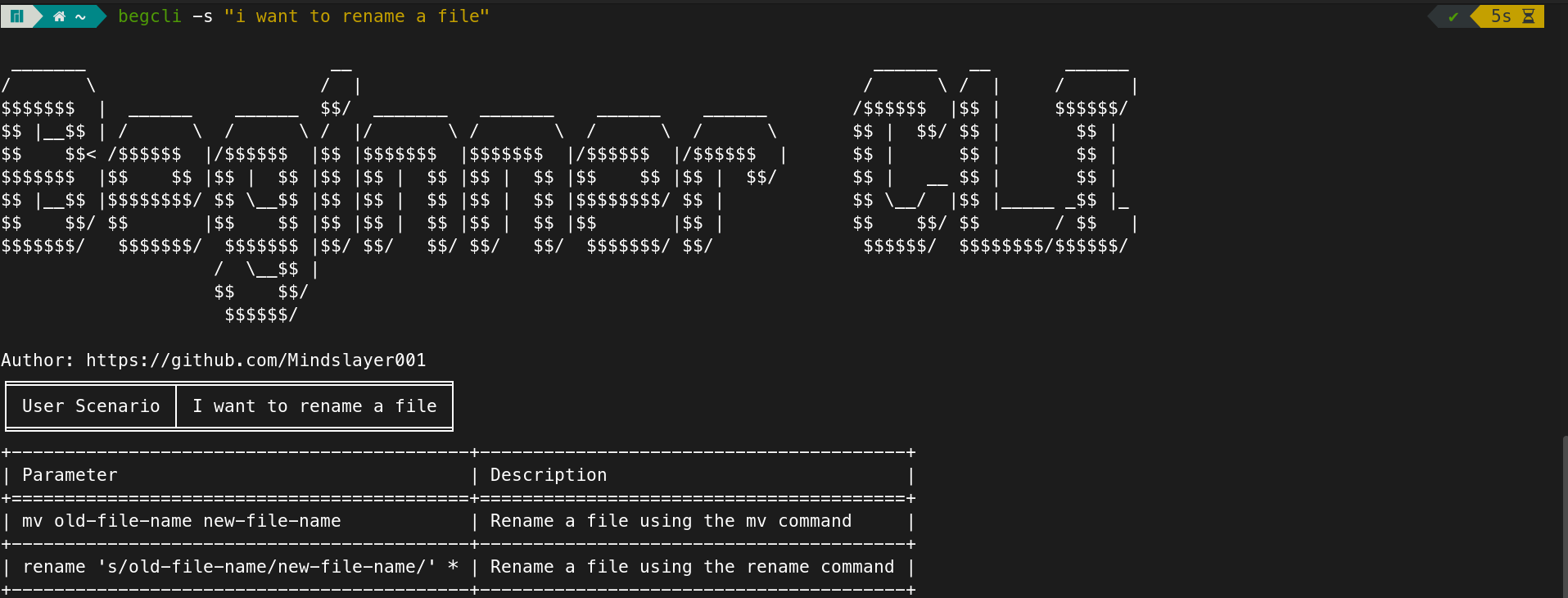
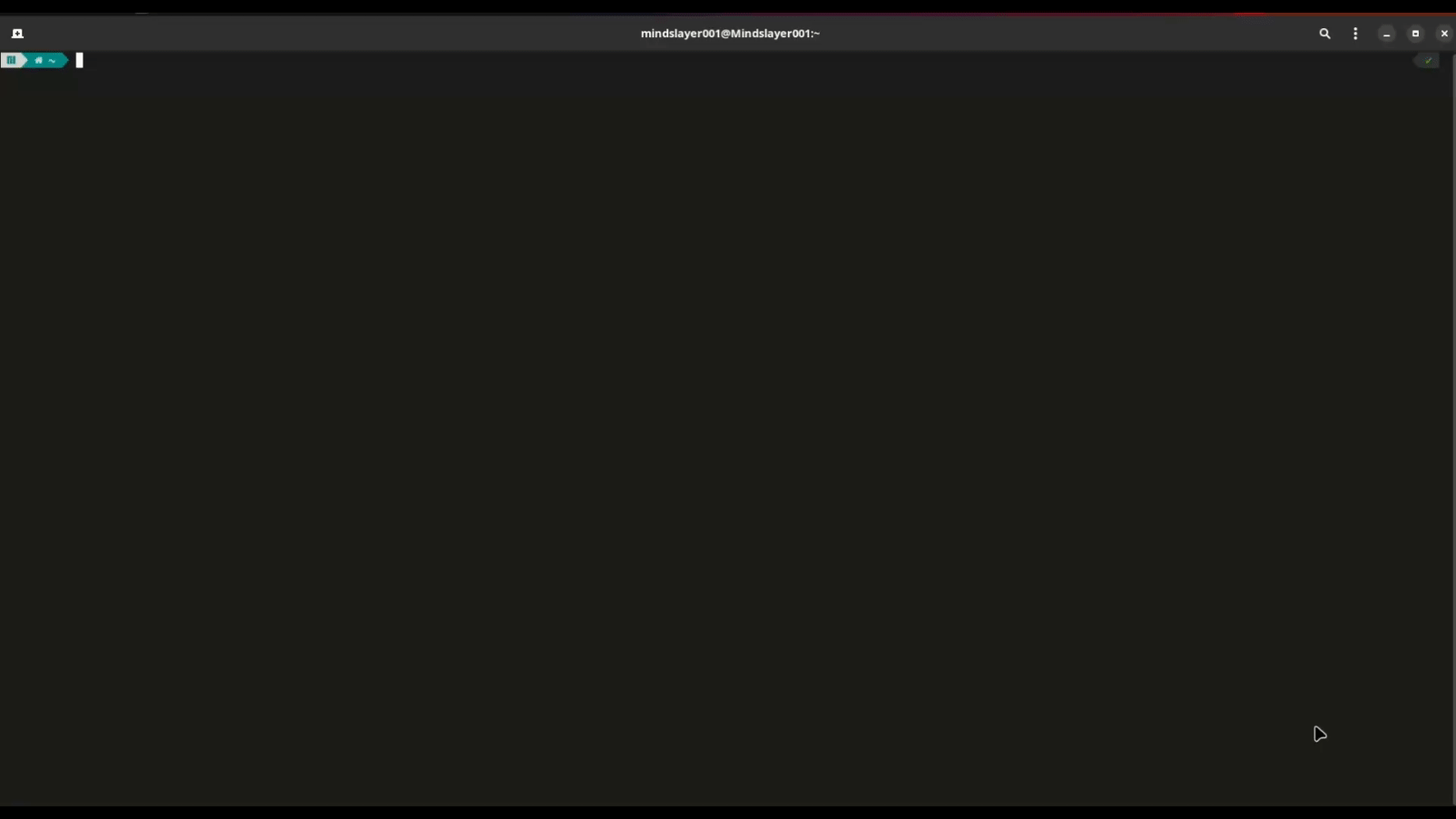
欢迎对初学者 CLI 工具做出贡献!如果您想做出贡献,请按照以下步骤操作:
git checkout -b feature/your_feature )。git commit -am 'Add some feature' )。git push origin feature/your_feature )。该项目已根据 MIT 许可证获得许可 - 有关详细信息,请参阅 LICENSE.md 文件。
该项目利用 GenAI 在其免费套餐下提供的 Gemini API。有关使用其服务的更多信息,请参阅 GenAI 服务条款。