英语| 中文 |巴西葡萄牙语 | 日本语
网站 |文档 |论坛 |演示 |服务
成熟且知名
LVGL 是最流行的免费开源嵌入式图形库,可为任何 MCU、MPU 和显示类型创建漂亮的 UI。它得到了 Arm、STM32、NXP、Espressif、Nuvoton、Arduino、RT-Thread、Zephyr、NuttX、Adafruit 等行业领先供应商和项目的支持。
功能丰富
它具有创建现代且美观的 GUI 的所有功能:30 多个内置小部件、强大的样式系统、受 Web 启发的布局管理器以及支持多种语言的版式系统。要将 LVGL 集成到您的平台中,您需要的只是至少 32kB RAM 和 128 kB 闪存、C 编译器、帧缓冲区以及至少 1/10 屏幕大小的渲染缓冲区。
服务
我们的团队随时准备为您提供图形设计、UI 实施和咨询服务。如果您在开发下一个 GUI 项目期间需要一些支持,请联系我们。
免费且便携
小部件、样式、布局等
绑定和构建支持
文档、工具和服务
如果 LVGL 为您节省了大量时间和金钱,或者您只是享受使用它的乐趣,请考虑支持其开发。
我们如何使用捐款?
我们的目标是为为 LVGL 做出最大贡献的人们提供经济补偿。这意味着不仅是维护者,任何实现出色功能的人都应该从积累的资金中获得报酬。我们使用捐款来支付服务器和相关服务等运营成本。
如何捐款?
我们使用 GitHub 赞助商,您可以轻松地发送一次性或定期捐款。您还可以以透明的方式看到我们所有的费用。
您的贡献如何获得报酬?
如果有人实施或修复了标记为“赞助”的问题,他或她将获得该工作的报酬。我们估算所需的时间、问题的复杂性和重要性,并相应地设定价格。要加入,只需对赞助问题发表评论,说“嗨,我想处理它。这就是我计划修复/实施它的方式......”。当一个工作被维护者批准并合并时,它就被认为准备好了。之后,您可以在 opencollective.com 上提交费用,您将在几天内收到付款。
支持 LVGL 的组织
支持 LVGL 的个人
LVGL 可用作:
查看创建小部件、使用布局和应用样式的一些示例。您将找到 C 和 MicroPython 代码,以及用于在在线 MicroPython 编辑器中试用或编辑示例的链接。
有关更多示例,请查看示例文件夹。
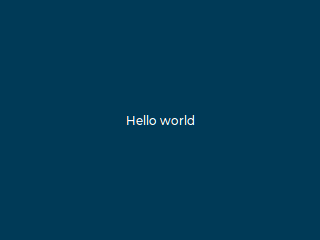
/*Change the active screen's background color*/
lv_obj_set_style_bg_color ( lv_screen_active (), lv_color_hex ( 0x003a57 ), LV_PART_MAIN );
/*Create a white label, set its text and align it to the center*/
lv_obj_t * label = lv_label_create ( lv_screen_active ());
lv_label_set_text ( label , "Hello world" );
lv_obj_set_style_text_color ( label , lv_color_hex ( 0xffffff ), LV_PART_MAIN );
lv_obj_align ( label , LV_ALIGN_CENTER , 0 , 0 ); # Change the active screen's background color
scr = lv . screen_active ()
scr . set_style_bg_color ( lv . color_hex ( 0x003a57 ), lv . PART . MAIN )
# Create a white label, set its text and align it to the center
label = lv . label ( lv . screen_active ())
label . set_text ( "Hello world" )
label . set_style_text_color ( lv . color_hex ( 0xffffff ), lv . PART . MAIN )
label . align ( lv . ALIGN . CENTER , 0 , 0 )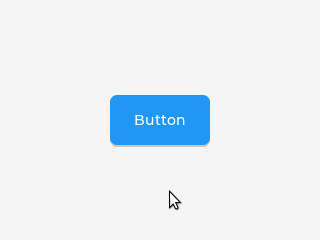
lv_obj_t * button = lv_button_create ( lv_screen_active ()); /*Add a button to the current screen*/
lv_obj_center ( button ); /*Set its position*/
lv_obj_set_size ( button , 100 , 50 ); /*Set its size*/
lv_obj_add_event_cb ( button , button_event_cb , LV_EVENT_CLICKED , NULL ); /*Assign a callback to the button*/
lv_obj_t * label = lv_label_create ( button ); /*Add a label to the button*/
lv_label_set_text ( label , "Button" ); /*Set the labels text*/
lv_obj_center ( label ); /*Align the label to the center*/
...
void button_event_cb ( lv_event_t * e )
{
printf ( "Clickedn" );
} def button_event_cb ( e ):
print ( "Clicked" )
# Create a Button and a Label
button = lv . button ( lv . screen_active ())
button . center ()
button . set_size ( 100 , 50 )
button . add_event_cb ( button_event_cb , lv . EVENT . CLICKED , None )
label = lv . label ( button )
label . set_text ( "Button" )
label . center ()
lv_obj_set_flex_flow ( lv_screen_active (), LV_FLEX_FLOW_COLUMN );
lv_obj_set_flex_align ( lv_screen_active (), LV_FLEX_ALIGN_CENTER , LV_FLEX_ALIGN_START , LV_FLEX_ALIGN_CENTER );
lv_obj_t * cb ;
cb = lv_checkbox_create ( lv_screen_active ());
lv_checkbox_set_text ( cb , "Apple" );
lv_obj_add_event_cb ( cb , event_handler , LV_EVENT_ALL , NULL );
cb = lv_checkbox_create ( lv_screen_active ());
lv_checkbox_set_text ( cb , "Banana" );
lv_obj_add_state ( cb , LV_STATE_CHECKED );
lv_obj_add_event_cb ( cb , event_handler , LV_EVENT_ALL , NULL );
cb = lv_checkbox_create ( lv_screen_active ());
lv_checkbox_set_text ( cb , "Lemon" );
lv_obj_add_state ( cb , LV_STATE_DISABLED );
lv_obj_add_event_cb ( cb , event_handler , LV_EVENT_ALL , NULL );
cb = lv_checkbox_create ( lv_screen_active ());
lv_obj_add_state ( cb , LV_STATE_CHECKED | LV_STATE_DISABLED );
lv_checkbox_set_text ( cb , "Melonnand a new line" );
lv_obj_add_event_cb ( cb , event_handler , LV_EVENT_ALL , NULL ); def event_handler ( e ):
code = e . get_code ()
obj = e . get_target_obj ()
if code == lv . EVENT . VALUE_CHANGED :
txt = obj . get_text ()
if obj . get_state () & lv . STATE . CHECKED :
state = "Checked"
else :
state = "Unchecked"
print ( txt + ":" + state )
lv . screen_active (). set_flex_flow ( lv . FLEX_FLOW . COLUMN )
lv . screen_active (). set_flex_align ( lv . FLEX_ALIGN . CENTER , lv . FLEX_ALIGN . START , lv . FLEX_ALIGN . CENTER )
cb = lv . checkbox ( lv . screen_active ())
cb . set_text ( "Apple" )
cb . add_event_cb ( event_handler , lv . EVENT . ALL , None )
cb = lv . checkbox ( lv . screen_active ())
cb . set_text ( "Banana" )
cb . add_state ( lv . STATE . CHECKED )
cb . add_event_cb ( event_handler , lv . EVENT . ALL , None )
cb = lv . checkbox ( lv . screen_active ())
cb . set_text ( "Lemon" )
cb . add_state ( lv . STATE . DISABLED )
cb . add_event_cb ( event_handler , lv . EVENT . ALL , None )
cb = lv . checkbox ( lv . screen_active ())
cb . add_state ( lv . STATE . CHECKED | lv . STATE . DISABLED )
cb . set_text ( "Melon" )
cb . add_event_cb ( event_handler , lv . EVENT . ALL , None )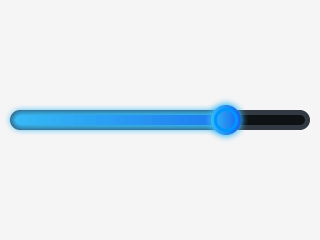
lv_obj_t * slider = lv_slider_create ( lv_screen_active ());
lv_slider_set_value ( slider , 70 , LV_ANIM_OFF );
lv_obj_set_size ( slider , 300 , 20 );
lv_obj_center ( slider );
/*Add local styles to MAIN part (background rectangle)*/
lv_obj_set_style_bg_color ( slider , lv_color_hex ( 0x0F1215 ), LV_PART_MAIN );
lv_obj_set_style_bg_opa ( slider , 255 , LV_PART_MAIN );
lv_obj_set_style_border_color ( slider , lv_color_hex ( 0x333943 ), LV_PART_MAIN );
lv_obj_set_style_border_width ( slider , 5 , LV_PART_MAIN );
lv_obj_set_style_pad_all ( slider , 5 , LV_PART_MAIN );
/*Create a reusable style sheet for the INDICATOR part*/
static lv_style_t style_indicator ;
lv_style_init ( & style_indicator );
lv_style_set_bg_color ( & style_indicator , lv_color_hex ( 0x37B9F5 ));
lv_style_set_bg_grad_color ( & style_indicator , lv_color_hex ( 0x1464F0 ));
lv_style_set_bg_grad_dir ( & style_indicator , LV_GRAD_DIR_HOR );
lv_style_set_shadow_color ( & style_indicator , lv_color_hex ( 0x37B9F5 ));
lv_style_set_shadow_width ( & style_indicator , 15 );
lv_style_set_shadow_spread ( & style_indicator , 5 );
4
/*Add the style sheet to the slider's INDICATOR part*/
lv_obj_add_style ( slider , & style_indicator , LV_PART_INDICATOR );
/*Add the same style to the KNOB part too and locally overwrite some properties*/
lv_obj_add_style ( slider , & style_indicator , LV_PART_KNOB );
lv_obj_set_style_outline_color ( slider , lv_color_hex ( 0x0096FF ), LV_PART_KNOB );
lv_obj_set_style_outline_width ( slider , 3 , LV_PART_KNOB );
lv_obj_set_style_outline_pad ( slider , -5 , LV_PART_KNOB );
lv_obj_set_style_shadow_spread ( slider , 2 , LV_PART_KNOB ); # Create a slider and add the style
slider = lv . slider ( lv . screen_active ())
slider . set_value ( 70 , lv . ANIM . OFF )
slider . set_size ( 300 , 20 )
slider . center ()
# Add local styles to MAIN part (background rectangle)
slider . set_style_bg_color ( lv . color_hex ( 0x0F1215 ), lv . PART . MAIN )
slider . set_style_bg_opa ( 255 , lv . PART . MAIN )
slider . set_style_border_color ( lv . color_hex ( 0x333943 ), lv . PART . MAIN )
slider . set_style_border_width ( 5 , lv . PART . MAIN )
slider . set_style_pad_all ( 5 , lv . PART . MAIN )
# Create a reusable style sheet for the INDICATOR part
style_indicator = lv . style_t ()
style_indicator . init ()
style_indicator . set_bg_color ( lv . color_hex ( 0x37B9F5 ))
style_indicator . set_bg_grad_color ( lv . color_hex ( 0x1464F0 ))
style_indicator . set_bg_grad_dir ( lv . GRAD_DIR . HOR )
style_indicator . set_shadow_color ( lv . color_hex ( 0x37B9F5 ))
style_indicator . set_shadow_width ( 15 )
style_indicator . set_shadow_spread ( 5 )
# Add the style sheet to the slider's INDICATOR part
slider . add_style ( style_indicator , lv . PART . INDICATOR )
slider . add_style ( style_indicator , lv . PART . KNOB )
# Add the same style to the KNOB part too and locally overwrite some properties
slider . set_style_outline_color ( lv . color_hex ( 0x0096FF ), lv . PART . KNOB )
slider . set_style_outline_width ( 3 , lv . PART . KNOB )
slider . set_style_outline_pad ( - 5 , lv . PART . KNOB )
slider . set_style_shadow_spread ( 2 , lv . PART . KNOB )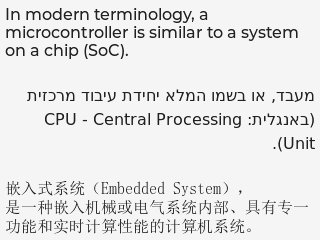
lv_obj_t * ltr_label = lv_label_create ( lv_screen_active ());
lv_label_set_text ( ltr_label , "In modern terminology, a microcontroller is similar to a system on a chip (SoC)." );
lv_obj_set_style_text_font ( ltr_label , & lv_font_montserrat_16 , 0 );
lv_obj_set_width ( ltr_label , 310 );
lv_obj_align ( ltr_label , LV_ALIGN_TOP_LEFT , 5 , 5 );
lv_obj_t * rtl_label = lv_label_create ( lv_screen_active ());
lv_label_set_text ( rtl_label , "מעבד, או בשמו המלא יחידת עיבוד מרכזית (באנגלית: CPU - Central Processing Unit)." );
lv_obj_set_style_base_dir ( rtl_label , LV_BASE_DIR_RTL , 0 );
lv_obj_set_style_text_font ( rtl_label , & lv_font_dejavu_16_persian_hebrew , 0 );
lv_obj_set_width ( rtl_label , 310 );
lv_obj_align ( rtl_label , LV_ALIGN_LEFT_MID , 5 , 0 );
lv_obj_t * cz_label = lv_label_create ( lv_screen_active ());
lv_label_set_text ( cz_label ,
"嵌入式系统(Embedded System),n是一种嵌入机械或电气系统内部、具有专一功能和实时计算性能的计算机系统。" );
lv_obj_set_style_text_font ( cz_label , & lv_font_simsun_16_cjk , 0 );
lv_obj_set_width ( cz_label , 310 );
lv_obj_align ( cz_label , LV_ALIGN_BOTTOM_LEFT , 5 , -5 ); ltr_label = lv . label ( lv . screen_active ())
ltr_label . set_text ( "In modern terminology, a microcontroller is similar to a system on a chip (SoC)." )
ltr_label . set_style_text_font ( lv . font_montserrat_16 , 0 );
ltr_label . set_width ( 310 )
ltr_label . align ( lv . ALIGN . TOP_LEFT , 5 , 5 )
rtl_label = lv . label ( lv . screen_active ())
rtl_label . set_text ( "מעבד, או בשמו המלא יחידת עיבוד מרכזית (באנגלית: CPU - Central Processing Unit)." )
rtl_label . set_style_base_dir ( lv . BASE_DIR . RTL , 0 )
rtl_label . set_style_text_font ( lv . font_dejavu_16_persian_hebrew , 0 )
rtl_label . set_width ( 310 )
rtl_label . align ( lv . ALIGN . LEFT_MID , 5 , 0 )
font_simsun_16_cjk = lv . font_load ( "S:../../assets/font/lv_font_simsun_16_cjk.fnt" )
cz_label = lv . label ( lv . screen_active ())
cz_label . set_style_text_font ( font_simsun_16_cjk , 0 )
cz_label . set_text ( "嵌入式系统(Embedded System), n是一种嵌入机械或电气系统内部、具有专一功能和实时计算性能的计算机系统。" )
cz_label . set_width ( 310 )
cz_label . align ( lv . ALIGN . BOTTOM_LEFT , 5 , - 5 )此列表将指导您逐步开始使用 LVGL。
熟悉 LVGL
开始使用LVGL
成为专业人士
获得帮助并帮助他人
LVGL LLC 的成立是为了为 LVGL 库提供坚实的背景,并提供多种类型的服务来帮助您进行 UI 开发。凭借在用户界面和图形行业超过 15 年的经验,我们可以帮助您将您的 UI 提升到一个新的水平。
查看我们的演示作为参考。欲了解更多信息,请查看服务页面。
联系我们并告诉我们如何提供帮助。
LVGL 是一个开放项目,非常欢迎贡献。有很多方法可以做出贡献,从简单地谈论您的项目、编写示例、改进文档、修复错误,甚至在 LVGL 组织下托管您自己的项目。
有关贡献机会的详细说明,请访问文档的贡献部分。
已有300多人在LVGL留下了指纹。成为他们中的一员!在这里见! ?
...以及许多其他。