jupyter c kernel
1.0.0
docker pull brendanrius/jupyter-c-kerneldocker run -p 8888:8888 brendanrius/jupyter-c-kernel Copy/paste this URL into your browser when you connect for the first time,
to login with a token:
http://localhost:8888/?token=66750c80bd0788f6ba15760aadz53beb9a9fb4cf8ac15ce8
仅适用于 Linux 和 OS X。尚不支持 Windows。如果你想在Windows上使用这个项目,请使用Docker。
pip install jupyter-c-kernelinstall_c_kerneljupyter-notebook 。享受! 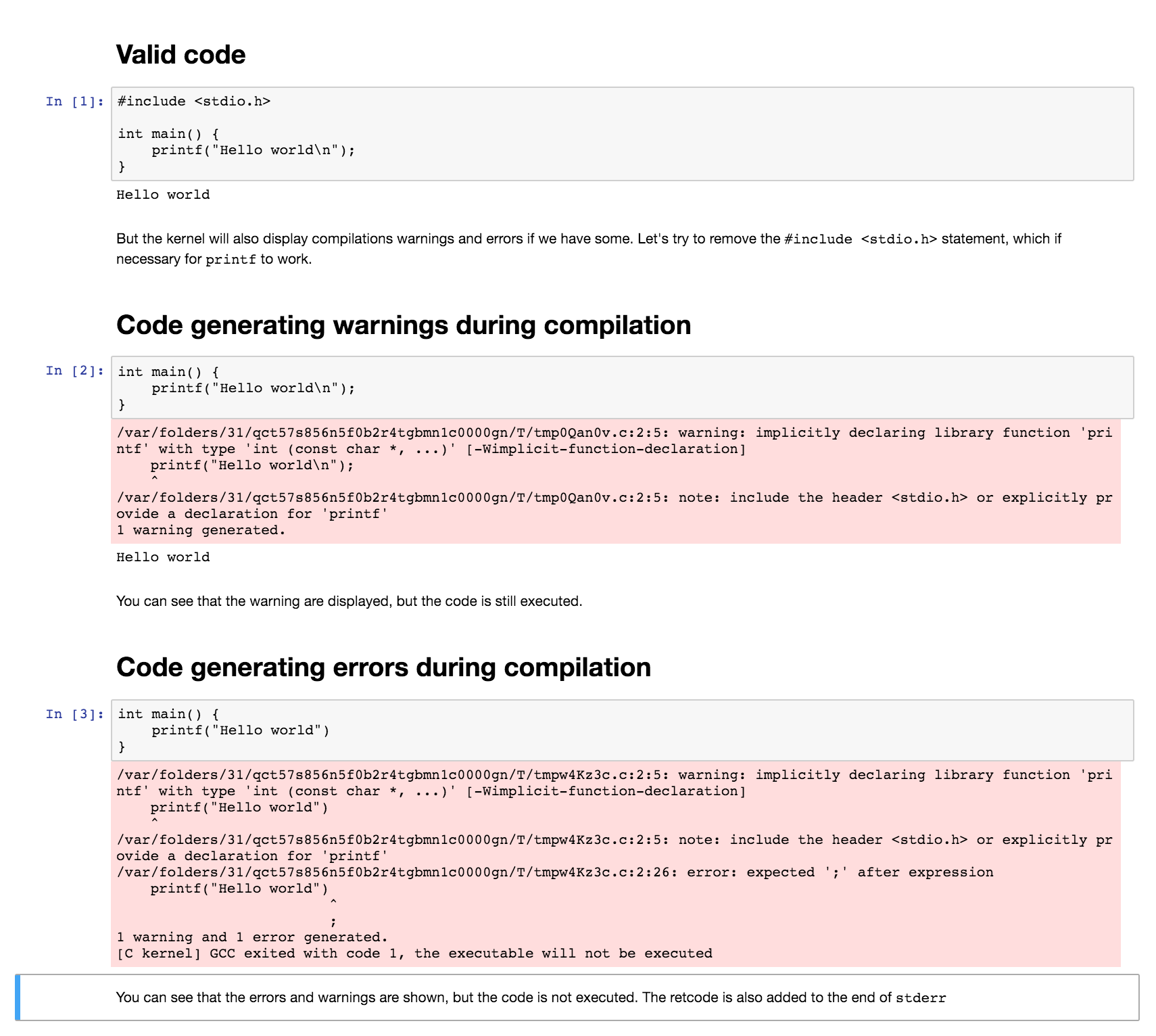
您可以使用自定义编译标志,如下所示:
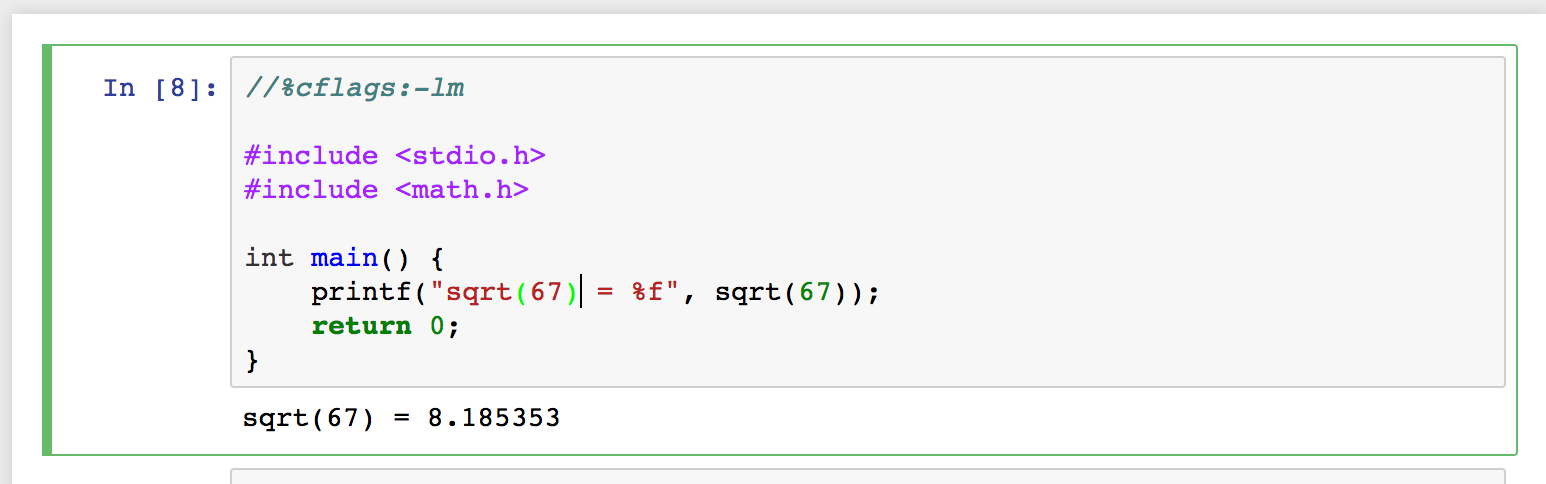
在这里,传递了-lm标志,以便您可以使用数学库。
docker 镜像以可编辑模式安装内核,这意味着您可以在 Docker 中实时更改代码。为此,只需像这样运行 docker box:
git clone https://github.com/brendan-rius/jupyter-c-kernel.git
cd jupyter-c-kernel
docker run -v $( pwd ) :/jupyter/jupyter_c_kernel/ -p 8888:8888 brendanrius/jupyter-c-kernel这将克隆源代码,运行内核,并将当前文件夹(您刚刚克隆的文件夹)绑定到 Docker 中的相应文件夹。现在,如果您更改源,它将立即反映在 http://localhost:8888 中。不要忘记单击页面上的“重新启动”内核,因为它不会自动重新启动。
麻省理工学院