ChatPilot
0.1.2
??中文 | English

ChatPilot: Chat Agent WebUI, 实现了AgentChat对话,支持Google搜索、文件网址对话(RAG)、代码解释器功能,复现Kimi Chat(文件,拖进来;网址,发出来),支持OpenAI/Azure API。
Official Demo: https://chat.mulanai.com
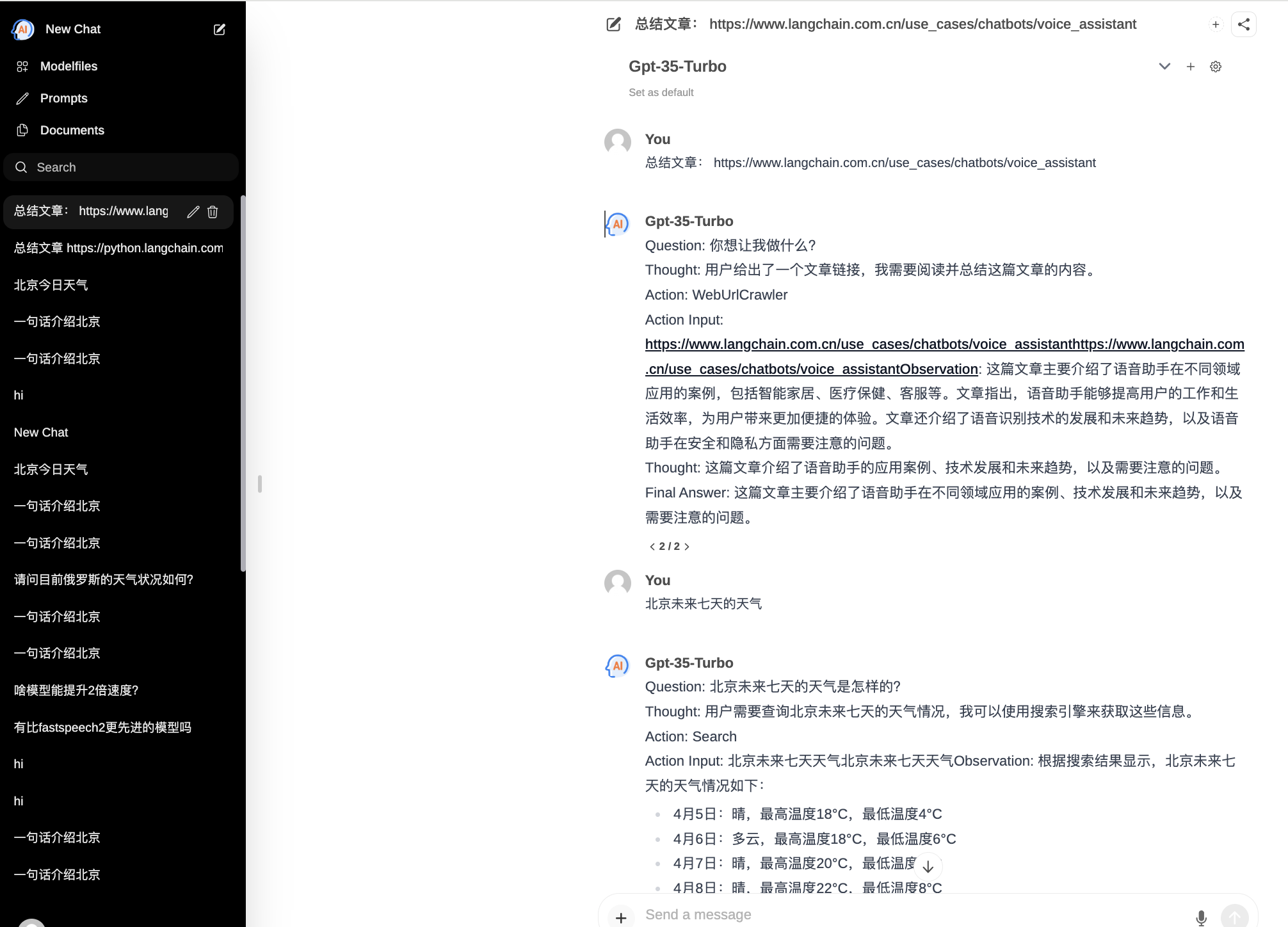
export OPENAI_API_KEY=sk-xxx
export OPENAI_BASE_URL=https://xxx/v1
docker run -it
-e OPENAI_API_KEY=$WORKSPACE_BASE
-e OPENAI_BASE_URL=$OPENAI_BASE_URL
-e RAG_EMBEDDING_MODEL="text-embedding-ada-002"
-p 8080:8080 --name chatpilot-$(date +%Y%m%d%H%M%S) shibing624/chatpilot:0.0.1You'll find ChatPilot running at http://0.0.0.0:8080 Enjoy! ?
git clone https://github.com/shibing624/ChatPilot.git
cd ChatPilot
pip install -r requirements.txt
# Copying required .env file, and fill in the LLM api key
cp .env.example .env
bash start.sh好了,现在你的应用正在运行:http://0.0.0.0:8080 Enjoy! ?
两种方法构建前端:
git clone https://github.com/shibing624/ChatPilot.git
cd ChatPilot/
# Building Frontend Using Node.js >= 20.10
cd web
npm install
npm run build输出:项目web目录产出build文件夹,包含了前端编译输出文件。
export OPENAI_API_KEY=xxx
export OPENAI_BASE_URL=https://api.openai.com/v1
export MODEL_TYPE="openai"export AZURE_OPENAI_API_KEY=
export AZURE_OPENAI_API_VERSION=
export AZURE_OPENAI_ENDPOINT=
export MODEL_TYPE="azure"以ollama serve启动ollama服务,然后配置OLLAMA_API_URL:export OLLAMA_API_URL=http://localhost:11413
litellm包:pip install litellm -Uchatpilot默认的litellm config文件在~/.cache/chatpilot/data/litellm/config.yaml
修改其内容如下:
model_list:
# - model_name: moonshot-v1-auto # show model name in the UI
# litellm_params: # all params accepted by litellm.completion() - https://docs.litellm.ai/docs/completion/input
# model: openai/moonshot-v1-auto # MODEL NAME sent to `litellm.completion()` #
# api_base: https://api.moonshot.cn/v1
# api_key: sk-xx
# rpm: 500 # [OPTIONAL] Rate limit for this deployment: in requests per minute (rpm)
- model_name: deepseek-ai/DeepSeek-Coder # show model name in the UI
litellm_params: # all params accepted by litellm.completion() - https://docs.litellm.ai/docs/completion/input
model: openai/deepseek-coder # MODEL NAME sent to `litellm.completion()` #
api_base: https://api.deepseek.com/v1
api_key: sk-xx
rpm: 500
- model_name: openai/o1-mini # show model name in the UI
litellm_params: # all params accepted by litellm.completion() - https://docs.litellm.ai/docs/completion/input
model: o1-mini # MODEL NAME sent to `litellm.completion()` #
api_base: https://api.61798.cn/v1
api_key: sk-xxx
rpm: 500
litellm_settings: # module level litellm settings - https://github.com/BerriAI/litellm/blob/main/litellm/__init__.py
drop_params: True
set_verbose: False
如果你在研究中使用了ChatPilot,请按如下格式引用:
APA:
Xu, M. ChatPilot: LLM agent toolkit (Version 0.0.2) [Computer software]. https://github.com/shibing624/ChatPilotBibTeX:
@misc{ChatPilot,
author = {Ming Xu},
title = {ChatPilot: llm agent},
year = {2024},
publisher = {GitHub},
journal = {GitHub repository},
howpublished = {url{https://github.com/shibing624/ChatPilot}},
}授权协议为 The Apache License 2.0,可免费用做商业用途。请在产品说明中附加ChatPilot的链接和授权协议。
项目代码还很粗糙,如果大家对代码有所改进,欢迎提交回本项目,在提交之前,注意以下两点:
tests添加相应的单元测试python -m pytest -v来运行所有单元测试,确保所有单测都是通过的之后即可提交PR。