bott
0.1.0
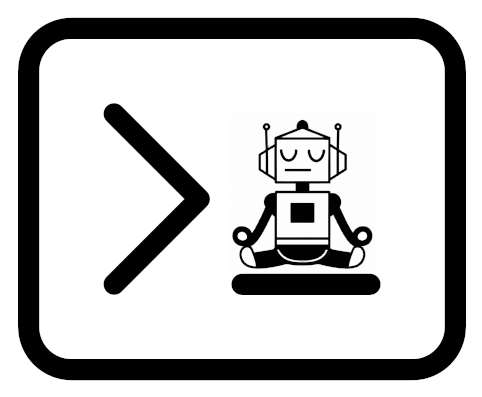
bott :您的终端副驾驶bott (bot-in-terminal 的缩写)不仅仅是一个命令行工具;它是您在航站楼广阔世界中的副驾驶。 bott 旨在让您感觉自己像终端专家,它可以协助您进行日常活动,提供有用的提示,甚至为您的命令行体验增添一丝幽默。
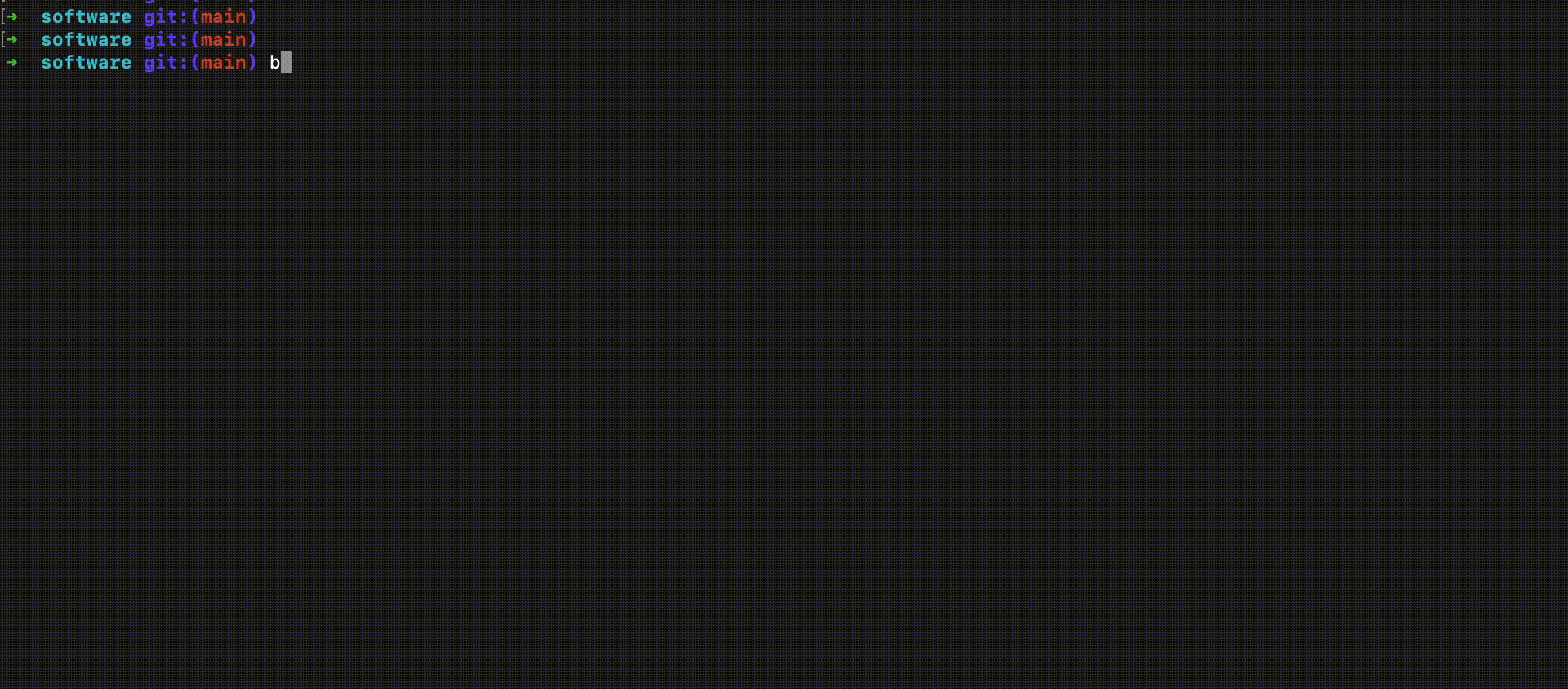
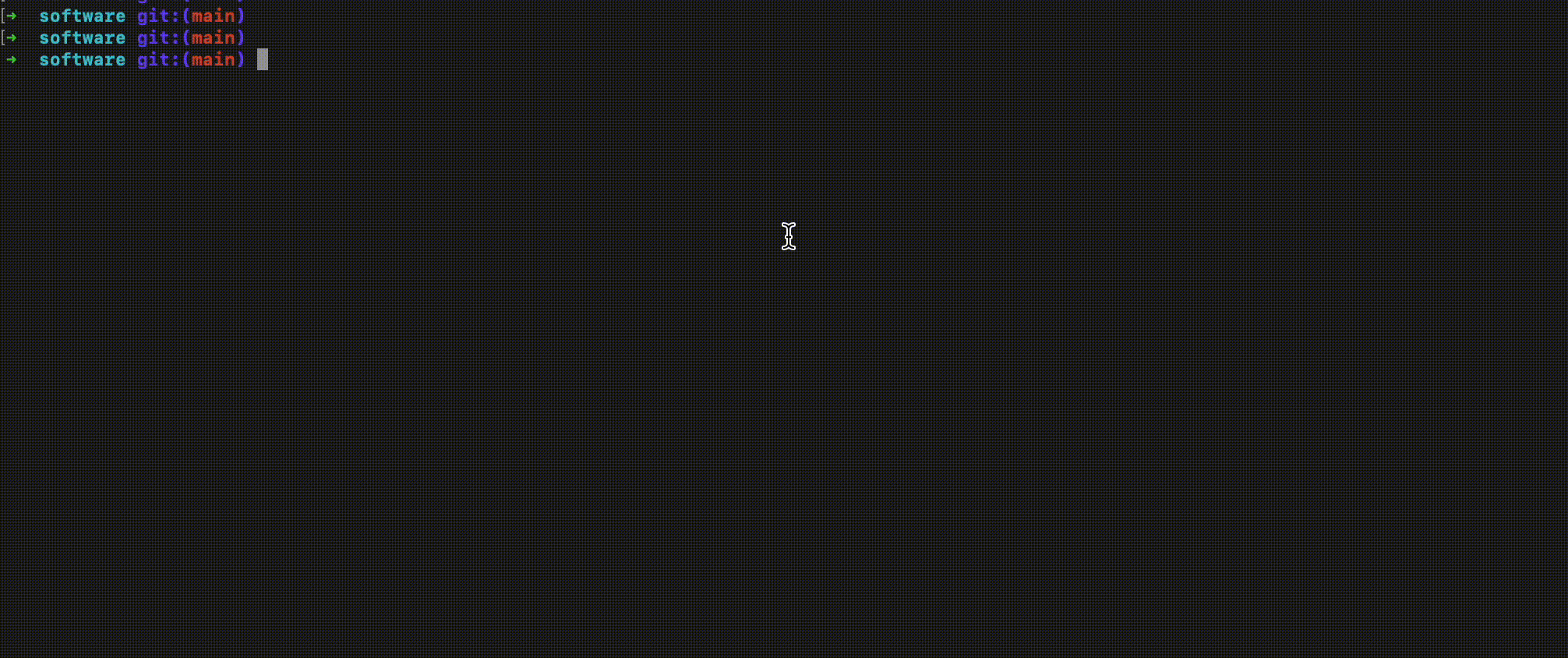
如果您还没有 Rust,请安装它并确保版本高于 1.74.0
$ curl --proto ' =https ' --tlsv1.2 -sSf https://sh.rustup.rs | sh
$ source $HOME /.cargo/env
$ rustc --version使用单个命令安装bott:
$ curl -o- https://raw.githubusercontent.com/subbu963/bott/v0.1.0/install.sh | bash 无论您喜欢 OpenAI 的智能还是 Ollama 的智慧,bott 都能满足您的需求。选择您的大型语言模型 (LLM) 并释放终端的强大功能。
$ bott ! config set -k llm openai
$ bott ! config set -k openai:api_key -v YOUR_API_KEY您的 API 密钥安全地存储在钥匙串中,对于 bott 来说是安全的。
gpt-4 。如果您想更改 OpenAI 模型(请参阅 [OpenAI 文档](https://platform.openai.com/docs/models/gpt-4-and-gpt-4-turbo 了解可用模型),请执行以下操作: $ bott ! config set -k openai:model -v YOUR_PREFERRED_MODELcodellama:7b-instruct 。如果您想更改模型(请参阅库以获取可用模型),请执行以下操作: $ ollama pull codellama:7b-instruct
$ bott ! config set -k ollama:model -v codellama:7b-instruct$ bott ! config set -k llm -v ollama安全且准备就绪,bott 现在利用 Ollama 模型来增强您的终端体验。
Bott 擅长帮助您进行日常终端活动。例如,当在 Git 存储库中工作并希望仅将更改的 JS 文件添加到提交时:
$ bott ! query " figure out all the js files that i have changed in the current directory and add them to the commit. "Bott 会跟踪会话,以便您提出后续问题:
$ bott ! query " do the same for html files as well " 在对命令进行故障排除时,bott 可以作为您的调试助手发挥作用。如果在线找到的命令(例如获取操作系统版本)失败:
$ bott ! run cat /etc/os-release
$ bott ! debugBott 介入调查并找出该命令在您的系统上失败的原因。
与您在航站楼值得信赖的伙伴bott一起享受旅程!