阅读其他语言版本:英语 | 简体中文
有了 Chaty,您对 ChatGPT 的需求将成为现实!聊天可以让您:
让 Chaty 带您超越预期,进入 ChatGPT 的精彩世界。
2023.03.13 支持微信机器人回复群聊!只需将微信机器人添加到群组并@<your-bot-name>即可开始对话!
2023年3月15日❗️根据一些反馈,微信可能会对机器人登录进行限制,这可能会导致账号被暂停。请尝试使用辅助帐户运行chaty run wechat 。 2023.03.17 支持网页对话框保存!
Chaty 非常容易使用!
首先安装ichaty
npm i - g ichaty然后使用您的 openAI 密钥登录
chaty login < your - openAI - key > chaty // show you all commands and options
chaty run command // run as a command chatGPT bot
chaty run web // deploy a web chatGPT service
chaty run node // deploy a node chatGPT api service
chaty run wechat // deploy a wechat chatGPT bot
chaty run telegram // deploy a telegram chatGPT bot 提示:需要Node v16或以上版本。
Chaty是一个基于Node.js的应用程序,可以使用以下命令安装:
如果您还没有安装 NodeJS,请点击这里
npm i -g ichaty
使用您的 openAI 密钥登录。您可以在 https://platform.openai.com/account/api-keys 找到您的 API 密钥。
然后你就可以开始你的旅程了
chaty login <your-openAI-key>
Chaty提供多种服务选项,您可以根据自己的需求选择最合适的一种。
-[x] command line Service?
-[x] private Web Service
-[x] weChat Robot Service
-[x] nodeJS API Service
-[] telegram Bot Service?
chaty run command
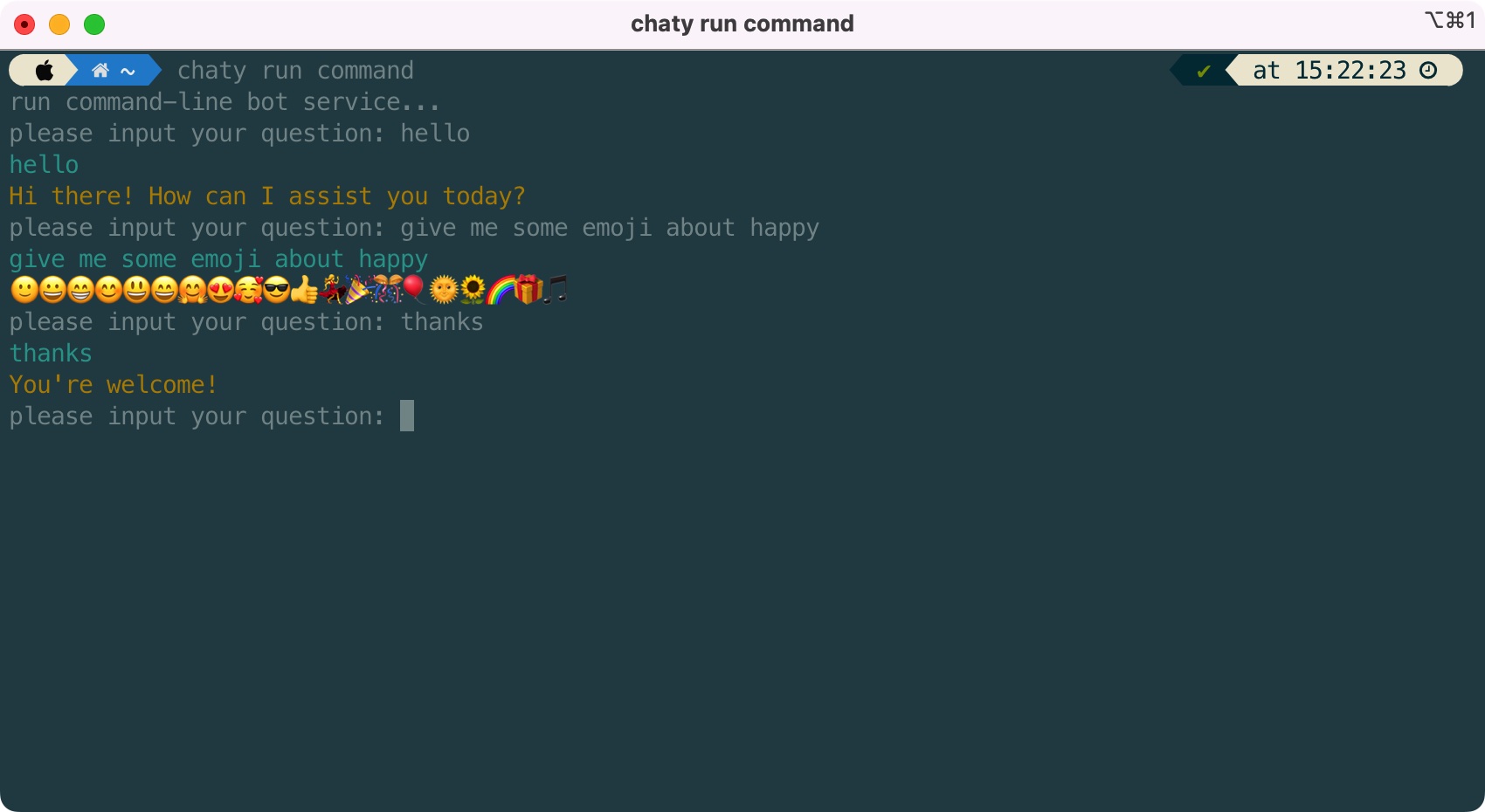
Chaty 可以部署私有 Web 服务,您可以随时通过访问 http://localhost:9522 来访问您创建的 Chaty 服务。
您可以使用chaty run web --port <your-port>指定端口
chaty run web --port 9555
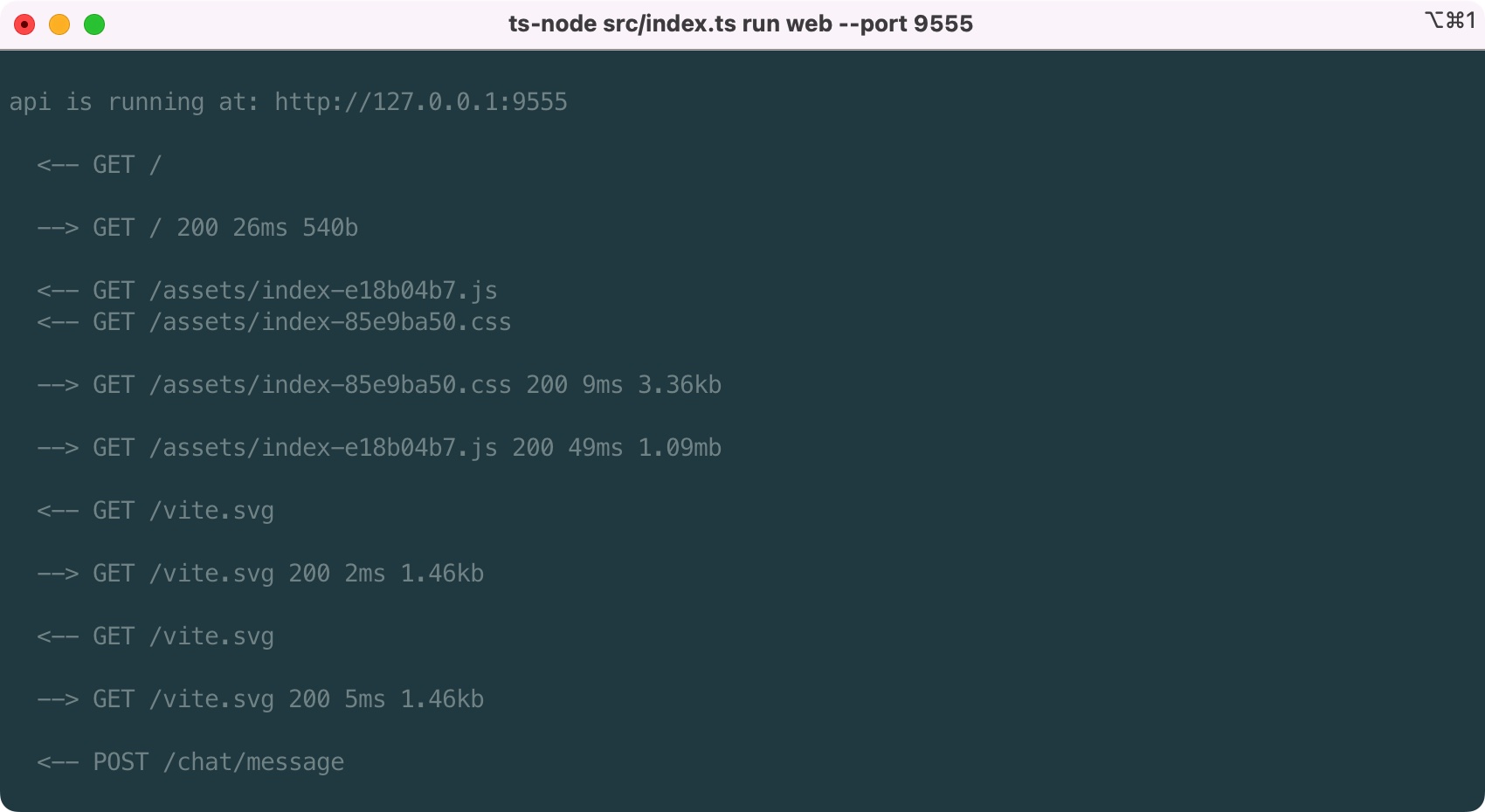
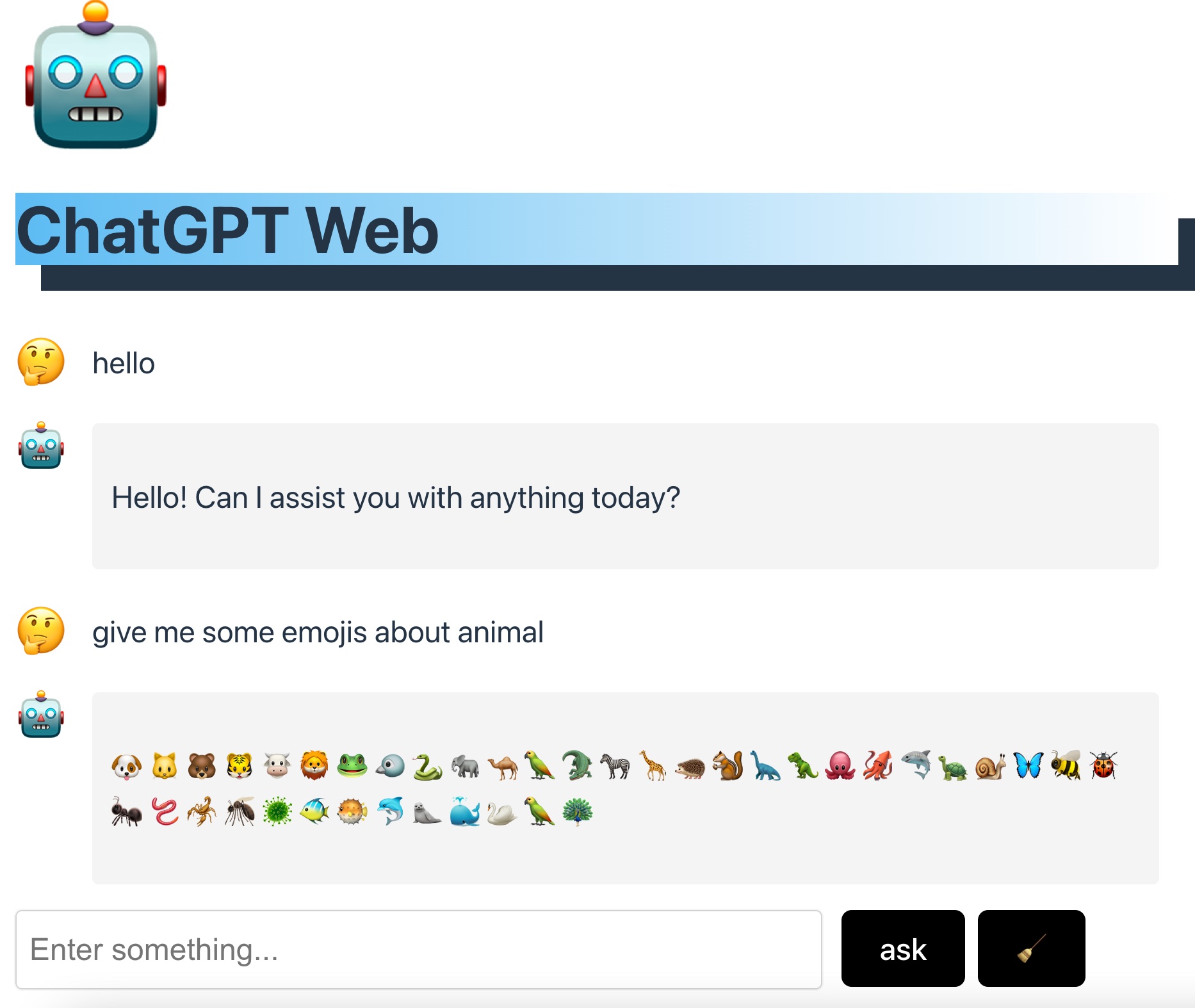
Chaty还可以部署微信机器人服务,让您通过微信帐号与Chaty聊天。
chaty run wechat
扫描终端上的二维码即可登录微信! 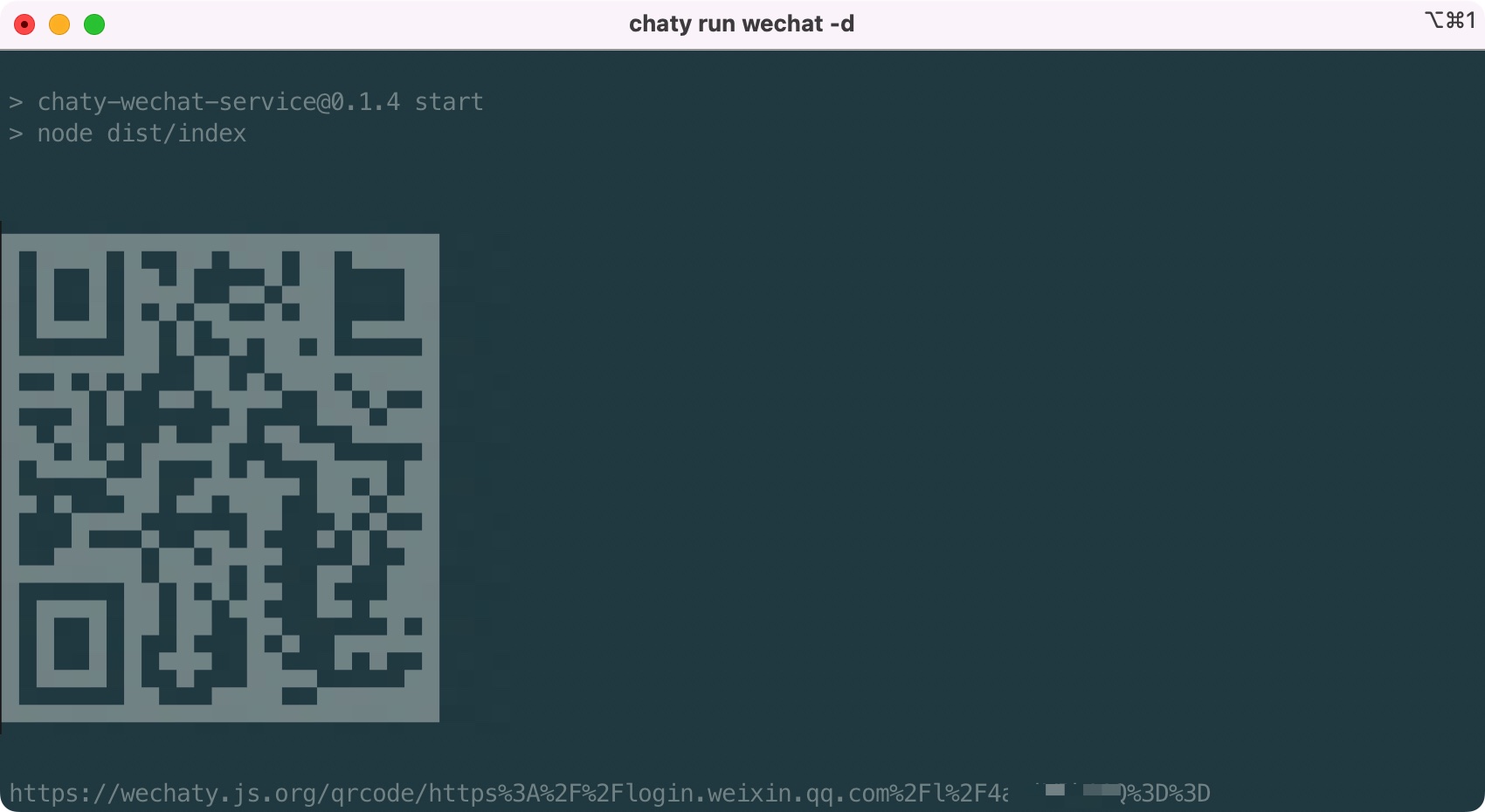
只需发送消息“hello/你好”即可开始您的旅程~ 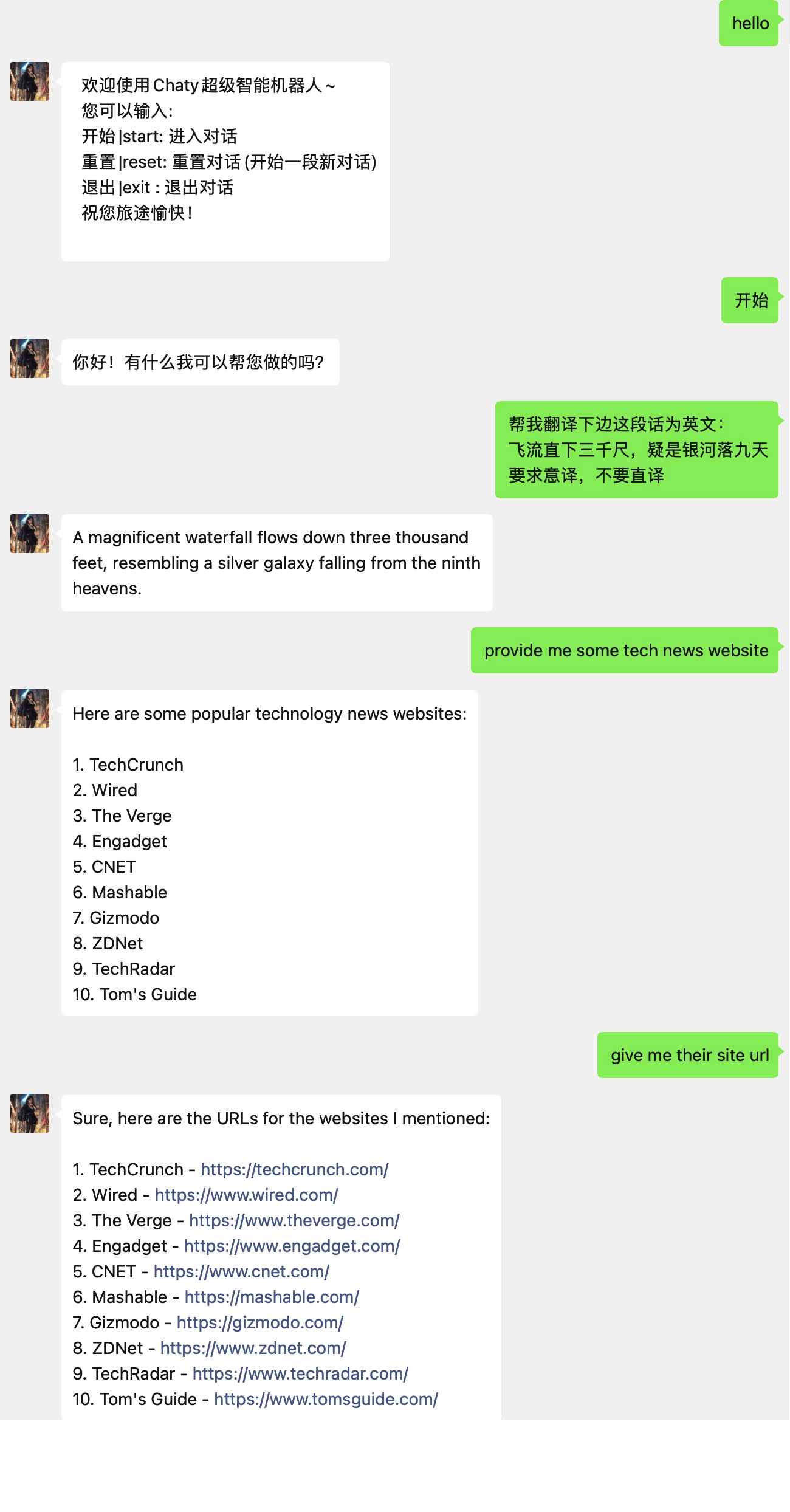
Chaty 还可以部署 Telegram Bot 服务,使您的用户能够在 Telegram 中与 Chaty 聊天。只需向“@your-bot”发送消息即可启动聊天机器人服务。
chaty proxy default
作为临时代理解决方案。
对于长期解决方案,建议在支持访问api.openai.com的服务器上运行或使用稳定的代理。
uncaughtException AssertionError [ERR_ASSERTION]: 1 == 0
更多服务正在建设中!(discord、telegram、slack...)
感谢您选择Chaty!如果您有任何疑问或建议,请随时与我们联系!