semaphore demo php laravel
1.0.0
示例应用程序和 CI/CD 管道展示了如何在 Semaphore 2.0 上运行 PHP Laravel 项目。
要在本地设置项目,您的本地环境需要满足常见的 Laravel 开发要求(根据 Laravel 文档)。我们建议使用 Vagrant 和 Homestead 进行设置,因为它是所有主要操作系统都支持的交钥匙解决方案。
本地环境设置完成后,您可以运行以下命令:
cp .env.example .env // and enter your DB details in the newly created .env
composer install
php artisan key:generate
php artisan migrate
分叉此存储库并使用它从 Web UI 或命令行创建项目:
curl https://storage.googleapis.com/sem-cli-releases/get.sh | bash
sem connect <semaphore-organization-link> <semaphore-id> // found in Semaphore Dashboard
cd <project directory>
sem init
之后,推送到存储库以触发 Semaphore 上的工作流程。
CI 管道将如下所示:
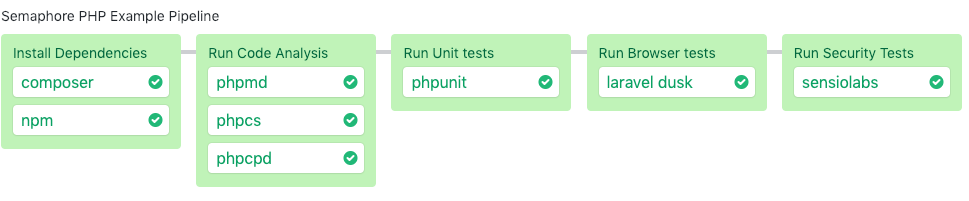
示例管道包含 6 个块:
版权所有 (c) 2021 渲染文本
根据 MIT 许可证分发。请参阅文件 LICENSE.md。