youtube-dl 的 HTML GUI
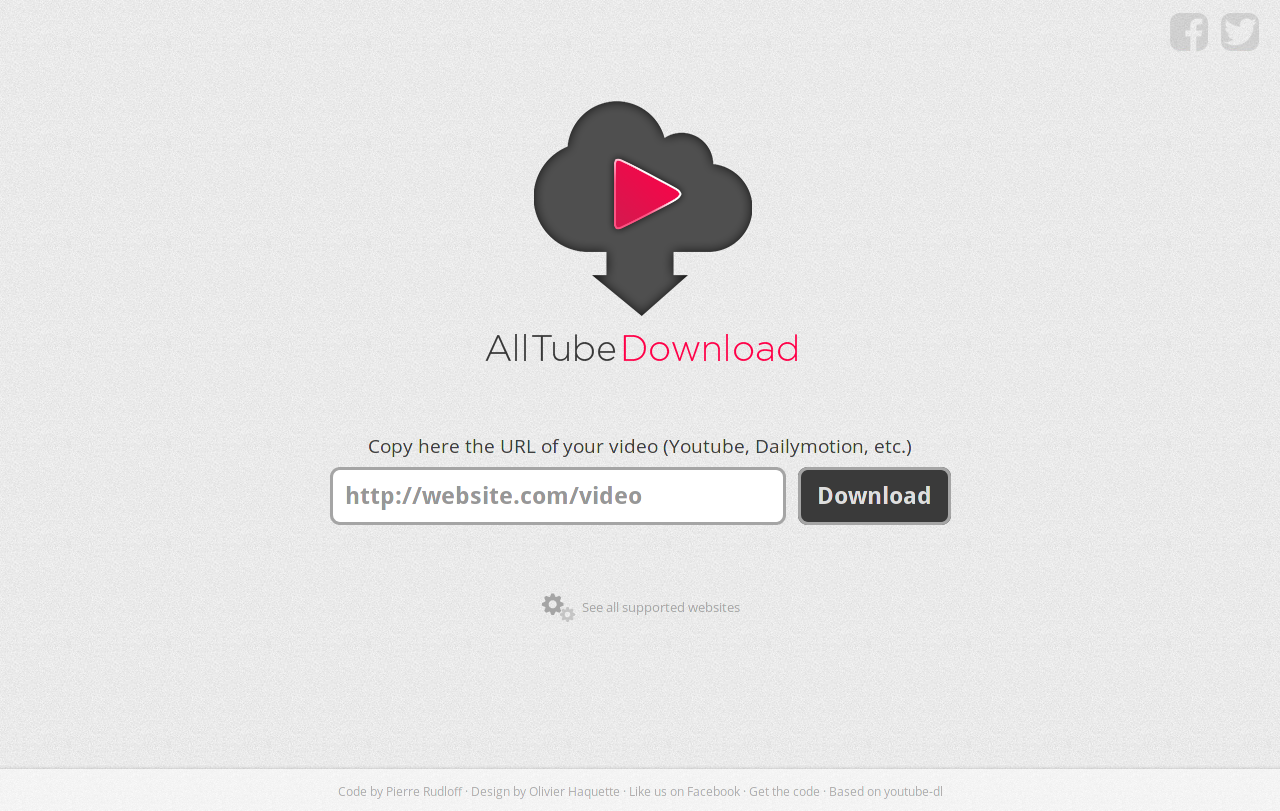
您可以在这里下载最新的发布包。
您只需将其解压缩到服务器上即可使用。
为了让 AllTube 工作,你需要使用 Composer:
composer install这将下载所有必需的依赖项。
您还应该确保templates_c文件夹具有正确的权限:
chmod 770 templates_c/(您需要使其适应您的权限模型。您可以在 Smarty 文档中找到有关此内容的更多信息。)
如果您的 Web 服务器是 Apache,则需要将AllowOverride设置设置为All或FileInfo 。
从 Git 更新时,需要再次运行 Composer:
git pull
composer installCloudron 是一个完整的解决方案,用于在服务器上运行应用程序并使其保持最新和安全。
可以在此处找到该包的源代码。
如果您想使用自定义配置,则需要创建一个配置文件:
cp config/config.example.yml config/config.yml您将需要 PHP 7.2(或更高版本)和以下 PHP 模块:
如果您想在基本路径下和/或使用与外部端口不同的内部端口(场景:nginx->docker 设置)为应用程序提供服务,Alltube 支持以下 X-Forwarded 标头:
another.domain.com )/alltube )5555 )https )推荐使用以下模块:
以下是 Nginx 配置示例:
server {
server_name localhost;
listen 443 ssl;
root /var/www/path/to/alltube;
index index.php;
access_log /var/log/nginx/alltube.access.log;
error_log /var/log/nginx/alltube.error.log;
types {
text/html html htm shtml;
text/css css;
text/xml xml;
application/x-web-app-manifest+json webapp;
}
# Deny access to dotfiles
location ~ /. {
deny all ;
}
location / {
try_files $uri /index.php? $args ;
}
location ~ .php$ {
try_files $uri /index.php? $args ;
fastcgi_param PATH_INFO $fastcgi_path_info ;
fastcgi_param PATH_TRANSLATED $document_root$fastcgi_path_info ;
fastcgi_param SCRIPT_FILENAME $document_root$fastcgi_script_name ;
fastcgi_pass unix:/var/run/php5-fpm.sock;
fastcgi_index index.php;
fastcgi_split_path_info ^(.+.php)(/.+)$ ;
fastcgi_intercept_errors off ;
fastcgi_buffer_size 16k ;
fastcgi_buffers 4 16k ;
include fastcgi_params;
}
}您需要 ffmpeg 才能启用转换。 (默认情况下禁用转换。)
在基于 Debian 的系统上:
sudo apt-get install ffmpeg如果您的 ffmpeg 二进制文件未安装在/usr/bin/ffmpeg ,您还需要编辑config.yml中的ffmpeg变量。
Video类现在作为单独的包提供,以便您可以在项目中重用它。
我们还提供了一个 JSON API,您可以像这样使用: /json?url=https%3A%2F%2Fwww.youtube.com%2Fwatch%3Fv%3DdQw4w9WgXcQ url=https%3A%2F%2Fwww.youtube.com%2Fwatch%3Fv%3DdQw4w9WgXcQ
它返回由 youtube-dl 生成的 JSON 对象。您可以在 youtube-dl 文档中找到所有属性的列表。
请在报告任何问题之前阅读常见问题解答。
该软件可根据 GNU 通用公共许可证使用。