web search engine ui
1.0.0
简单网络搜索引擎的 UI https://github.com/AnthonySigogne/web-search-engine
可以在这里找到演示:http://searchengine.byprog.com/
新闻网络 http://www.france24.com/ 的大约 500 个法语 URL 和 500 个英语 URL 已被索引。
该工具需要Python3+和网络搜索引擎 API(请参阅上面的链接)。
git clone https://github.com/AnthonySigogne/web-search-engine-ui.git
cd web-search-engine-ui
pip install -r requirements.txt
然后,运行该工具:
FLASK_APP=index.py HOST=<ip> PORT=<port> flask run --port 80
在哪里 :
ip + port : 到网络搜索引擎API的路由要在调试模式下运行,请将FLASK_DEBUG=1添加到命令中:
FLASK_DEBUG=1 ... flask run --port 80
要使用 Docker 运行该工具,您可以使用我的 DockerHub 映像:https://hub.docker.com/r/anthonysigogne/web-search-engine-ui/
docker run -p 80:5000
-e "HOST=<ip>"
-e "PORT=<port>"
anthonysigogne/web-search-engine-ui
在哪里 :
ip + port : 到网络搜索引擎API的路由或者,为自己构建一个 Docker 镜像:
git clone https://github.com/AnthonySigogne/web-search-engine-ui.git
cd web-search-engine-ui
docker build -t web-search-engine-ui .
要使用搜索引擎,只需在 Web 浏览器中输入此端点:http://localhost/
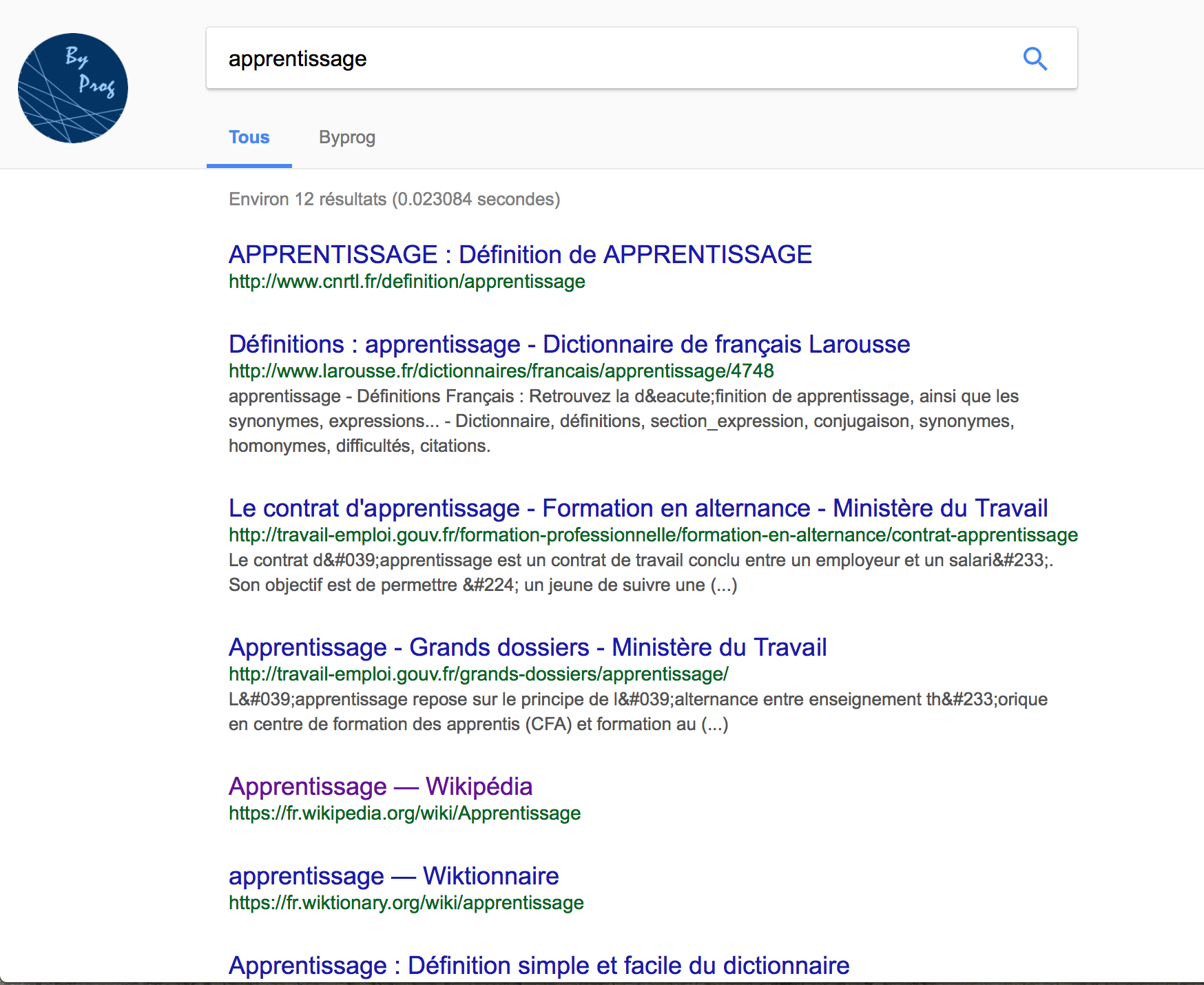
麻省理工学院