SwipeBack
1.0.0
SwipeBack 是一个可以通过手势完成 Activity 的 Android 库。
您可以设置滑动方向,如左、上、右、下。
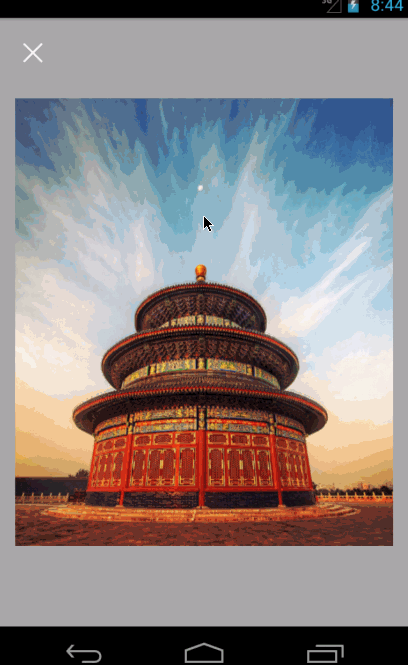
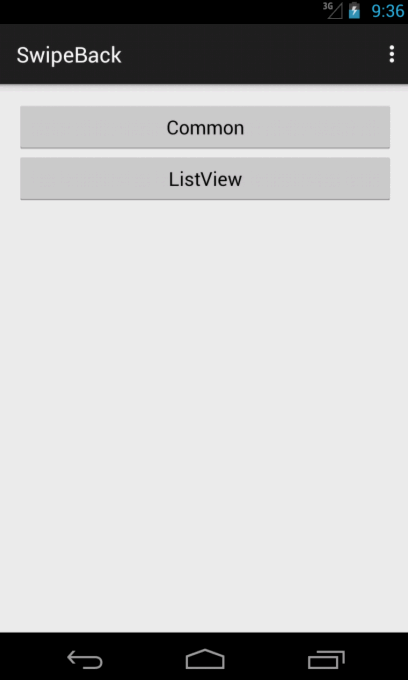
样本下载
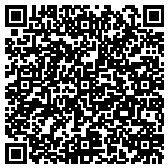
dependencies {
compile 'com.github.liuguangqiang.swipeback:library:1.0.2@aar'
}
<dependency>
<groupId>com.github.liuguangqiang.swipeback</groupId>
<artifactId>library</artifactId>
<version>1.0.2</version>
<type>aar</type>
</dependency>
SwipeBackActivity 是一个基础 Activity,可以更轻松地使用该库。该 Activity 将帮助我们显示阴影。
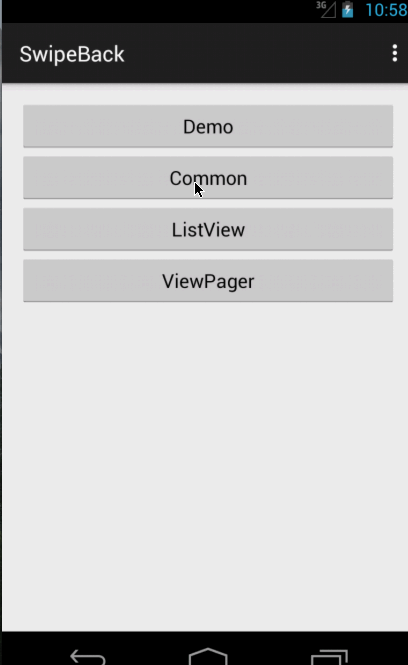
public class CommonActivity extends SwipeBackActivity {
@Override
protected void onCreate(Bundle savedInstanceState) {
super.onCreate(savedInstanceState);
setContentView(R.layout.activity_common);
setDragEdge(SwipeBackLayout.DragEdge.LEFT);
}
}
SwipeBackLayout 必须仅包含一个直接子级。
<com.liuguangqiang.swipeback.SwipeBackLayout
xmlns:android="http://schemas.android.com/apk/res/android"
android:id="@+id/swipeBackLayout"
android:layout_width="match_parent"
android:layout_height="match_parent">
<!-- SwipeBackLayout must contains only one direct child -->
</com.liuguangqiang.swipeback.SwipeBackLayout>
<style name="Theme.Swipe.Back" parent="Theme.AppCompat.Light.DarkActionBar">
<item name="android:windowIsTranslucent">true</item>
<item name="android:windowBackground">@android:color/transparent</item>
<item name="windowActionBar">false</item>
<item name="android:windowNoTitle">true</item>
</style>
您可以设置 DragEdge 来更改滑动方向。
public enum DragEdge {
LEFT,
TOP,
RIGHT,
BOTTOM
}
SwipeBackLayout 必须仅包含一个直接子级。
例如:
Copyright 2015 Eric Liu
Licensed under the Apache License, Version 2.0 (the "License");
you may not use this file except in compliance with the License.
You may obtain a copy of the License at
http://www.apache.org/licenses/LICENSE-2.0
Unless required by applicable law or agreed to in writing, software
distributed under the License is distributed on an "AS IS" BASIS,
WITHOUT WARRANTIES OR CONDITIONS OF ANY KIND, either express or implied.
See the License for the specific language governing permissions and
limitations under the License.