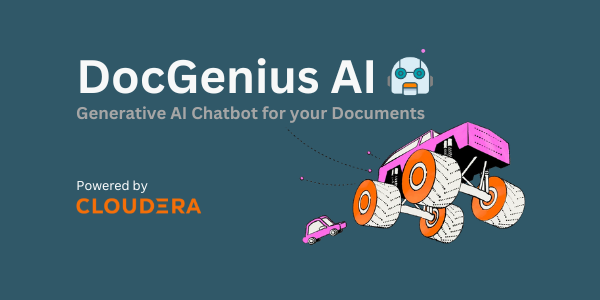
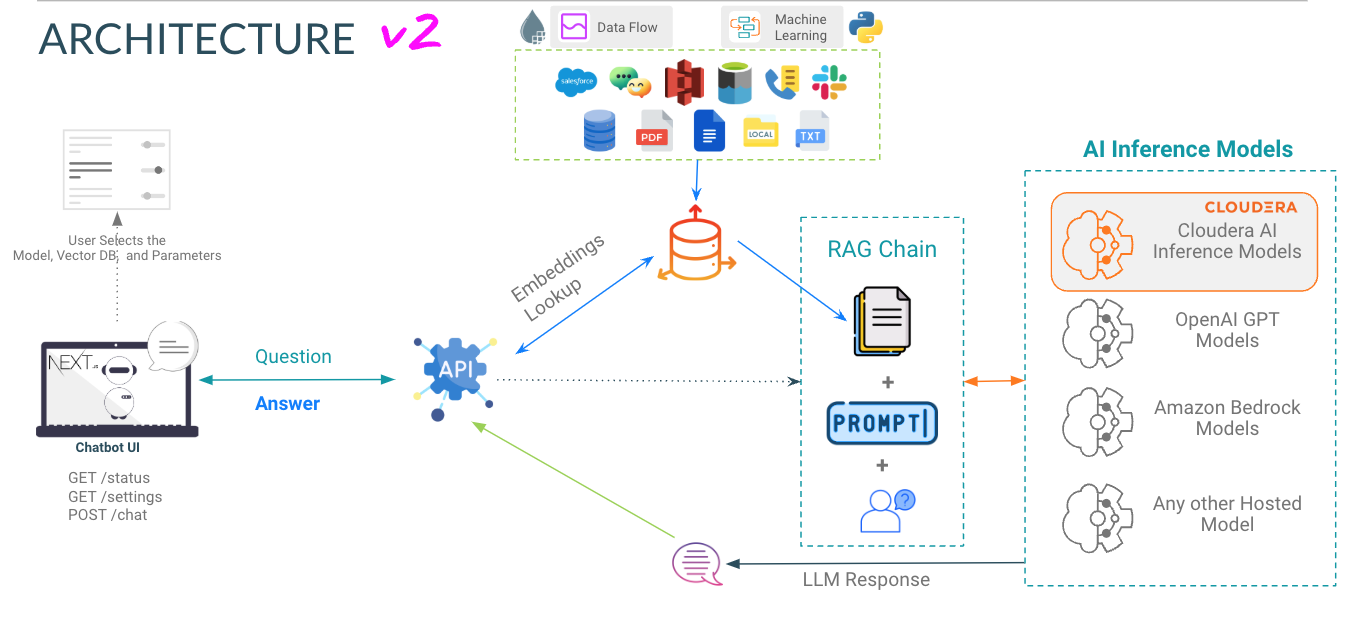
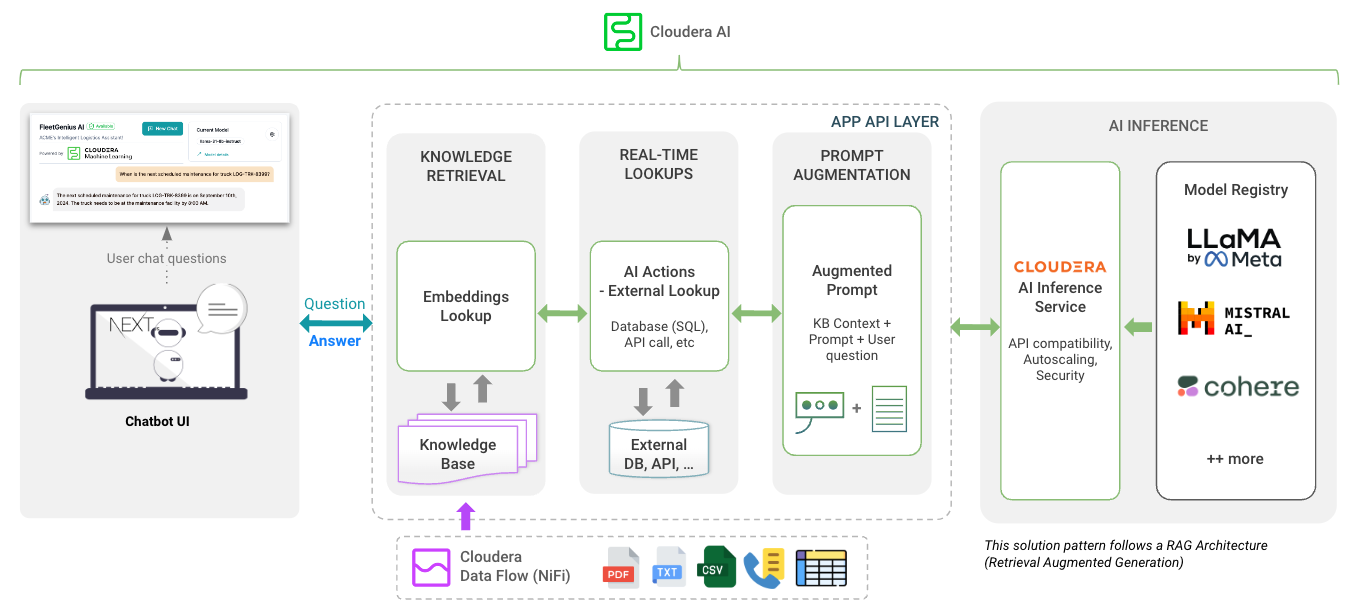
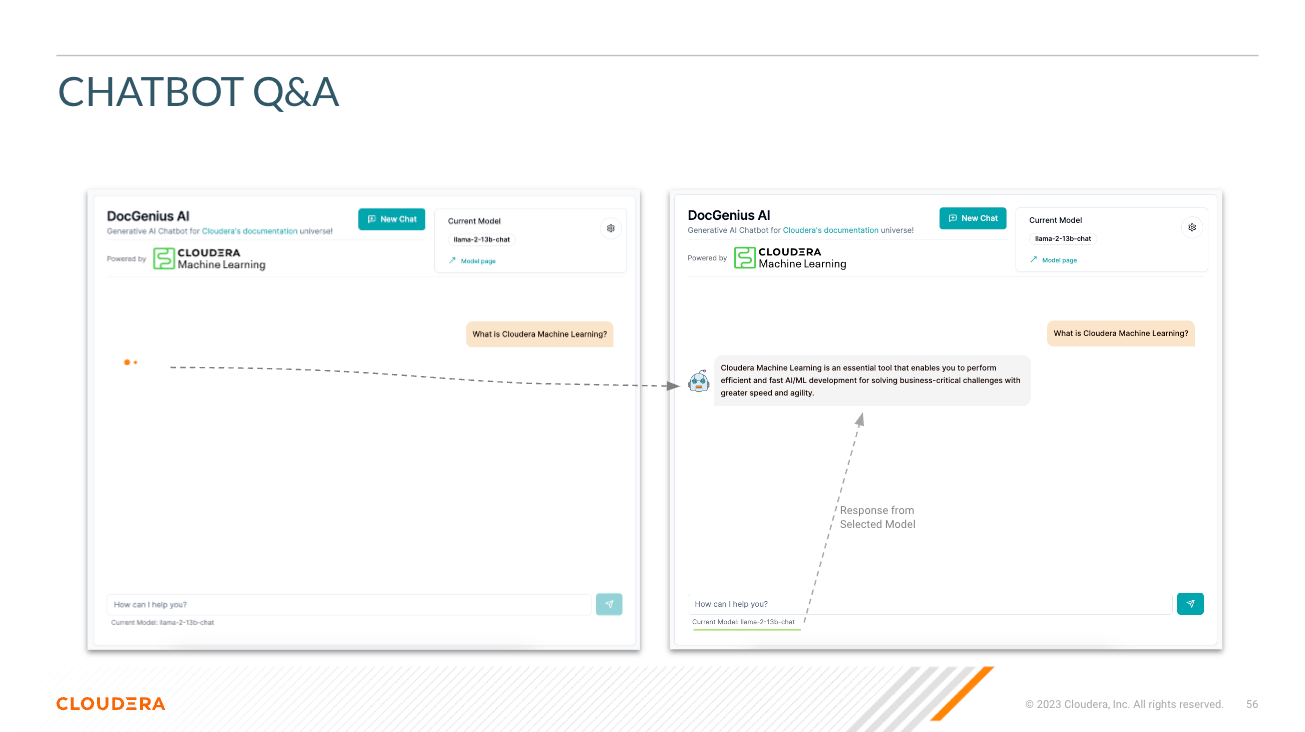
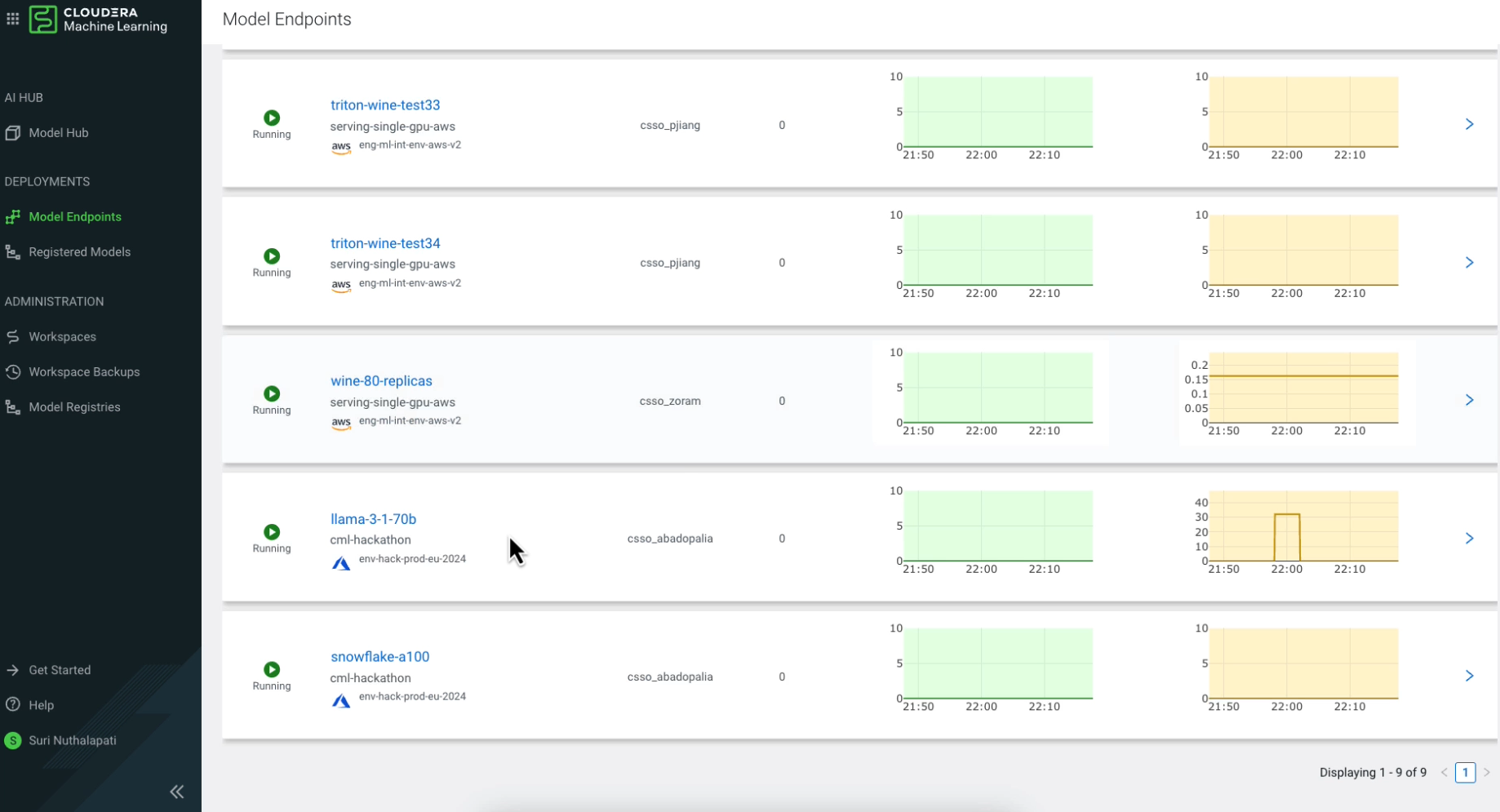
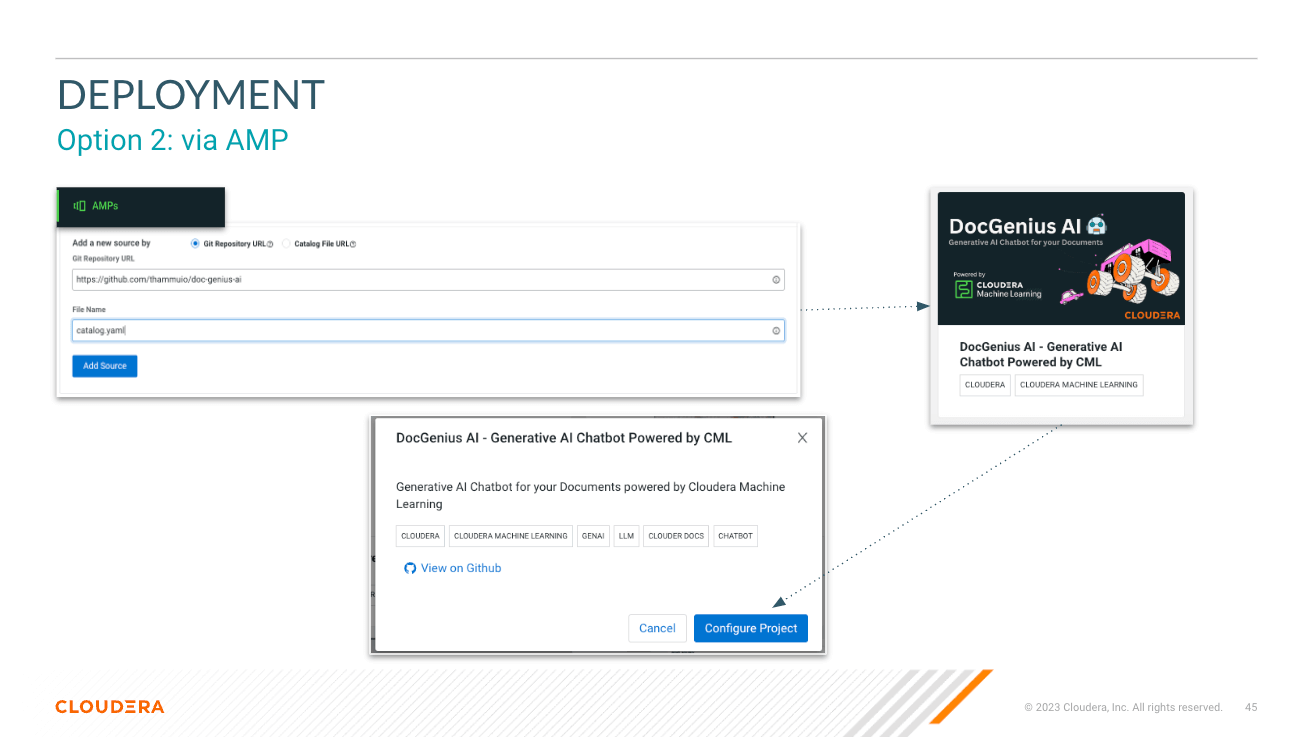
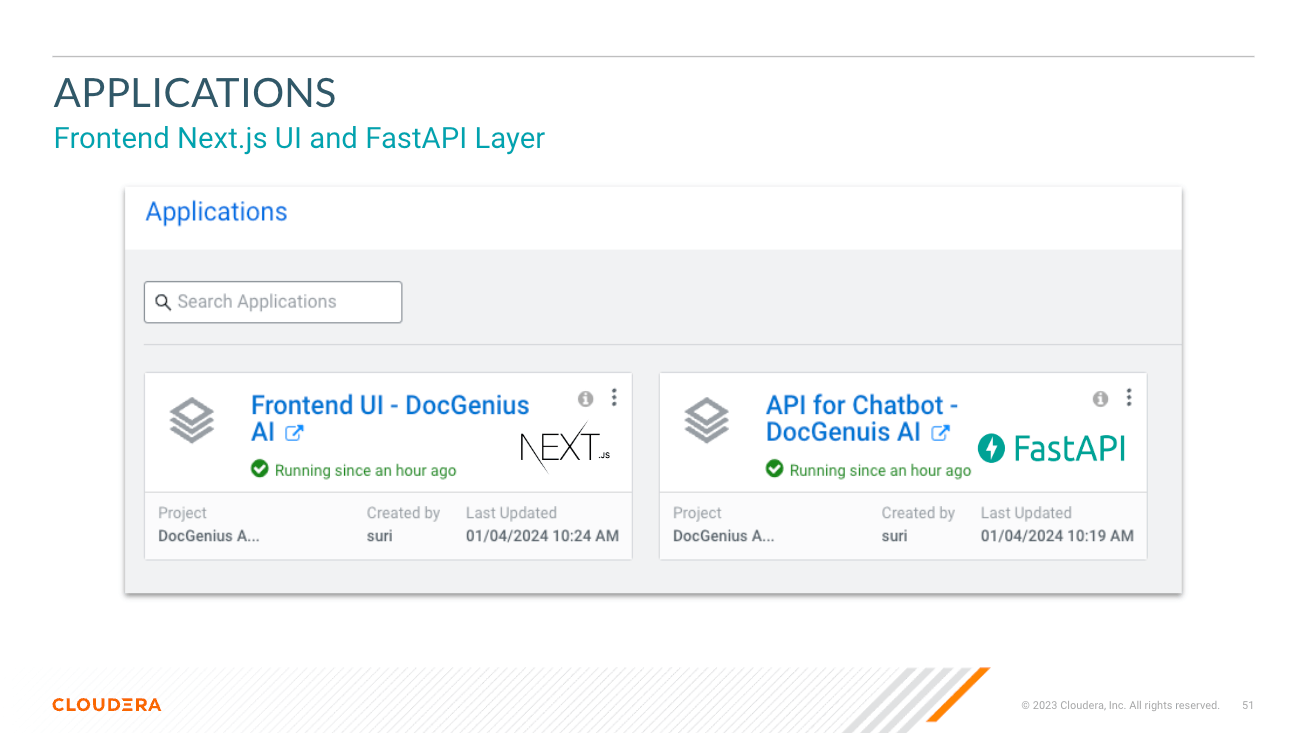
选择型号- 此处用户可以选择 Llama3 70B 参数聊天型号 ( llama-3-70b )
选择温度(响应的随机性) - 用户可以在此处缩放模型响应的随机性。较低的数字确保更近似、客观的答案,而较高的数字则鼓励模型创造力。
选择令牌数量(响应长度) - 这里提供了几个选项。用户使用的令牌数量与模型返回的响应长度直接相关。
问题- 就像听起来一样;用户可以在此处向模型提出问题
响应- 这是模型根据矢量数据库中的上下文生成的响应。请注意,如果问题与您知识库中的内容无法关联,您可能会得到幻觉的答案。
app目录托管您的 LLM 的 FastAPI
chat-ui目录托管 Chatbot UI 的代码。
部署 AMP 时查看变量。请参阅 Cloduera AI 推理文档以获取推理端点和密钥。
JupyterLab - Python 3.11 - Nvidia GPU
https://docs.cloudera.com/machine-learning/cloud/applied-ml-prototypes/topics/ml-amp-project-spec.html
这将创建以下具有资源要求的工作负载:
2 CPU, 16GB MEM2 CPU, 8GB MEM2 CPU, 1 GPU, 16GB MEM doc-genius-ai/
├── app/ # Application directory for API and Model Serving
│ └── [..subdirs..]
│ └── chatbot/ # has the model serving python files for RAG, Prompt, Fine-tuning models
│ └── main.py # main.py file to start the API
├── chat-ui/ # Directory for the chatbot UI in Next.js
│ └── [..subdirs..]
│ └── app.py # app.py file to serve build files in .next directory via Flask
├── pipeline/ # Pipeline directory for data processing or workflow pipelines and vector load
├── data/ # Data directory for storing datasets or data files or RAG KB
├── models/ # Models directory for LLMs / ML models
├── session/ # Scripts for CML Sessions and Validation Tasks
├── images/ # Directory for storing project related images
├── api.md # Documentation for the APIs
├── README.md # Detailed description of the project
├── .gitignore # Specifies intentionally untracked files to ignore
├── catalog.yaml # YAML file that contains descriptive information and metadata for the displaying the AMP projects in the CML Project Catalog.
├─ .project-metadata.yaml # Project metadata file that provides configuration and setup details
├── cdsw-build.sh # Script for building the Model dependencies
└── requirements.txt # Python dependencies for Model Serving
重要提示:请在继续之前阅读以下内容。此 AMP 包含或以其他方式依赖于某些第三方软件包。有关此类第三方软件包的信息可在与此 AMP 关联的通知文件中找到。通过配置和启动此 AMP,您将导致此类第三方软件包被下载并安装到您的环境中(在某些情况下),从第三方网站。对于每个第三方软件包,请参阅通知文件和适用的网站以获取更多信息,包括适用的许可条款。
如果您不想下载和安装第三方软件包,请勿配置、启动或以其他方式使用此 AMP。通过配置、启动或以其他方式使用 AMP,即表示您承认上述声明并同意 Cloudera 对第三方软件包不以任何方式负责或承担责任。
版权所有 (c) 2024 - Cloudera, Inc. 保留所有权利。