EasyAdapter
v2.0.5

RecyclerView是Android项目中最常用的android小部件,因此您必须实现一个为视图提供项目的适配器。在大多数情况下,它需要相同的基本逻辑,但要求您一次又一次地编写所有内容。所以这里是它的解决方案。
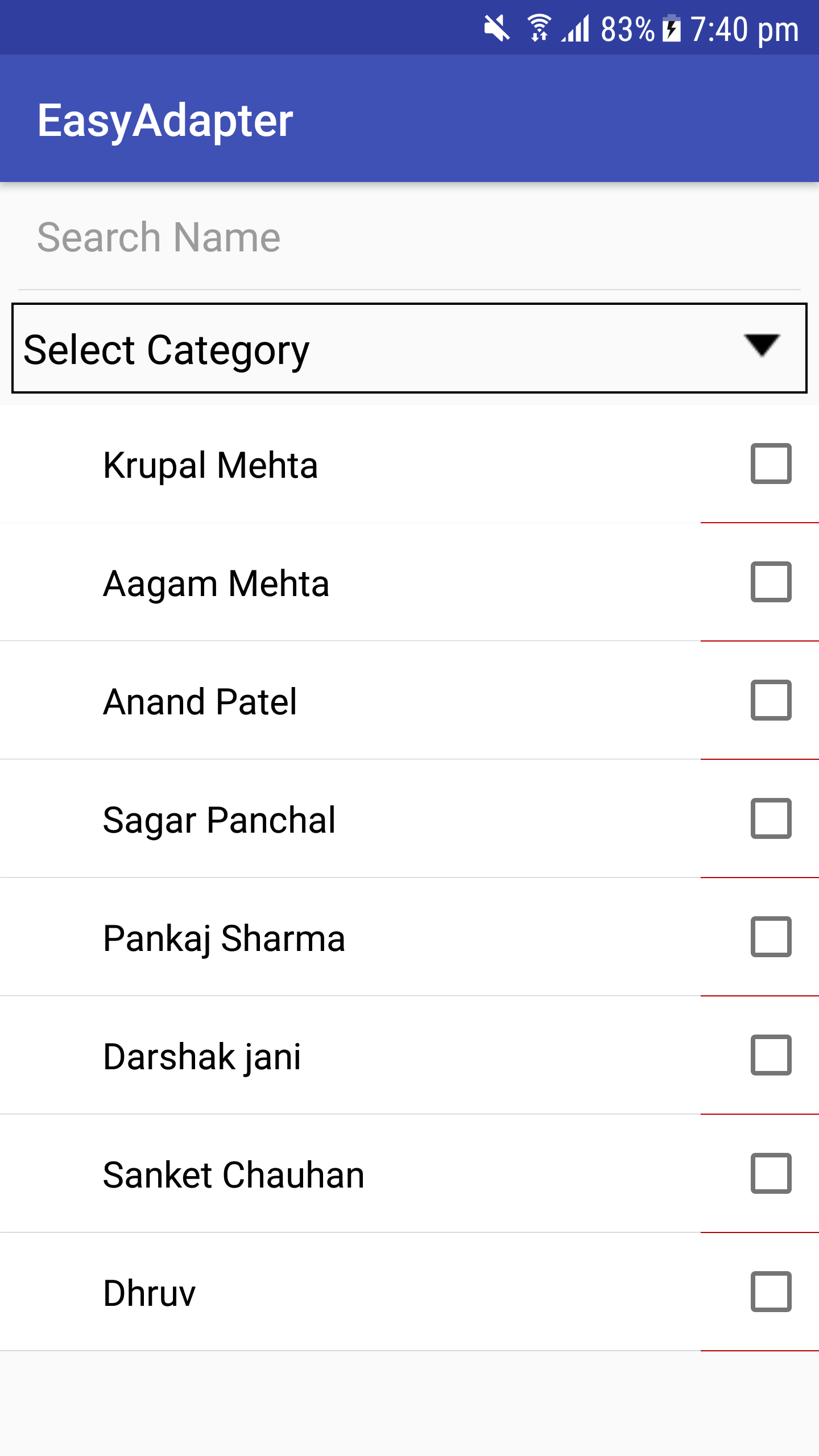
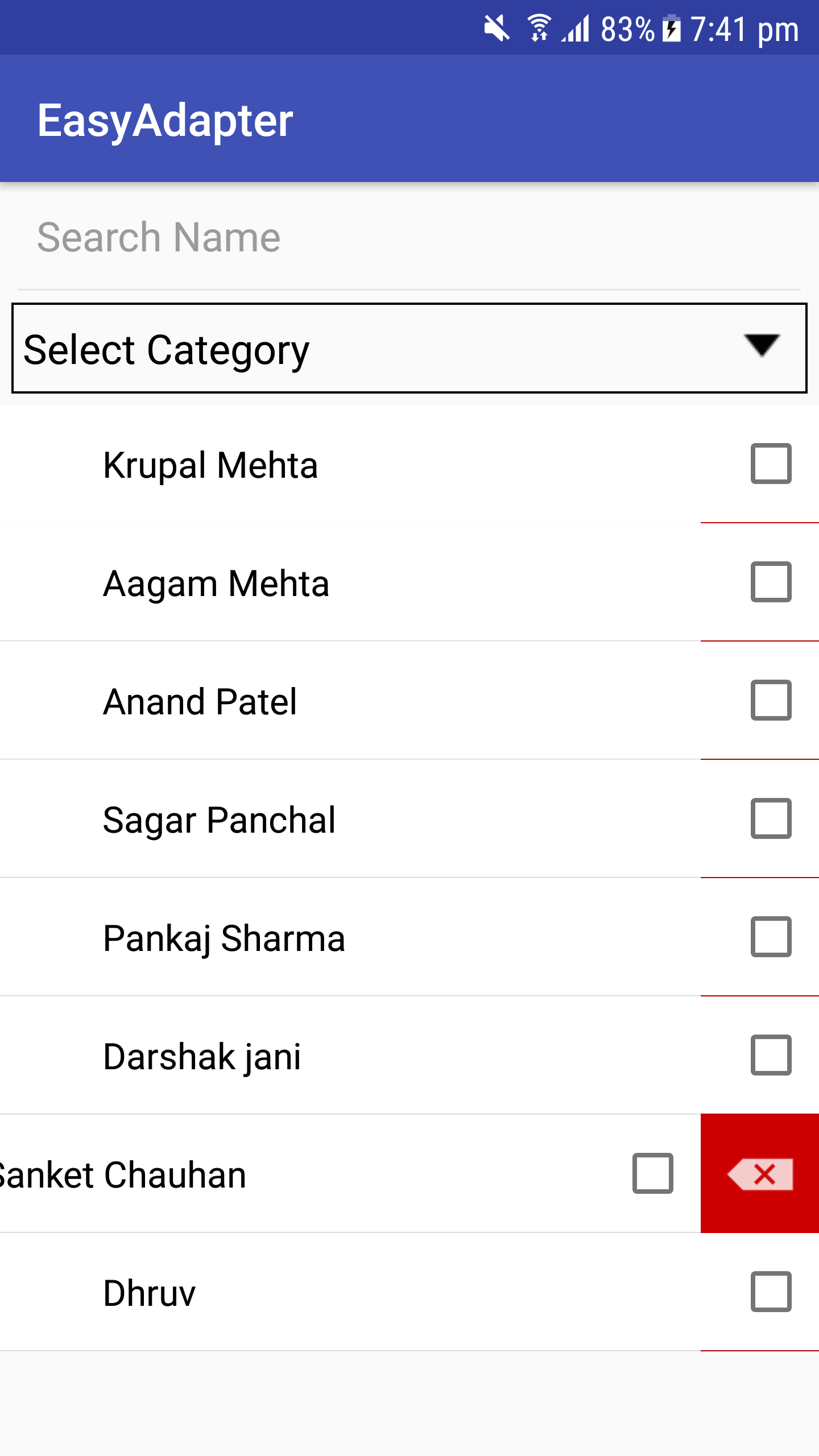
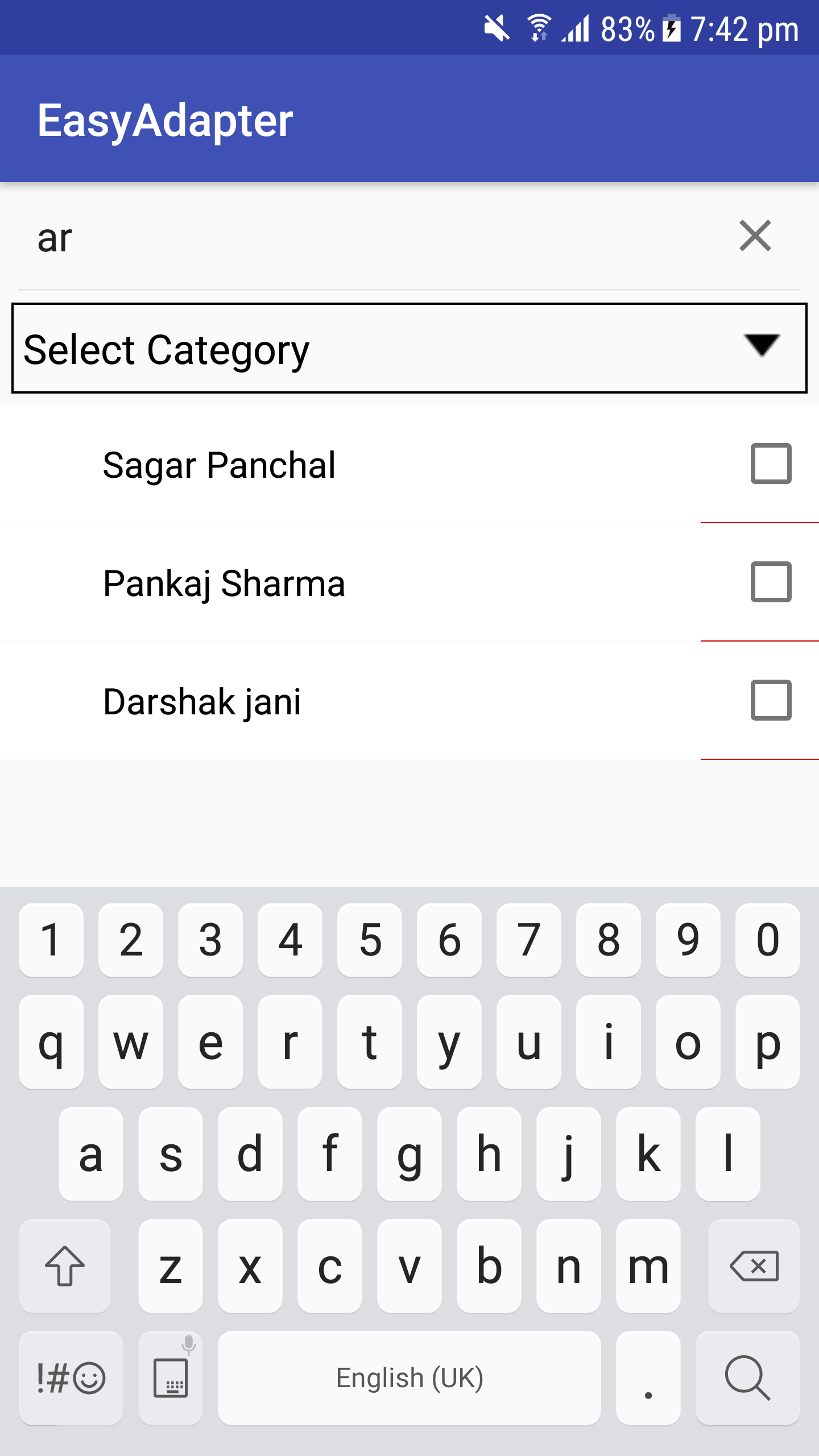
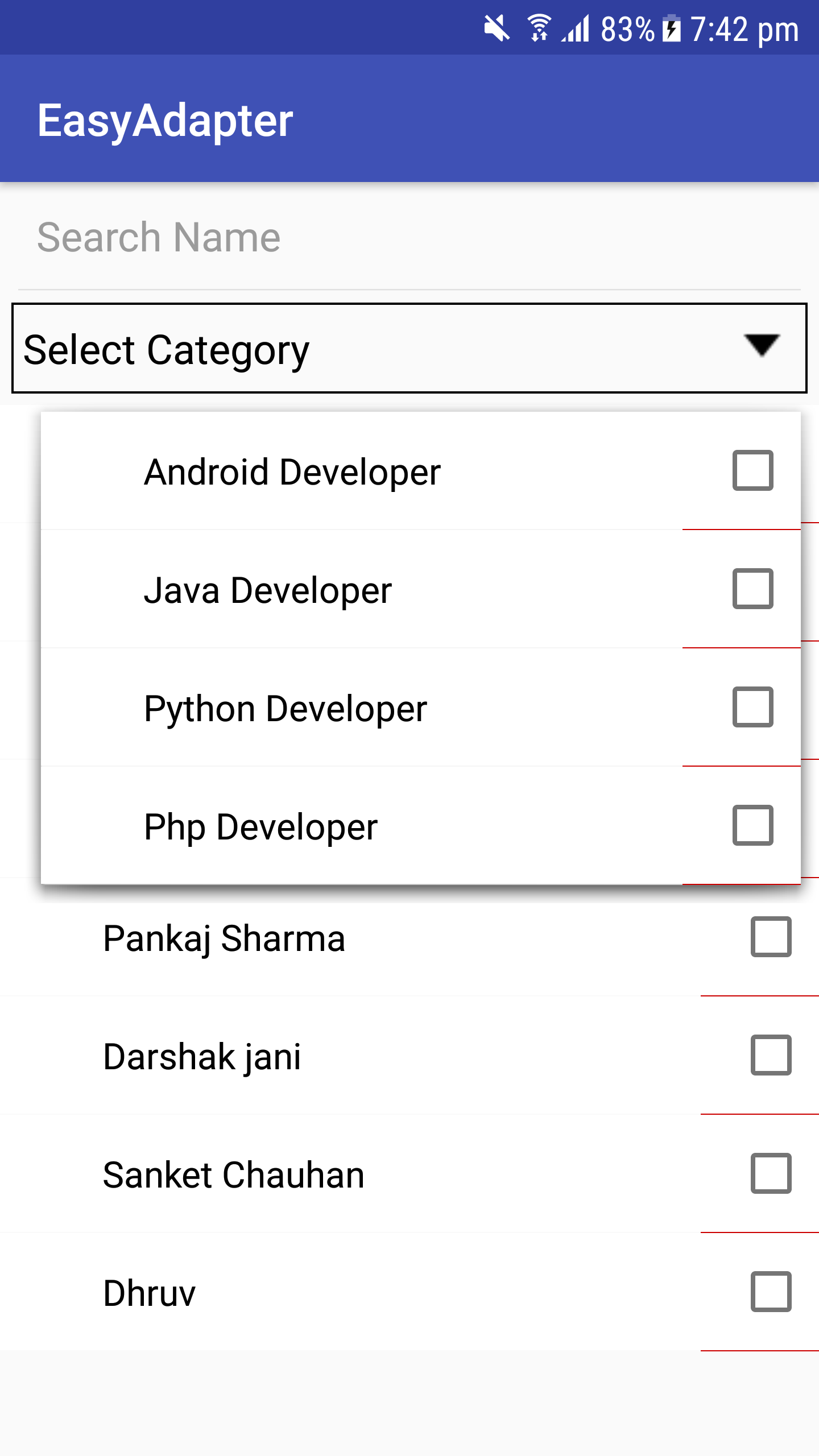
应用程序 > 构建.gradle
implementation ' com.github.mkrupal09:EasyAdapter:v2.0.5 'root > build.gradle,在 allprojects>repositories 中添加 jitpack.io maven url
allprojects {
repositories {
.. .
maven { url ' https://jitpack.io ' }
}
}在应用程序 build.gradle 内添加 buildFeatures 块(如果没有)并添加 dataBinding 标志,如下所述
android {
buildFeatures {
dataBinding true
}
} adapter = new EasyAdapter < Category , InflaterCategoryBinding >( R . layout . inflater_category ) {
@ Override
public void onBind ( @ NonNull InflaterCategoryBinding binding , @ NonNull Category model ) {
binding . tvName . setText ( model . name );
}
}
class CategoryAdapter () :EasyAdapter<Category, InflaterCategoryBinding>( R .layout.inflater_category) {
override fun onBind ( binding : InflaterCategoryBinding , model : Category ) {
binding. apply {
tvName.text = model.name
cbCategory.isChecked = model.isSelected
}
}
}###java
public CategoryAdapter () {
super ( R . layout . inflater_category );
}
@ Override
public void onBind ( @ NonNull InflaterCategoryBinding binding , @ NonNull Category model ) {
binding . tvName . setText ( model . name );
} // Override in Adapter
override fun onCreatingHolder ( binding : InflaterCategoryBinding , easyHolder : EasyHolder ) {
super .onCreatingHolder(binding, easyHolder)
binding.root.setOnClickListener(easyHolder.clickListener)
}adapter.setRecyclerViewItemClick { itemView, model ->
// Perform Operation here
}adapter.performFilter(newText,filter)
val filter = object : EasyAdapter . OnFilter < Category > {
override fun onFilterApply ( filter : Any , model : Category ): Boolean {
return model.name.toLowerCase().contains(filter.toString().toLowerCase())
}
override fun onFilterResult ( filteredList : ArrayList < Category > ? ) {
adapter.clear( false )
adapter.addAll(filteredList, false )
adapter.notifyDataSetChanged()
}
}
adapter.setLoadMoreRes( R .layout.layout_progress)
adapter.setOnLoadMoreListener(binding.recyclerView, EasyAdapter . OnLoadMoreListener {
if (paging != - 1 ) {
requestLoadMore() // Your Method
return @OnLoadMoreListener true // Returns True if you have more data
}
return @OnLoadMoreListener false // Return false if you don't have more data
})
adapter.enableSwipeAction(binding.recyclerView) override fun onCreatingHolder ( binding : InflaterCategoryBinding , easyHolder : EasyHolder ) {
binding.llDelete.post {
easyHolder.setEnableSwipeToDelete(binding.llCategory, 0 , binding.llDelete.measuredWidth)
}
}
< FrameLayout
android : layout_width = " match_parent "
android : layout_height = " wrap_content " >
//Swipe Reveal Layout
< LinearLayout
android : id = " @+id/llDelete "
android : padding = " 10dp "
android : layout_gravity = " end "
android : background = " @android:color/holo_red_dark "
android : layout_width = " wrap_content "
android : layout_height = " match_parent " >
< ImageView
android : layout_width = " wrap_content "
android : layout_height = " wrap_content "
android : src = " @android:drawable/ic_input_delete " />
</ LinearLayout >
//Your container
< LinearLayout
android : background = " @android:color/white "
android : id = " @+id/llCategory "
android : layout_width = " match_parent "
android : layout_height = " wrap_content "
android : gravity = " center_vertical "
android : orientation = " horizontal "
android : padding = " 5dp " />
</ FrameLayout >adapter.setOnDataUpdateListener {
if (it.size <= 0 ) {
Toast .makeText( this @MainActivity, " No Data Found " , Toast . LENGTH_SHORT ).show()
}
}我们创建了 EasySpinner,您可以在其中使用 EasyAdapter
无需编写 ArrayAdapter 或 CustomArrayAdapter,您将拥有 EasyAdapter 的许多功能。
< easyadapter .dc.com.library.EasySpinner
android : background = " @drawable/rect_background "
android : id = " @+id/easyspinner "
android : layout_width = " 220dp "
android : layout_height = " wrap_content "
android : textColor = " @android:color/black "
android : drawableRight = " @android:drawable/arrow_down_float "
android : textColorHint = " @android:color/black "
android : padding = " 10dp "
android : hint = " Select Name " />
将适配器设置为 EasySpinner
binding.easyspinner.setAdapter(adapter)您可以使用微调器作为自动完成文本视图
binding.easyspinner.enableAutoCompleteMode { easySpinner, text ->
adapter.performFilter(text, filter)
}
就是这样...您将拥有旋转适配器。
使用工具属性预览布局,因此您不需要总是运行应用程序
回收者视图
tools:listitem="@layout/inflater_category"
tools:itemCount="5"
tools:orientation="horizontal"
app:layoutManager="android.support.v7.widget.GridLayoutManager"
布局
tools:text="Sample Text"
tools:visibility="VISIBLE"
tools:background="@color/colorPrimary"android预定义样本数据
tools:text="@tools:sample/cities,first_names,us_phones,lorem,lorem/random"
tools:background="@tools:sample/backgrounds/scenic"
tools:src="@tools/avatars"自定义样本数据
To create your fake/sample data folder,
just right click on the “app” folder then “new > Sample Data directory” <br />
create new file with "filename" and write each text by new lines
file contains -
Georgia <br />
Illinois <br />
Paris <br />
London <br />
so it will randomly pick names and display in layout by
tools:text="@sample/filename" 变更日志
https://github.com/alex-townsend/SwipeOpenItemTouchHelper
没有这个人就无法在recyclerview中实现滑动操作
https://android.jlelse.eu/android-tools-attributes-listitem-sample-data-rocks-bbf49aaa9f07
用于分享 Android Tools 属性的知识
给我买瓶啤酒。 ?
Copyright 2013 DC, Inc.
Licensed under the Apache License, Version 2.0 (the "License");
you may not use this file except in compliance with the License.
You may obtain a copy of the License at
http://www.apache.org/licenses/LICENSE-2.0
Unless required by applicable law or agreed to in writing, software
distributed under the License is distributed on an "AS IS" BASIS,
WITHOUT WARRANTIES OR CONDITIONS OF ANY KIND, either express or implied.
See the License for the specific language governing permissions and
limitations under the License.