memory inspector
1.0.0
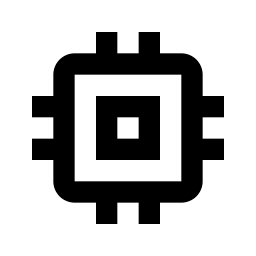
memory inspector监视 Web 应用程序的内存使用情况/行为。目前它在 Puppeteer 上运行,Puppeteer 是一个通过 DevTools 协议控制无头 Chrome 或 Chromium 的 API。
yarn add --dev memory-inspector const memoryInspector = require ( 'memory-inspector' )
const config = {
url : 'http://localhost:3000' ,
maxMemoryLimit : 20 * 1048576 , // should not pass of 20MB
maxMemoryPercentThreshold : 90 , // should not pass 90% of total memory
}
memoryInspector ( config ) . then ( ( info ) => console . log ( info ) )
/*
{ "exceededMemoryMaximum": 1528951424,
"exceededMemoryUsagePercent": true,
"jsHeapSizeLimit": "2.19 GB",
"memoryUsagePercent": 21900000,
"totalJSHeapSize": "1.53 GB",
"usedJSHeapSize": "1.53 GB" }
*/ const memoryInspector = require ( 'memory-inspector' )
const config = {
url : 'http://127.0.0.1:8080' ,
delay : 300 ,
formatted : false , // default is true
maxMemoryLimit : 20 * 1048576 , // should not pass of 20MB
maxMemoryPercentThreshold : 90 , // should not pass 90% of total memory
waitUntil : [ 'domContentLoaded' ] , // wait for browser events
}
memoryInspector ( config ) . then ( ( info ) => console . log ( info ) )
/*
{ usedJSHeapSize: 10000000,
totalJSHeapSize: 11900000,
jsHeapSizeLimit: 2190000000,
memoryUsagePercent: 438000000,
exceededMemoryMaximum: -10971520,
exceededMemoryUsagePercent: false }
*/ <string>页面导航到的 URL。 url 应包含方案,例如https://
<boolean>定义是否将字节格式化为大小,例如: 2190000000到2.19 GB 。默认情况下是true 。
<number>将报告速度减慢指定的毫秒数。
<number>设置应用程序可以使用的最大内存限制,它将反映在exceededMemoryMaximum报告中。
<number>设置应用程序的最大内存百分比阈值,它将反映在exceededMemoryUsagePercent报告中。
<string|array<string>>何时考虑导航成功。给定一组事件字符串,在所有事件被触发后,导航被认为是成功的。
感谢木偶师。
由 Raphael Amorim 制作,获得 MIT 许可