django dynamic datatb
v1.0.26
Django的Open-Source库,以最小的努力提供powerful data table interface (分页信息) - 由App-Generator积极支持。
要获得完整的功能集和长期支持,请查看Dynamic Django ,这是一个功能强大的入门工具,它包含:
特征
Django和VanillaJSDT层Server-side分页MIT License (允许商业使用) 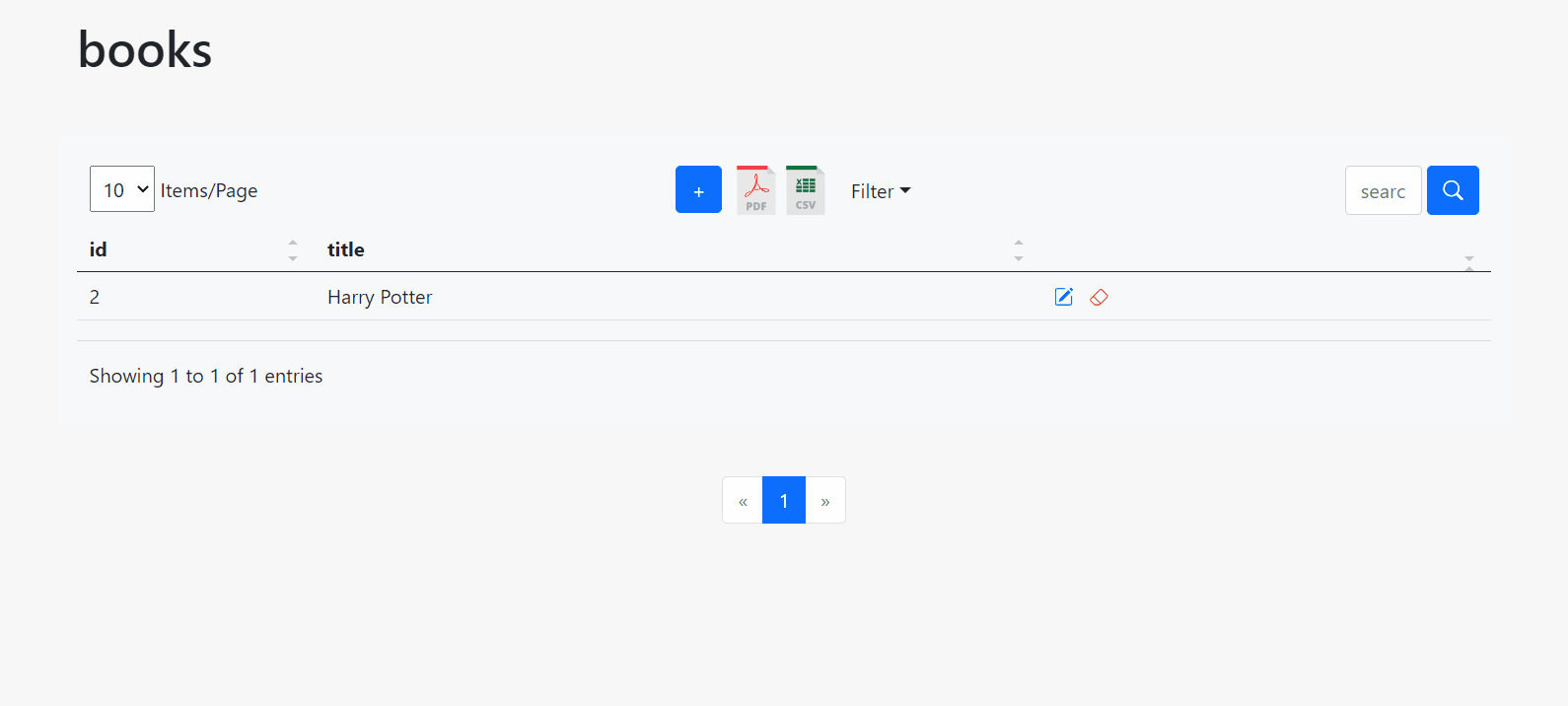
步骤#1 -
Install the package
$ pip install django-dynamic-datatb
// OR
$ pip install git+https://github.com/app-generator/django-dynamic-datatb.git步骤#2 - 更新配置,
add new imports
import os , inspect
import django_dyn_dt步骤#3 - 更新配置,
include the new APPs
INSTALLED_APPS = [
'django_dyn_dt' , # <-- NEW App
]步骤 #4 - 更新配置,包括新的
TEMPLATESDIR
TEMPLATE_DIR_DATATB = os . path . join ( BASE_DIR , "django_dyn_dt/templates" ) # <-- NEW App
TEMPLATES = [
{
"BACKEND" : "django.template.backends.django.DjangoTemplates" ,
"DIRS" : [ TEMPLATE_DIR_DATATB ], # <-- NEW Include
"APP_DIRS" : True ,
"OPTIONS" : {
},
},
]步骤#5 - 更新配置,更新
STATICFILES_DIRSDIR
DYN_DB_PKG_ROOT = os . path . dirname ( inspect . getfile ( django_dyn_dt ) ) # <-- NEW App
STATICFILES_DIRS = (
os . path . join ( DYN_DB_PKG_ROOT , "templates/static" ),
)步骤#6 - 在
settings.py中Register the model(DYNAMIC_DATATB 部分)
此示例代码假设app1存在并且模型Book已定义并迁移。
DYNAMIC_DATATB = {
# SLUG -> Import_PATH
'books' : "app1.models.Book" ,
}步骤#7 -
Update routing,包括 API
from django . contrib import admin
from django . urls import path , include # <-- NEW: 'include` directive added
urlpatterns = [
path ( "admin/" , admin . site . urls ),
path ( '' , include ( 'django_dyn_dt.urls' )), # <-- NEW: API routing rules
] 步骤#8 - 使用动态数据表模块
如果托管模型是Books ,则动态接口是/datatb/books/并且所有功能都可用。
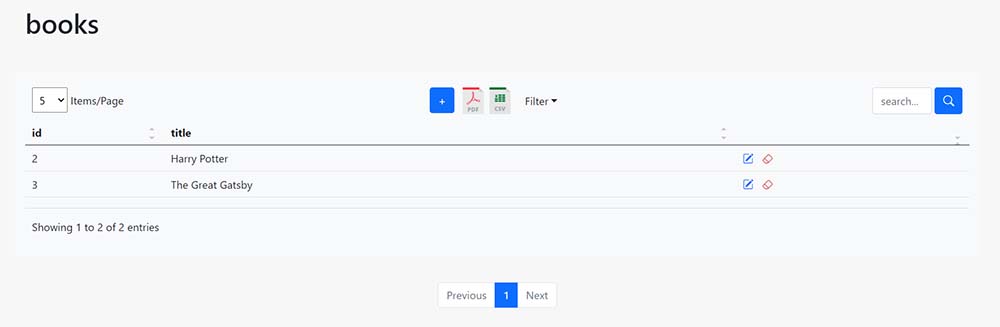
AppSeed提供的更多开发者工具Email和Discord寻求支持Django Dynamic DataTables - App-Generator提供的开源库